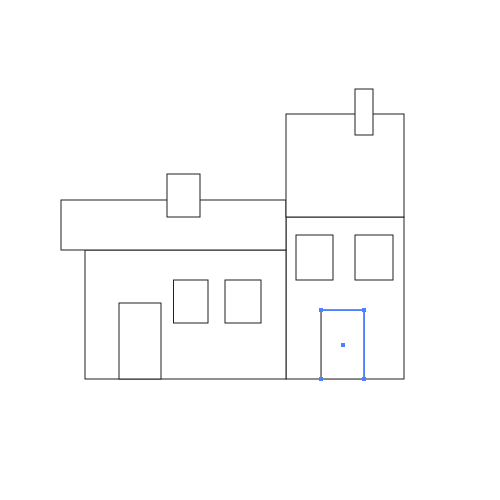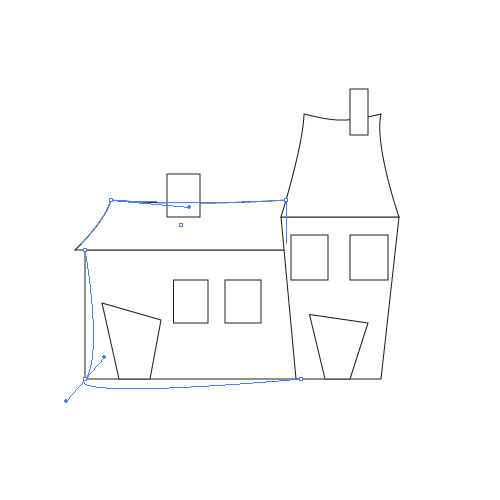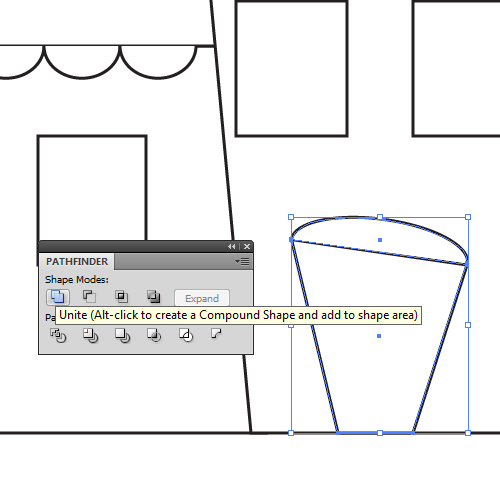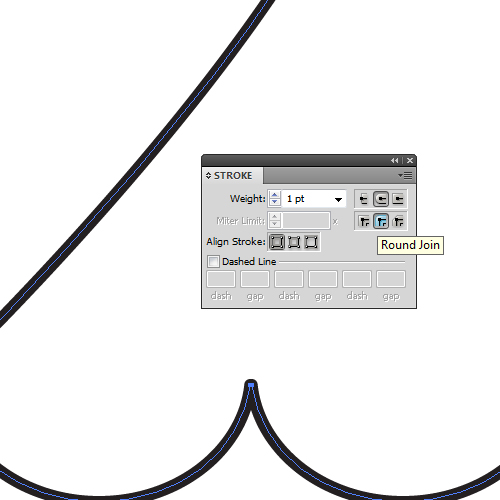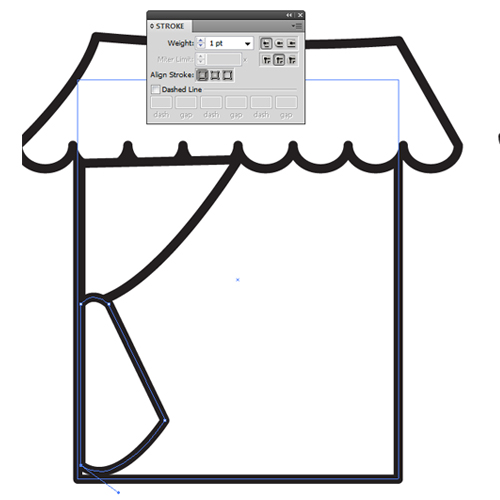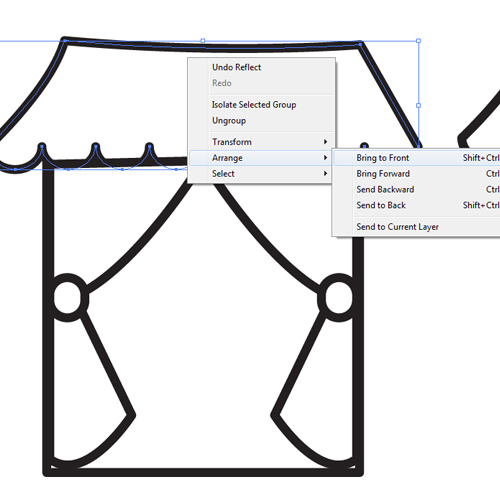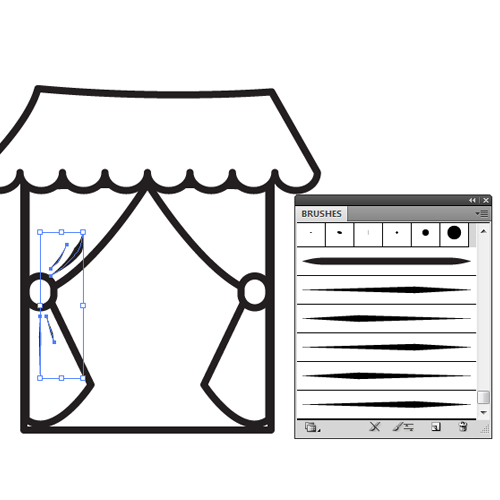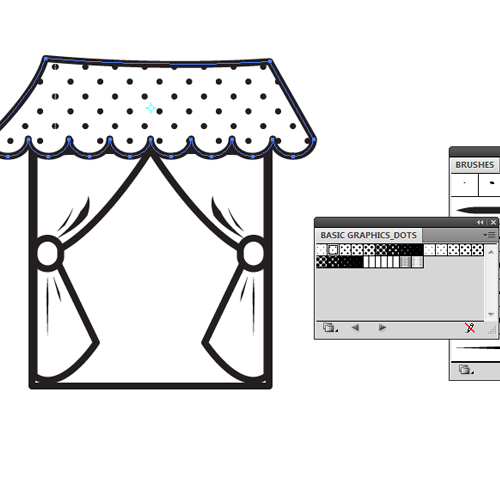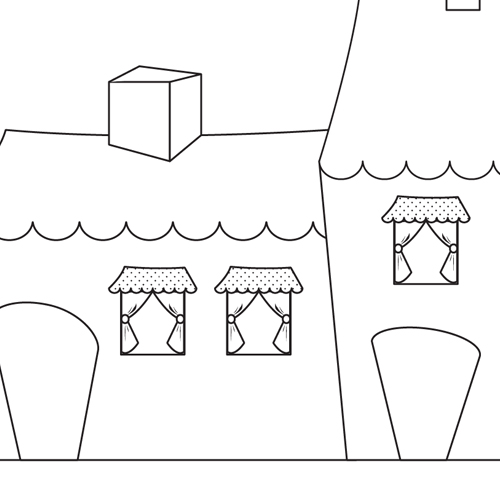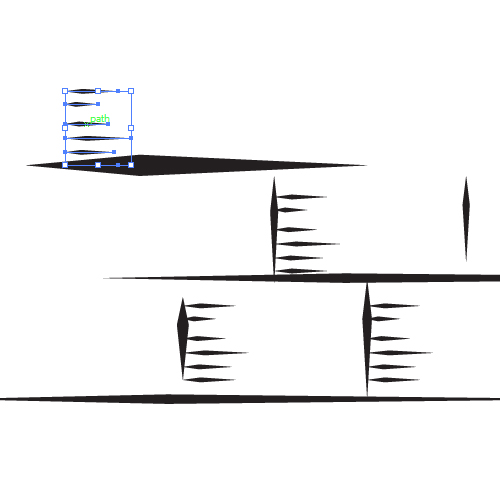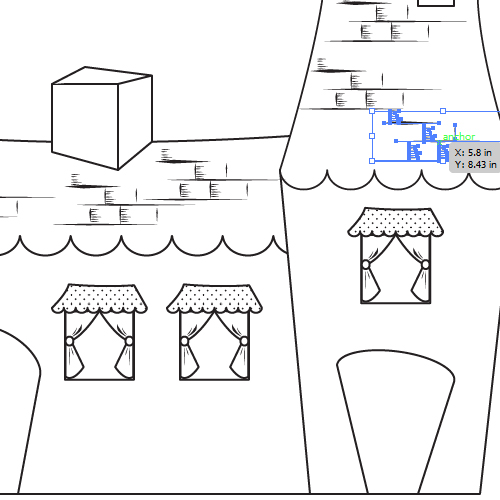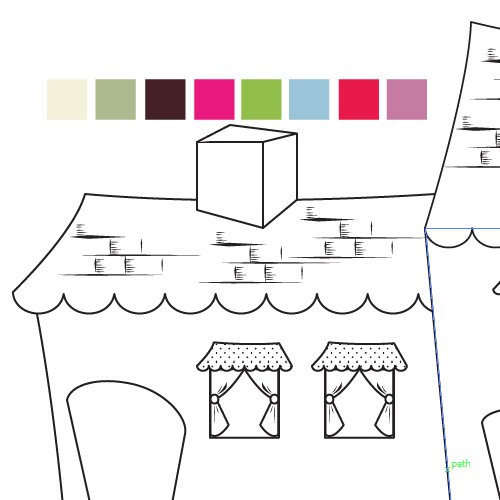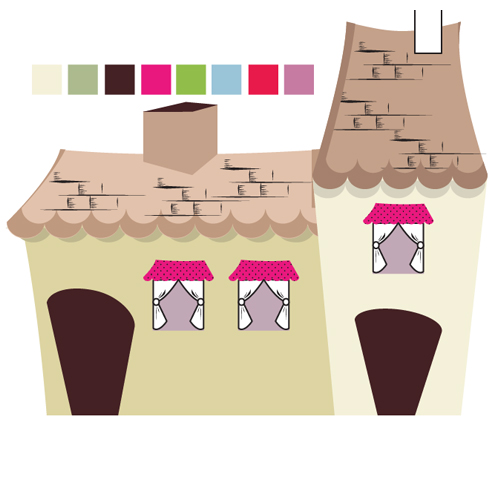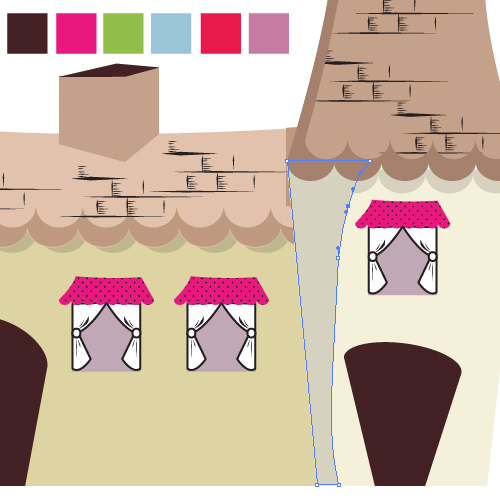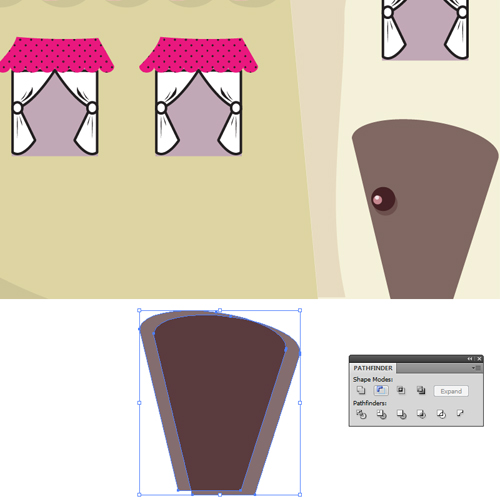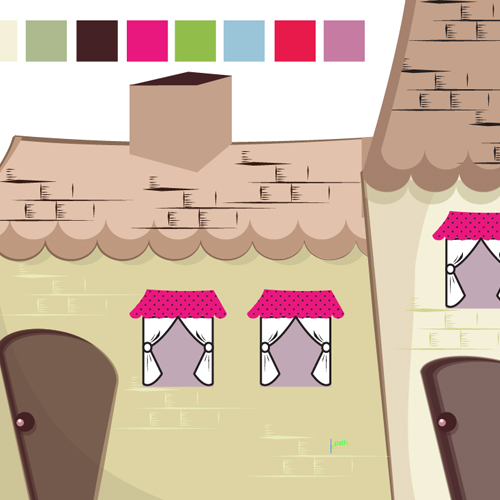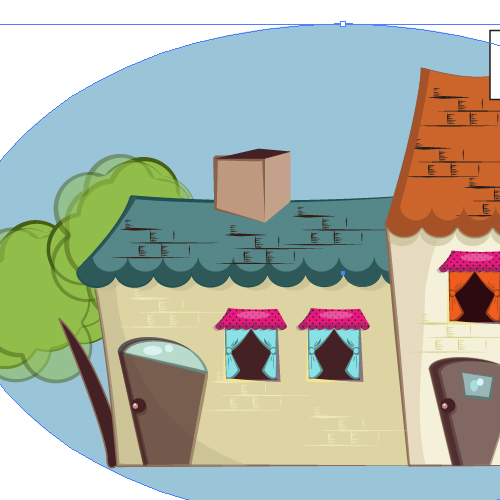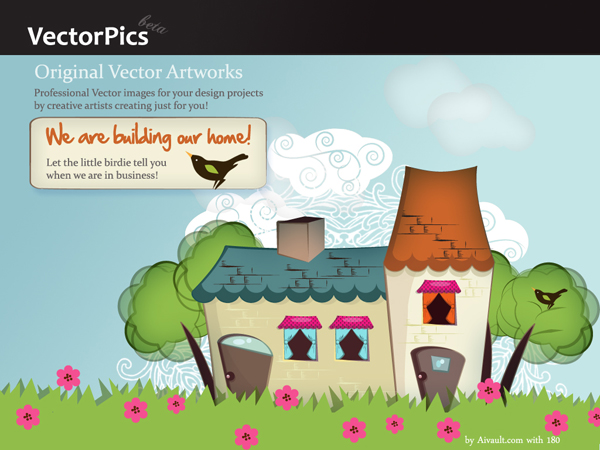by Artinspireblog | Feb 27, 2011 | Inspiration, Latest Posts
[private]This post is part of a weekly series showcasing inspiration in creativity when i set myself up to create something i always look around and try to find inspiration in everyday objects , not just looking at the graphical inspirations . (why ?)
I hope you will enjoy these posts for Vector inspirations Check out the Flickr group of Aivault.

Source: nytimes.com

Source: 9gag.com
[/private]
by Artinspireblog | Feb 26, 2011 | AiTools, Design, Free Downloads, Free Stuff, Latest Posts, Vector Goodness, Vector Graphics

Great floral fresh background , will work perfectly for wedding invites or simply a digital background for website !
Why member only file?
I work to create these cool freebies for you and i would love to know who are the cool people using them 🙂
This is a vector file which will scale to any size you want , There are more vector resources at my store HERE.
[download id=”91″]
Author:Asmaa’ Murad
Web site:Aifactory Graphics
Software: Adobe illustrator
Category: Vector Eps Files
Terms of use: Show Info
File Format: [download id=”91″ format=”13″]
Description:[download id=”91″ format=”4″]
This is a vector file you will require a vector editing software to edit and open the file in
You May also like some more Vector Goodness
[categorythumbnaillist 361]
by Artinspireblog | Feb 20, 2011 | Creative Findings, Inspiration
[private]My personal interest range from cooking , interior , blogging , designing , sewing and everything that has to do anything with creativity. And there are so many inspirational findings out there , when i set myself up to create something i always look around and try to find inspiration in everyday objects , not just looking at the graphical inspirations. So at times i am just so thrilled and excited to see creativity that i am overwhelmed !. But this helps me brush up my creativity and think beyond the regular and ordinary … i hope this makes sense.. LOL 🙂 . Anyway Since you must have noticed that i am coming back to blogging now and i have plans 🙂 , yes i do! , i hope to stick to these creative adventures that i have all planned in front of me . Anyway i will share with you today and in the coming weeks some inspirational findings just to boost up my and your creativity ( provided that if this interests you ofcourse) . So today when i sat myself up in front of this wonderful window to the creative world here is what i found and loved.
I love ALL these setup work from home offices , these days i am looking for ways to make my workspace more workable so this is a cool collection of all interesting workspaces.click here to go to full collection




Illustrated by Arthur Singer published by Golden press , 1962 this Book of birds holds some very nice detailed vintage illustrations , perfect source of inspiration for my next vintage inspired project . Vintage Kids Books Talks about this book over here
 A cool collection of Handy wordpress PDF plugins complied byinvestintech
A cool collection of Handy wordpress PDF plugins complied byinvestintech
Waaay tooo cool tutorial from Alfoart.com Check it out!

[/private]
by Artinspireblog | Feb 18, 2011 | illustrator Tutorials, Latest Posts, Techniques, Tutorials
[private] This tutorial was originally written for Premium members , and have stayed in the private collection for too long , it is time to get this story a little attention 🙂 so i am reposting this tutorial for regular readers. Hope you like it.
This tutorial was originally written for Premium members , and have stayed in the private collection for too long , it is time to get this story a little attention 🙂 so i am reposting this tutorial for regular readers. Hope you like it.
In this tutorial i will show you how to set up an illustrator document for working in illustrator to work better in flash. I will also tell you how to create an animation IN illustrator FOR flash. And export animated swf files from illustrator . Source file is available for download at the end of the tutorial. (more…)
by Artinspireblog | Feb 12, 2011 | Designing, illustrator Tutorials, Latest Posts, Tutorials
[private]Recently i worked upon creating a splash page for Vector pics website
I created this tutorial which will walk you through the making of this page , illustration was first sketched , i will admit that the final image changed considerably from the initial sketches but below you will find some step by step making of the splash page with little description and the details of the tools involved.
Step 1
Starting with just the basic shapes squares and rectangles i followed up my initial sketches to lay down the structure of the house nothing fancy just squares and rectangles.
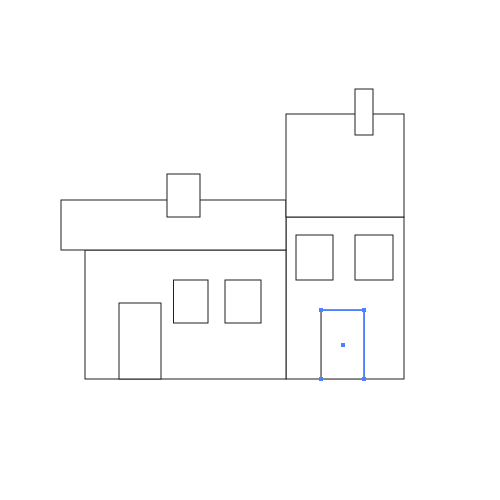
Step 2
Selecting nodes started distorting the shapes and forms.
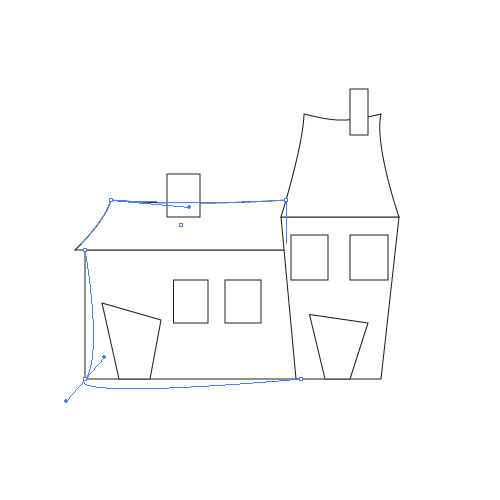
Step 3
Two shapes united to make further shapes
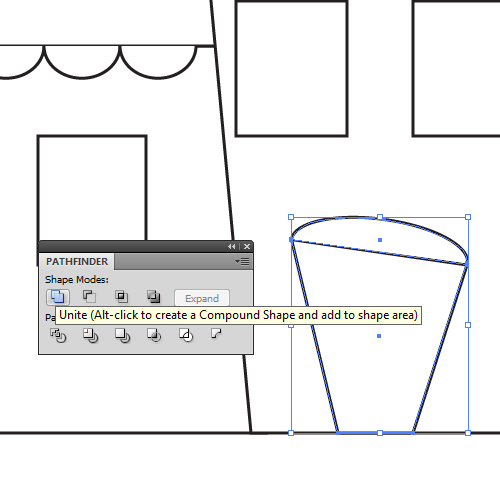
Step 4
Round up the corners of the stroke for a better formation
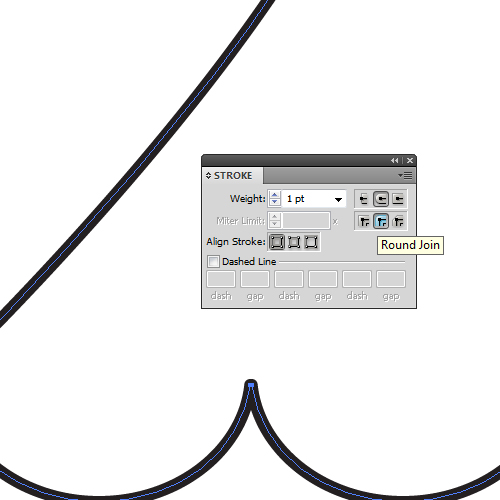
Step 5
Some details added to the windows
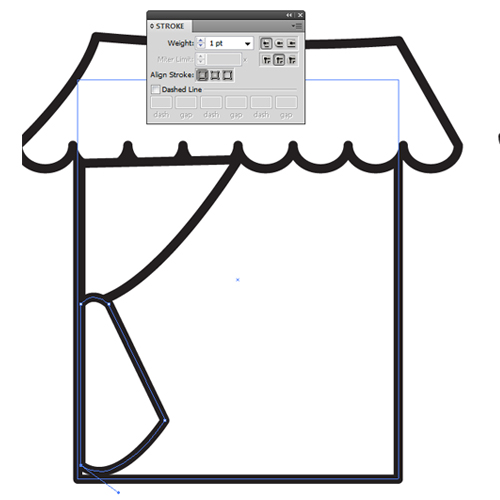
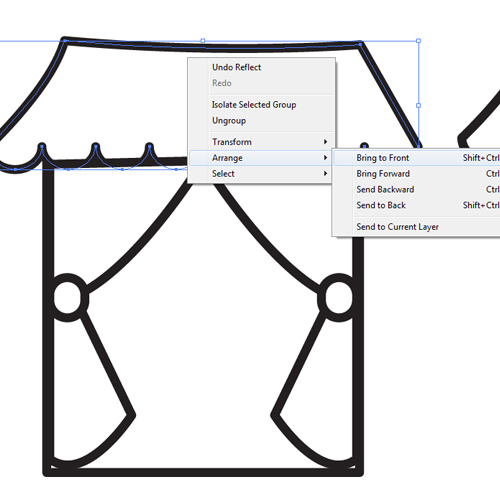
Step 6
Using my most handy tools vector brushes for strokes.
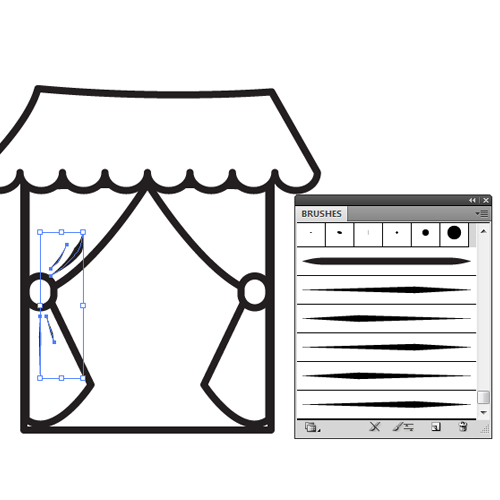
Step 7
Added some basic patterns to shapes , here i created a copy of the shape broght it forward and filled it up with the basic graphics dots swatch.
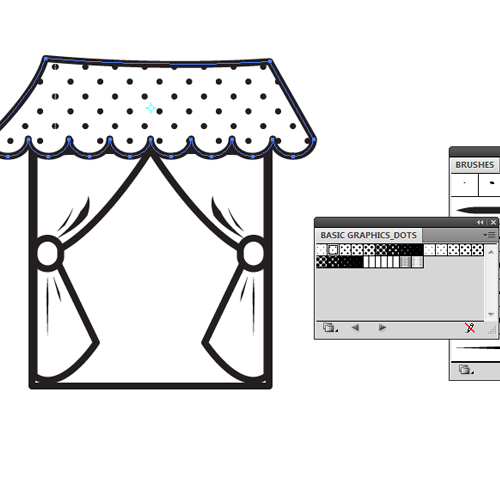
Step 8
Finished creating one window and copied and placed it on other locations as well.
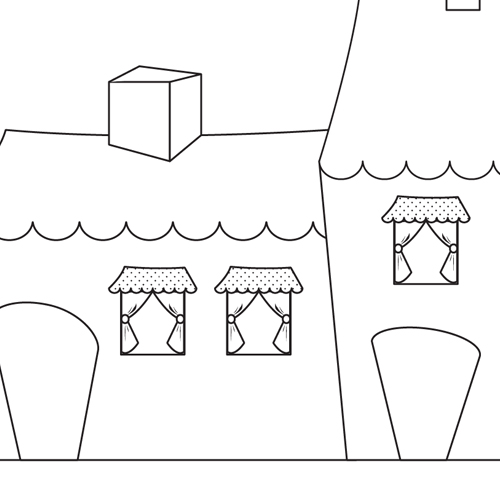
Step -9
The brick wall detail was creating using Drawing brush strokes of different widths.
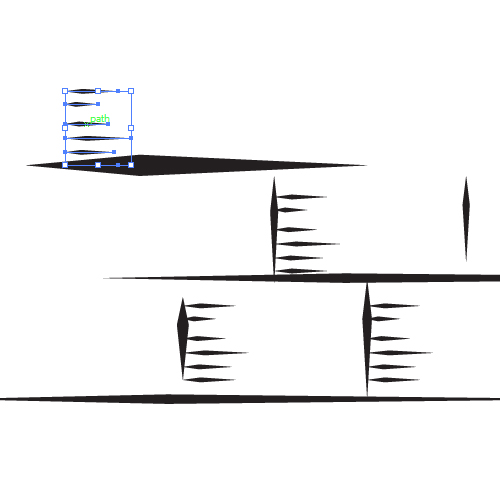
Step 10
Randomly placed grouped copies of the bricks.
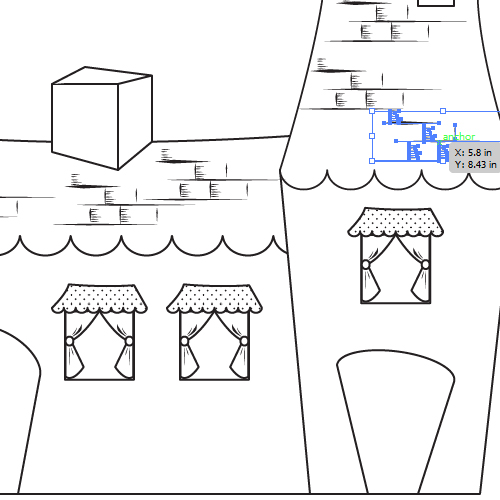
Step 11
Time to color , i planned out the colors i would like to use .
ILLUSTRATOR TIP: Keep small shapes filled with your pallet on your work area easier to pick and fill with eye dropper tool. if you are lazy like me in creating swatches everytime 😉
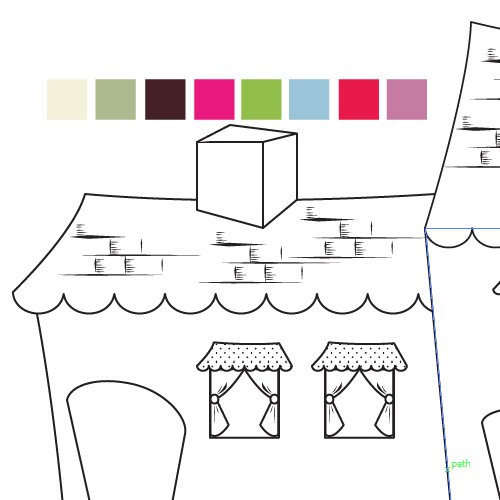
Step 12
Further coloring and shadows creation , i simply created duplicates of the shapes and placed them in a lower layer , with a darker color and reduced the transparency.
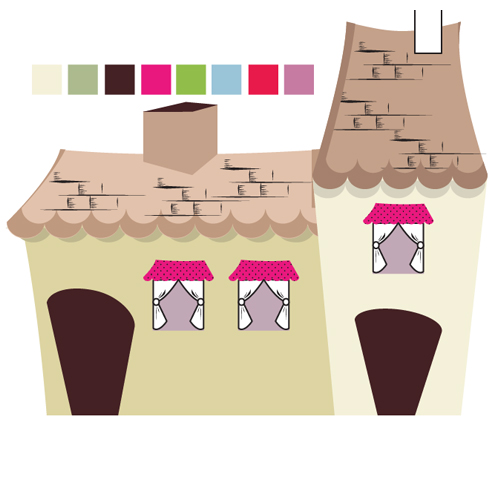
Step 13
Place Shadows against your imaginary source of light to give life to the object.
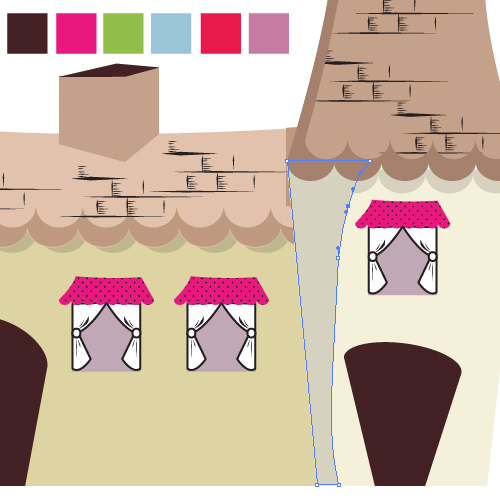
Step 14
Further details added a knob to the door , copies of circular shape in different shapes.
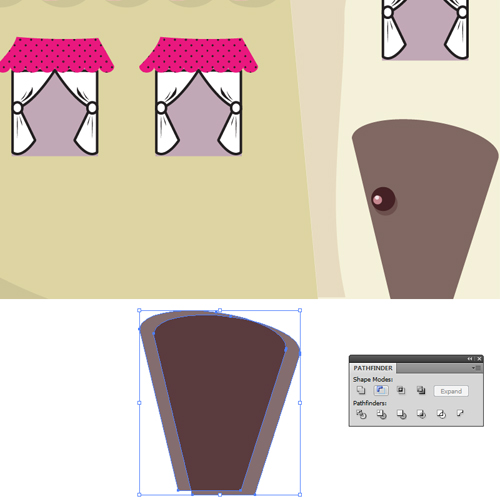
Step 15
Development of shadows and light continues
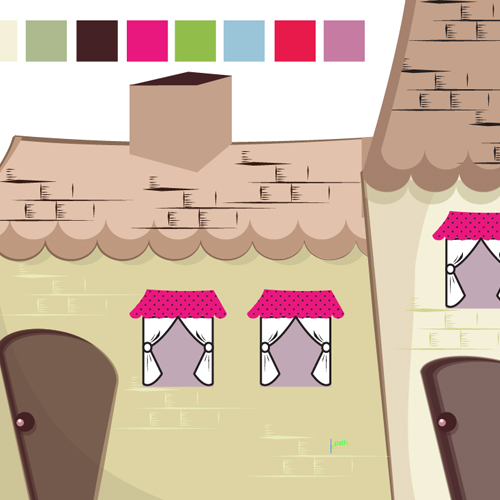

Step 16
Since i plan to place this house against a light blue background i placed an oval shape behind just to get the whole feel of the direction color harmony is going to . ( Knowing background will be developed in photoshop)
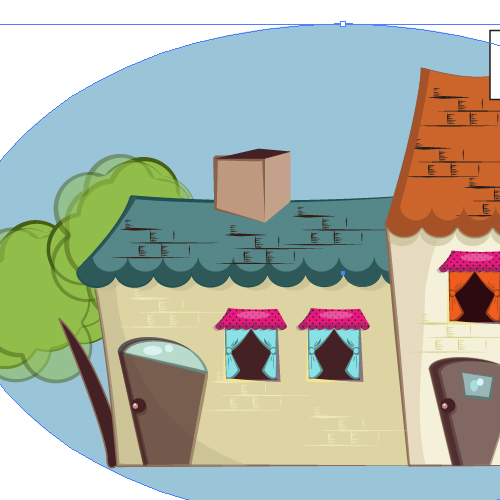
Step 17
We’re in photoshop now! copied and placed a little grass layer with copies of one symbol.

Step 18
Added some cloud shapes . some text and extras like the little bird on the tree.


PREVIEW
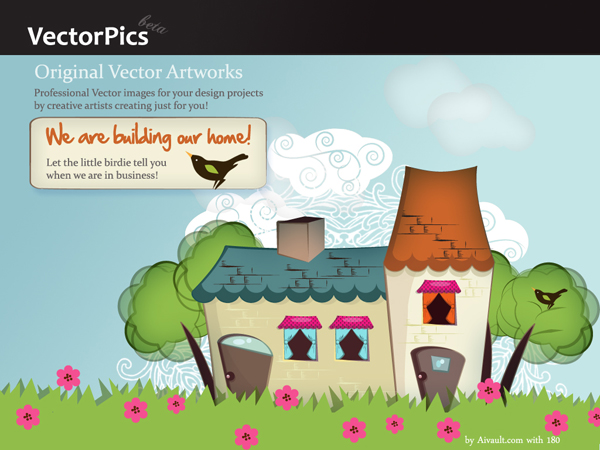
Visit Vectorpics.com
[/private]
















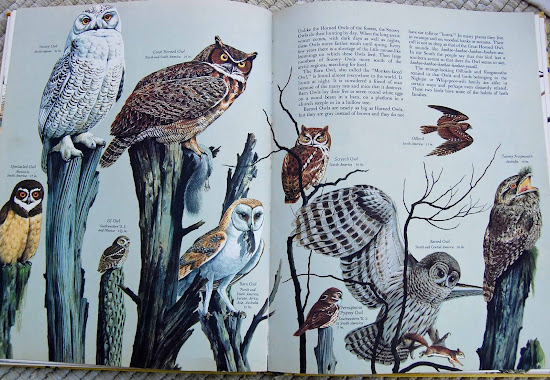
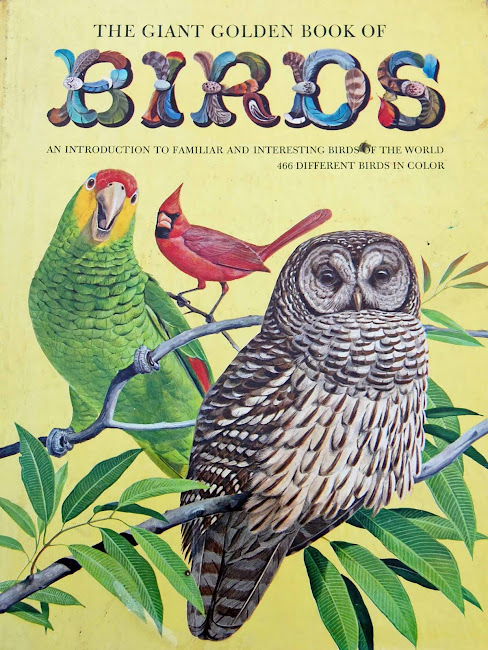

 This tutorial was originally written for Premium members , and have stayed in the private collection for too long , it is time to get this story a little attention 🙂 so i am reposting this tutorial for regular readers. Hope you like it.
This tutorial was originally written for Premium members , and have stayed in the private collection for too long , it is time to get this story a little attention 🙂 so i am reposting this tutorial for regular readers. Hope you like it.