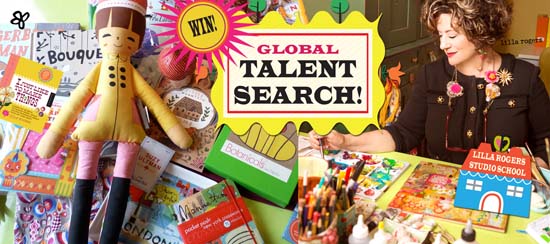by Artinspireblog | Jul 21, 2013 | Latest Posts, Portfolio, Works
Its been some time since i last posted about moving to a new place and my new encounters. And i know an update is due about my entry into the Artists Competition.
Besides all this my DH n me decided to stand in Artisans Market in Dubai just to show ourselves and what we do. Overall it was a fun experience about which you can read further at our Studio blog.
All the preps for the exhibition slowed me down up till the last call of entries . We were given 21 days to come up with the artwork following the design brief and i was sitting creating it 24 hours just before the deadline. But I am glad with the final outcome as i have been brain storming and collecting resources for it since the brief.
Although i didn’t make it to the semi finals , it was an overall a nice experience and i hope to take any other similar that comes along the way.
here is my journal cover design entry with the brief of a vintage playground theme.

And here is the list of 50 semi-finalists Lovely works!
by Artinspireblog | Jul 16, 2013 | Uncategorized
[vc_row][vc_column][us_image_slider ids=”2036,2037,2045″][vc_column_text]Lorem ipsum dolor sit amet, consectetur adipiscing elit. Morbi sagittis, sem quis lacinia faucibus, orci ipsum gravida tortor, vel interdum mi sapien ut justo. Nulla varius consequat magna, id molestie ipsum volutpat quis. Suspendisse consectetur fringilla suctus. Pellentesque ipsum erat, facilisis ut venenatis eu, sodales vel dolor.
Morbi sagittis, sem quis lacinia faucibus, orci ipsum gravida tortor, vel interdum mi sapien ut justo. Nulla varius consequat magna, id molestie ipsum volutpat quis. Suspendisse consectetur fringilla luctus. Fusce id mi diam, non ornare orci. Pellentesque ipsum erat, facilisis ut venenatis eu, sodales vel dolor.
- This is a unorder list. Lorem ipsum dolor sit amet, consectetur adipiscing elit. Morbi sagittis, sem quis lacinia faucibus, orci ipsum gravida tortor, vel interdum mi sapien ut justo.
- Nulla varius consequat magna, id molestie ipsum volutpat quis. Suspendisse consectetur fringilla luctus.
- Fusce id mi diam, non ornare orci. Pellentesque ipsum erat, facilisis ut venenatis eu, sodales vel dolor.
Lorem ipsum dolor sit amet, consectetur adipiscing elit. Morbi sagittis, sem quis lacinia faucibus, orci ipsum gravida tortor, vel interdum mi sapien ut justo. Nulla varius consequat magna, id molestie ipsum volutpat quis. Suspendisse consectetur fringilla luctus. Fusce id mi diam, non ornare orci. Pellentesque ipsum erat, facilisis ut venenatis eu, sodales vel dolor.[/vc_column_text][/vc_column][/vc_row]
by Artinspireblog | Jul 6, 2013 | Latest Posts, Photoshop Tutorials, Printing, tips & tricks, Tutorials
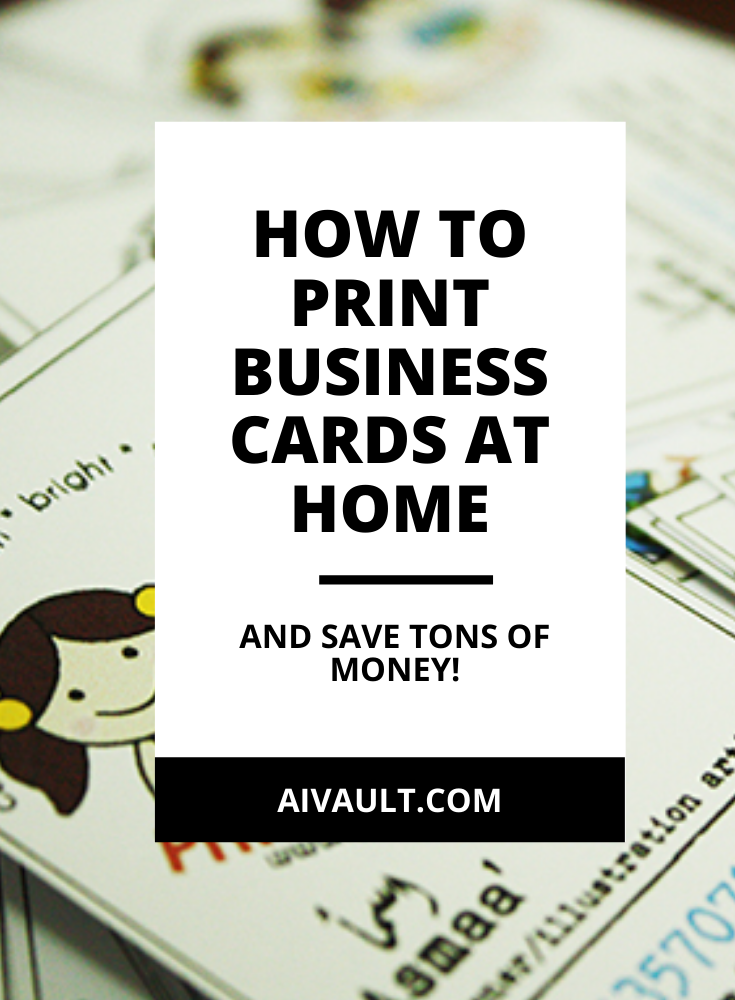
How to print business cards at home?
Make sure that your business card is set up in an aligned space within A4 Size sheet that fits your printer. In one single A4 Sheet you can print 8 – 10 Business Card. The Standard Size Business Cards is 3.5″ x 2.0″ . Read on I will explain in detail about how many cards, what type of paper and best practices for printing business cards at home.
I recommend this printer , it works very well for home printing at home and these papers for printing at home .
How can i make business Cards at home?
I often get this question asked whenever I design business card for a small business who are in need of a quick printing of their newly designed business cards. Often the printing companies that offer business card services refuse to print in small quantities. So this leaves you with the question how to print them at home using your own printer.
Sometimes you do not even have a budget to have them printed so below are some of my best tips for printing at home.


1- How to Create a printable pdf file for business cards?
You can design your own business cards in the software of your choice maybe word , powerpoint, Photoshop or Canva . Save it is a high resolution JPG file that you can later embed into a single A4 Sheet in 8-10 numbers.
I prefer to use canva, they already have tons of designs that you can choose from and design your own business cards. You can get Canva for free with 30 days pro account and create and print your cards.
But if this is your own design then you might want to download and use this simple template that I have created. Just place your design within the marked positions and print!
2- How you can save some inks on printing?
You are printing 100 – 300 cards at home , which is a pretty graceful number for starters . Begin by designing a cards that ismaximum three colors .
I printed my business cards at home for the newly set up business of party invites and printable Print Me a Party.
The design was kept simple to give it a crafty feel with just a few colors. Sticking to just the basic colors , i used type writer font for the details of the design .
Few colors means less ink!
![IMG_3639[1]](https://www.aivault.com/wp-content/uploads/2013/07/IMG_36391.jpg)
Looking for a Graphic Designer to Design your professional and impactful business cards ? 👉Lets get connected
PS : Do mention “I am printing at home” so we can design the best option for you.
3-ChooseThe Right Printer Settings
Before you hit a printing command make sure the correct paper is chosen . This also saves some inks.If you are using regular text weight copy paper, do make the following printer adjustments:
Under ”Quality & Media” in Adobe Reader®’s print window, set your printer to ”high” quality & choose “plain
Or
if you are using photo paper thats Matt then under ”Quality & Media” in Adobe Reader®’s print window, set your printer to ”standard” quality & choose “matte photo paper”.
4- Keep it simple
Do not go over board by showing off all your creative skills and designing a very textured and dark design . Keep it simple and think wisely while designing the amount of inks it will call for.
A good designer is the one who can design right product for right circumstances. And there are many designers or ones who do not have enough printing experience , hence resulting in more printing costs for you.
5 – Use textured paper instead
Simplify the design but use a textured paper instead . A simple texture on the paper effects the final result .
6 – Use colored paper.
Experiment with a few prints by printing just a single card on colored papers . Expect to have the final result different as it appears on screen as if you are printing red over yellow it will be printed as orange.
Have you printed at home? What advice you can give ? Any tips of printing that others can benefit from?
Related Article :
by Artinspireblog | Jul 1, 2013 | Latest Posts, News & Updates, Portfolio, Works
Yep thats one big thing i m looking forward to today , that’s my first brief from Lilla Rogers studio! . Top art agency Lilla Rogers Studio is on the lookout for hot new creative talent! The winner will win 2 years’ representation from Lilla Rogers Studio and a host of licensing deals , and just for fun I am in it !
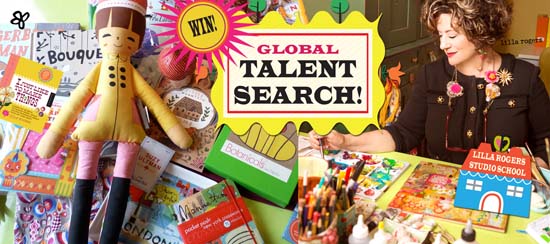
Today we will be getting our first brief , i will be posting about it and will be needing your input as well , will you be around?
Lets… do it … 🙂

I will be sharing my work processes and work flow through my art facebook page , join me 🙂


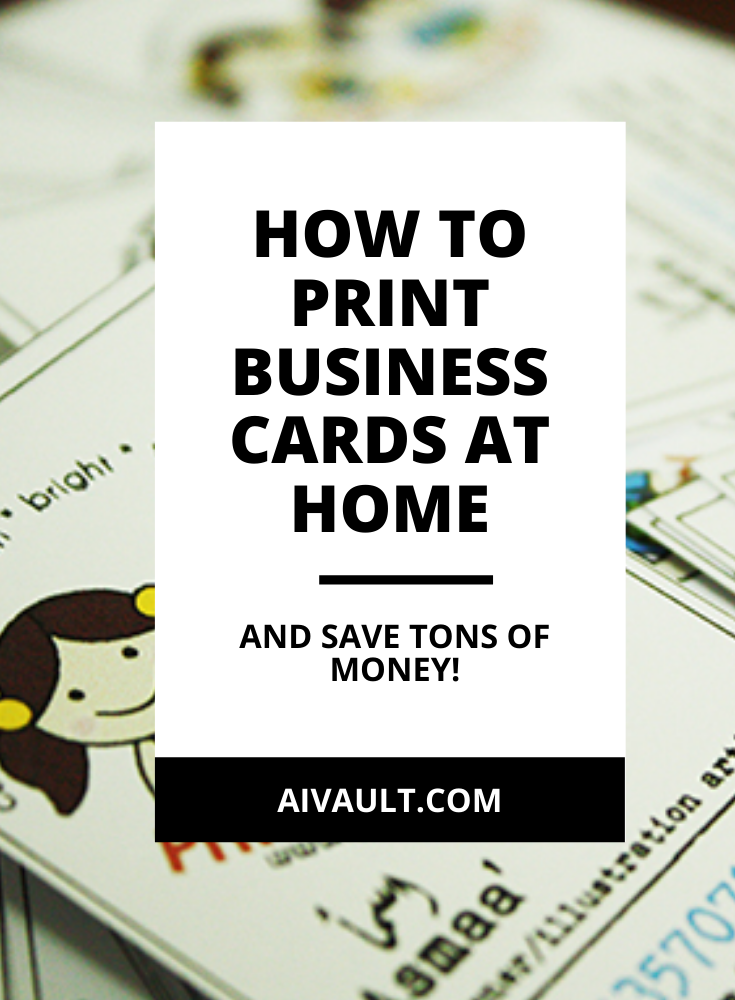
![IMG_3639[1]](https://www.aivault.com/wp-content/uploads/2013/07/IMG_36391.jpg)