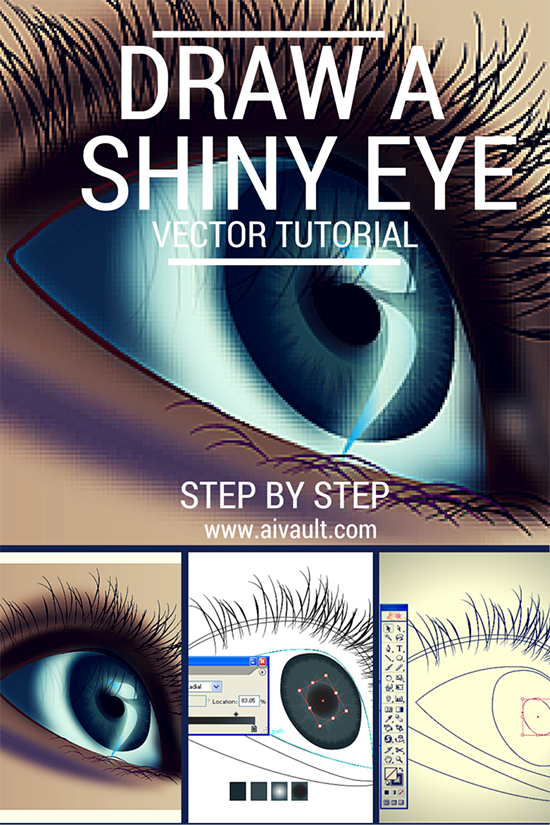This tutorial will show you how to create an expressive eye as part of a portrait , This is a follow up tutorial of How to create lips using mesh tool ….
The tutorial will be in two parts , in the first part i will explain how to create the eye drawing and then creating the pupil ….We will start by drawing out an eye in outline using the pen tool . Since i will be more concentrating on other tools rather than pen tool i am begining by understanding that you have basic knowledge of pen tool .
So in step one we will draw some basic out line of the eye , this is our drawing that we will be following throughout the tutorial .
Next we will create a bunch of hair growth using the pencil tool .this is freehand drawing of a few lines and then smooth them out using the smooth tool this is the result

Which we will save as a symbol .

Create and copy an oval shape as seen below

Fill it up with a dark shade

we will use the crystalize tool in order to distort the pupil shape. This tool is found as seen above in your tool pallette. Double click it to open up the dialogue box. And adjust options as seen which might vary depending on your drawing size . So try to follow the preview of the result. 
Here is what i got after crystalizing my silightly oval shape , dont forget to keep a copy of the original shape.

Resize it as seen here

Select the big circle of the pupil make a copy of it and follow the crystallizing options for the same as well.

Here is what i got

Arrange your shapes

Place the Crystallized pupil over the original one. This is for the bigger one.

and similarly for the second ones. Here is a pallette of colours that i am using to create the shades of the pupil you can click on these boxes to pick out the colour values if you like. Shade the appropriate shapes accordingly . The darkest shade goes inside the eye.

Create a copy of the darkest shade ie smallest circle and apply gradients as seen

Place the original circle on top of it. Apply a dark gradient to it.

Now we will work on the white area of the eye and below you will see the shades i will be using as the reference

subscribe to Our Rss feed to get the next part in your inbox !
Source file of this tutorial is available to our premimum members. Login Or Sign up[/private]
 Printables, graphics, backgrounds, vectors, illustrations, fonts, and design elements given on this site are for personal use only. You may not alter them or redistribute them for free or monetary gain without written consent from the author, Asma Murad. If you want to share these resources with others, please share the link to the blog post. Teachers/educators: You may share these with your classes and colleagues as long as they are not edited in any way, Cliparts & Resources shared for free are not to be used as printables for sale.
Printables, graphics, backgrounds, vectors, illustrations, fonts, and design elements given on this site are for personal use only. You may not alter them or redistribute them for free or monetary gain without written consent from the author, Asma Murad. If you want to share these resources with others, please share the link to the blog post. Teachers/educators: You may share these with your classes and colleagues as long as they are not edited in any way, Cliparts & Resources shared for free are not to be used as printables for sale.