[private] It has been a while since I posted any Tips & Tricks of using illustrator OR Vector as your medium . Here are some very useful tips I would like to share with you and personally would recommend sticking to them.
It has been a while since I posted any Tips & Tricks of using illustrator OR Vector as your medium . Here are some very useful tips I would like to share with you and personally would recommend sticking to them.
Experiment
Experiment and hang on to what you learned . Every time you work you will notice you find a new way to do an old job. Experiment continuously & learn from your experiments.
Observe
One of the best way to learn is to observe how people are doing it. You may be a great artist you might think that you know it all but hey ! wait how did he do that?! . There are endless possibilities to achieving same result and you might be missing one of those endless possibilities that will work for YOU.
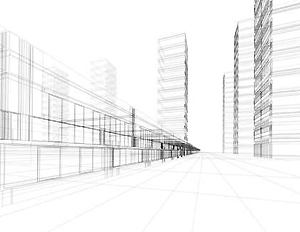 Always start with a sketch
Always start with a sketch
There are many ways of working your way around in vector , since vector is a medium where everything is Drawn ( most of the time ) try drawing and converting your ideas and concepts on pieces of papers . Scan them and import them in your art Board and start your work building over them. Trust me you will find yourself more engaged in artwork . I am not a psychologist but as an art student I believed and still believe what your fingers and mind co-ordination produces your mind and mouse co-ordination cant.
Duplicate your artwork while working
The great thing about using vector based soft wares is that you can easily duplicate the work and place multiple copies along your way of work. I.e. while creating a logo Duplicate each step and work forward. This way if at any point you would like to revert to a stroke or line that you did earlier and incorporate it into your later step you can easily do that!
Don’t Delete duplicate, copy and place off your work board. Explore freely as you are leaving your steps stored behind to get back to!. And when you reach a point copy your SATISFIED piece of work in a new file . Save this work phase file you might need some unused shapes and stuff later for that other project ?!
 Clean up
Clean up
When you are happy with your work switch to outline mode to look for any wonky , or stray lines . Clean them up a detailed post I wrote a while back might help here . To fix curves use the smooth tool which is available in tools palette with pencil tool.
Name Stuff !
Err why do i? .. Get Serious! ……Yes! Name your work name your instances name your projects. While working in a team this is so important . While working on a educational animations, we got so bored so we (FUN) named few of our recalled works. This way if working in a team you will keep your self organized as well as fresh . We even placed some hidden buttons to reveal jokes.. 😉 .
Related Tip:- Thumbnail View illustrator Files
There is no harm in getting a second opinion
I remember the time when I was studying paintings as my majors . Our teacher would come in the room and tell us to leave our paintings and have a chit chat . A good break of half an hour or so . And then we would all walk back in front of our works and believe me this time we saw something entirely new ! . Once you are engaged creatively in your work area you “May” fall in a visual trap which keeps you sticking on one line of thought . Come back fresh you will find your mistakes holding you back .
First time on AiVault? you might be interested in our previous tips Like this post try subscribing to our website we have lots more going on!
[/private]
 Printables, graphics, backgrounds, vectors, illustrations, fonts, and design elements given on this site are for personal use only. You may not alter them or redistribute them for free or monetary gain without written consent from the author, Asma Murad. If you want to share these resources with others, please share the link to the blog post. Teachers/educators: You may share these with your classes and colleagues as long as they are not edited in any way, Cliparts & Resources shared for free are not to be used as printables for sale.
Printables, graphics, backgrounds, vectors, illustrations, fonts, and design elements given on this site are for personal use only. You may not alter them or redistribute them for free or monetary gain without written consent from the author, Asma Murad. If you want to share these resources with others, please share the link to the blog post. Teachers/educators: You may share these with your classes and colleagues as long as they are not edited in any way, Cliparts & Resources shared for free are not to be used as printables for sale.


