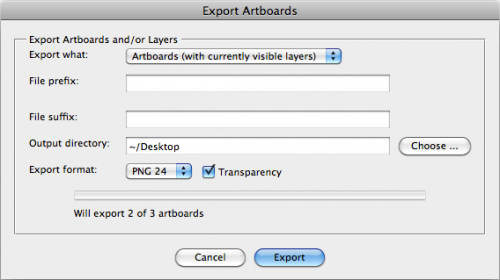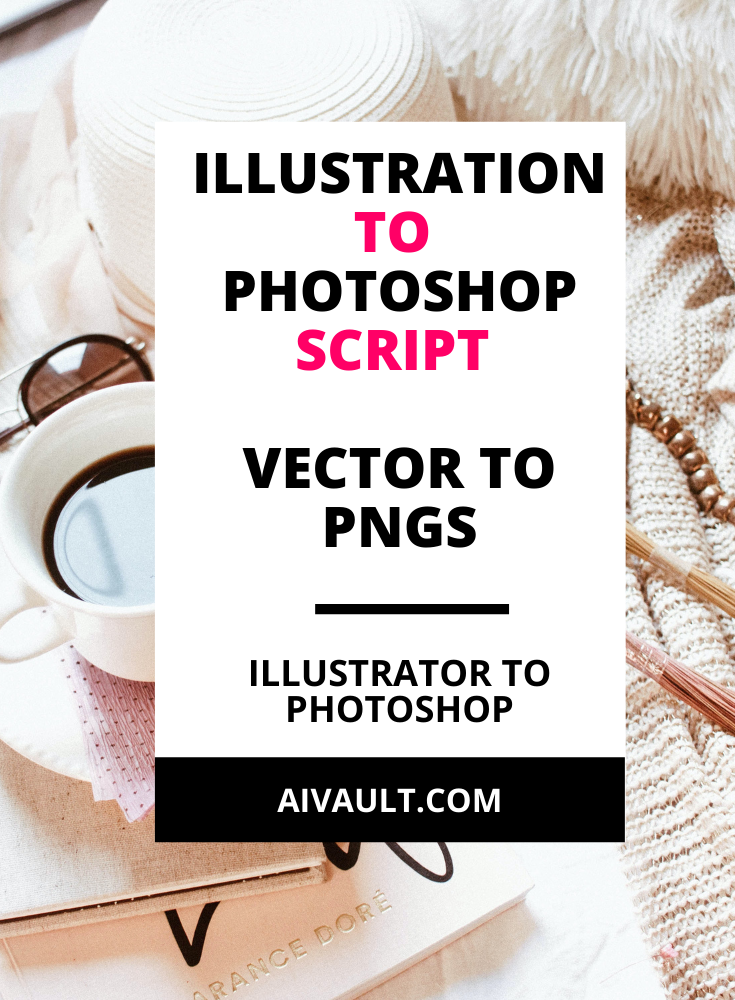 If you are looking for a way to open your work of illustrator in photoshop then you are in the right place!
If you are looking for a way to open your work of illustrator in photoshop then you are in the right place!
Since i love sharing adobe illustrator tutorial and tips using adobe illustrator you can also look into the list of all the other fun adobe illustrator tutorials I have shared earlier few of the top ones are mentioned below !
Related Reading : 38+ illustrator and photoshop Tutorials
Related Reading : Learn illustrator how to draw adobe illustrator tutorial
So how do you open illustrator file in photoshop? and export layers as PNG files?
This one is very short and sweet , i was working on a few files and this was a big file with numerous illustrations which i needed to convert to JPG and well as PNG . And while searching through google i found this little handy dandy script to help you open png files
illustrator in photoshop Export Illustrator Layers and/or Artboards as PNGs and PDFs
using this script you can choose to export as PDFs in addition to PNGs, and you can also export the product of artboards and layers.
Click here to Download the Script
Just create layers and then just run the script , the png is cropped to the artboard and saved through illustrator to the folder of your choice.
And if you are looking for a way to do the same in photoshop then fear not , Photoshop CS4 already has a built in script for this . But what about someone who has CS3? well here is a very useful link for Photoshop CS3 exporting to layers PNGs Seekers . Find it here!.
More illustrator in photoshop Tips

Related Reading :
38+ illustrator and photoshop Tutorials
Learn illustrator how to draw adobe illustrator tutorial
 Printables, graphics, backgrounds, vectors, illustrations, fonts, and design elements given on this site are for personal use only. You may not alter them or redistribute them for free or monetary gain without written consent from the author, Asma Murad. If you want to share these resources with others, please share the link to the blog post. Teachers/educators: You may share these with your classes and colleagues as long as they are not edited in any way, Cliparts & Resources shared for free are not to be used as printables for sale.
Printables, graphics, backgrounds, vectors, illustrations, fonts, and design elements given on this site are for personal use only. You may not alter them or redistribute them for free or monetary gain without written consent from the author, Asma Murad. If you want to share these resources with others, please share the link to the blog post. Teachers/educators: You may share these with your classes and colleagues as long as they are not edited in any way, Cliparts & Resources shared for free are not to be used as printables for sale.