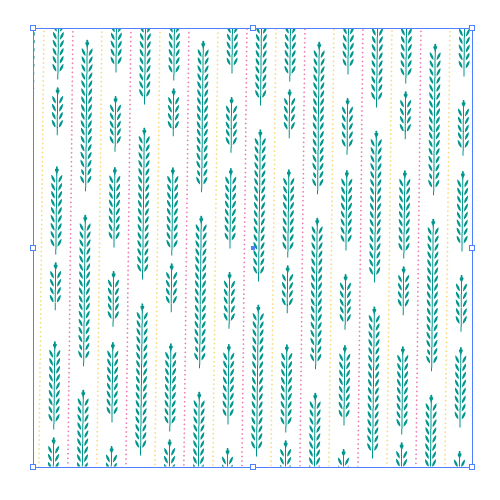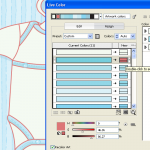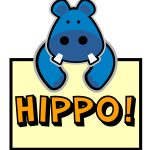I get questions through email time after time , which i mostly answer through email . I thought it is a better idea to answer these through Aivault post! So today’s questions is How to tilt a pattern fill? Answer is very easy. …
Step 1
give your shape a fill which is as easy as clicking on the shape then choosing a swatch pattern to fill it up.
Step 2
Select the rotate tool in the toolbar and double click it a tool window will open which will give you few options.
You must deselect “Object” (if that is not what you want and only want to scale the pattern fill) enter the angle value and hit ok .
Step 3
Hit ok and the pattern fill is tilted to your desired angel. Easy right?
 Got a Question you need answer to? Submit it and i will try to answer it as soon as i can!
Got a Question you need answer to? Submit it and i will try to answer it as soon as i can!
[/private]
 Printables, graphics, backgrounds, vectors, illustrations, fonts, and design elements given on this site are for personal use only. You may not alter them or redistribute them for free or monetary gain without written consent from the author, Asma Murad. If you want to share these resources with others, please share the link to the blog post. Teachers/educators: You may share these with your classes and colleagues as long as they are not edited in any way, Cliparts & Resources shared for free are not to be used as printables for sale.
Printables, graphics, backgrounds, vectors, illustrations, fonts, and design elements given on this site are for personal use only. You may not alter them or redistribute them for free or monetary gain without written consent from the author, Asma Murad. If you want to share these resources with others, please share the link to the blog post. Teachers/educators: You may share these with your classes and colleagues as long as they are not edited in any way, Cliparts & Resources shared for free are not to be used as printables for sale.