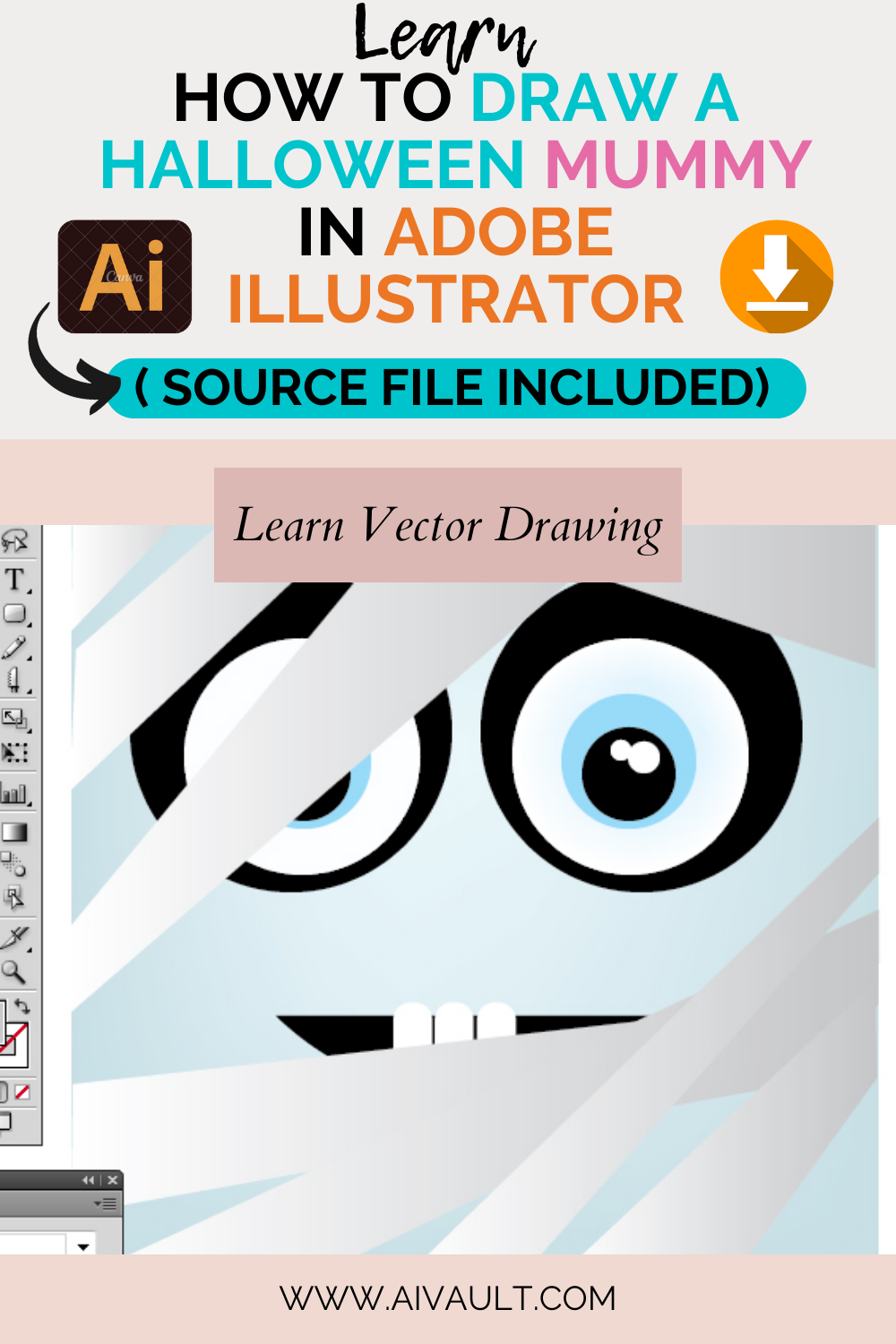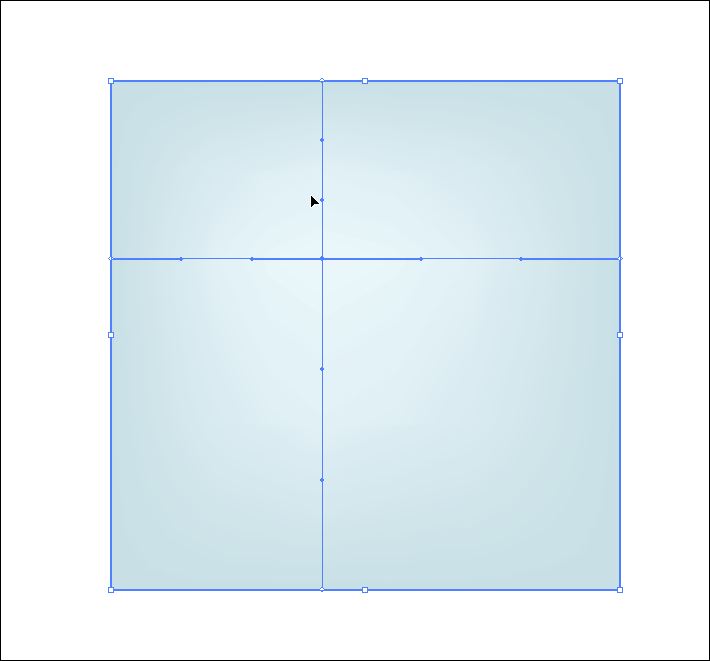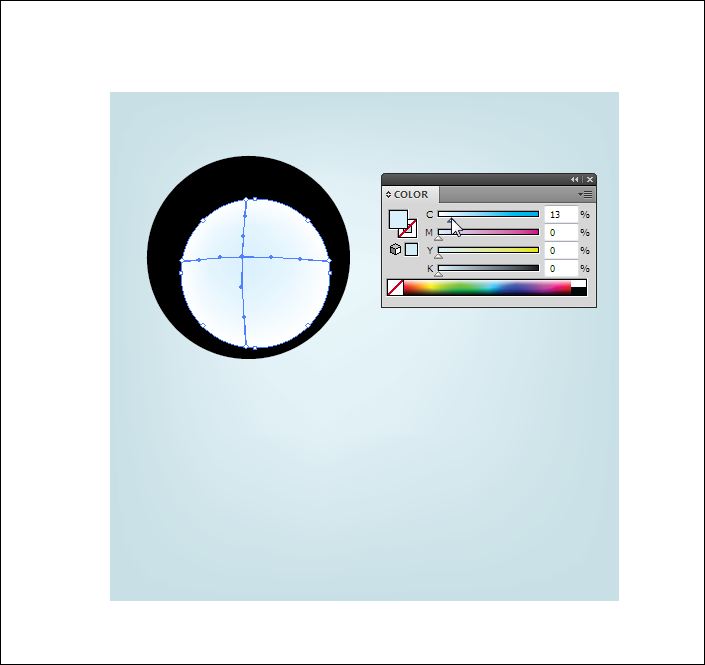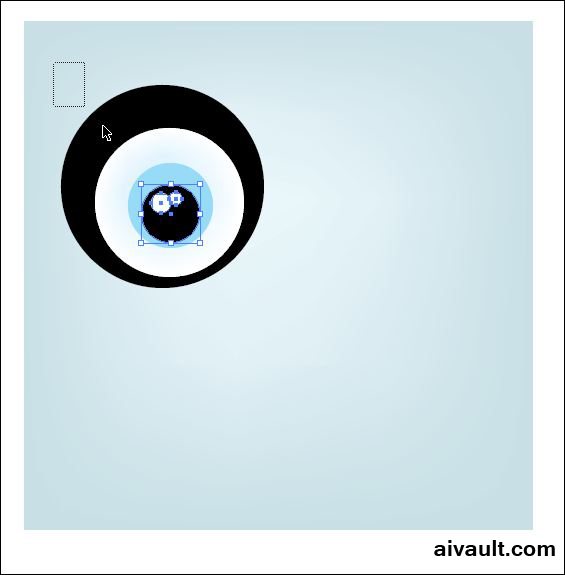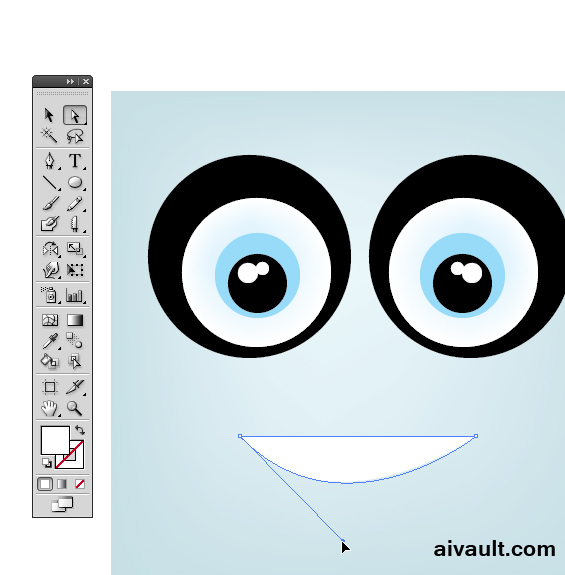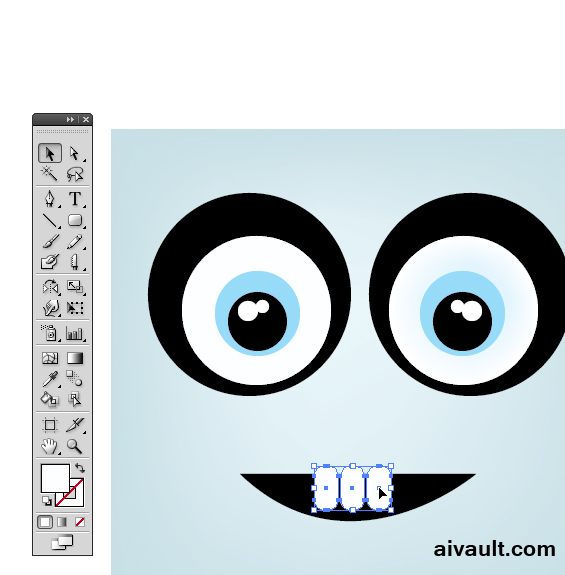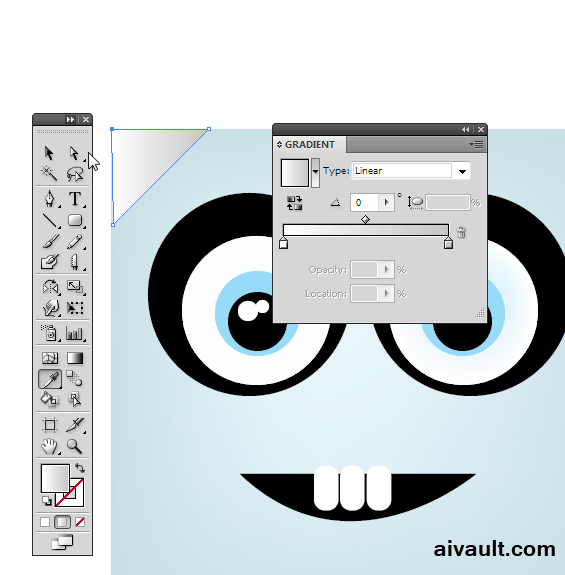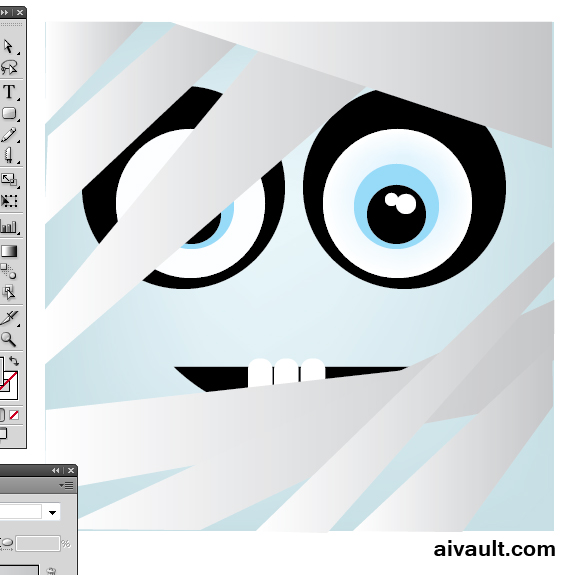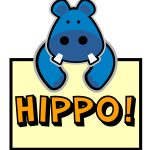Step by Step Illustration tutorial :How to Draw Halloween Square Mummy Character
Welcome to our step-by-step Adobe Illustrator tutorial, where we’ll be delving into the world of vector art to create an adorable mummy character. Unleash your creativity and join us on this artistic journey as we learn essential Illustrator techniques to bring this cute and quirky mummy to life.
Whether you’re a seasoned illustrator or a complete beginner, this tutorial will equip you with the skills to create stunning vector artwork that can be used in various projects. So, let’s dust off our digital bandages and get ready to unravel the secrets of vector illustration as we craft our very own charming mummy character
First of all the preview of what we will be creating.
PREVIEW
STEP 1
Start off by creating a simple square , using the square shape tool while pressing shift create a perfect square and color it a light blue color.

STEP 2
Next use the mesh tool (U) and create a mesh node anywhere you like and , now using the direct selection tool (A) select the central node and color it a lighter shade.
STEP 3
Creating eyes! , draw a black circle and on top of it draw another circle that is white , now using mesh tool create another color point on the white circle , give it a slight blue colour.
STEP 4
Pretty obvious what i did here , one more black and two more white circles.
STEP 5
Using Pen tool create a smily little mouth
TIP : to join end points select both point and hit CTRL+J
STEP6
Use rounded rectangle tool and create three teeth side by side.
STEP 7
Using Pen tool(P) draw a gradient filled shape , i start randomly and keeping it a bit rough kept on wrapping up my mummy boxter.
STEP 8
Free hand drawing using pen tool continues.

STEP 9
DONE!
**Boxterz is a collection of whimsical boxed characters which are my new line of illustrations registered and ready for licensing , for licensing inquiries please contact me . The Character is registered please do not copy or distribute for commercial usage , all rights reserved.DOWNLOAD SOURCE FILE ( ADOBE ILLUSTRATOR)
You May also like Some more Vector Drawing` Tutorials!
Step by Step Illustration tutorial :How to Draw Halloween Square Mummy Character
 Printables, graphics, backgrounds, vectors, illustrations, fonts, and design elements given on this site are for personal use only. You may not alter them or redistribute them for free or monetary gain without written consent from the author, Asma Murad. If you want to share these resources with others, please share the link to the blog post. Teachers/educators: You may share these with your classes and colleagues as long as they are not edited in any way, Cliparts & Resources shared for free are not to be used as printables for sale.
Printables, graphics, backgrounds, vectors, illustrations, fonts, and design elements given on this site are for personal use only. You may not alter them or redistribute them for free or monetary gain without written consent from the author, Asma Murad. If you want to share these resources with others, please share the link to the blog post. Teachers/educators: You may share these with your classes and colleagues as long as they are not edited in any way, Cliparts & Resources shared for free are not to be used as printables for sale.