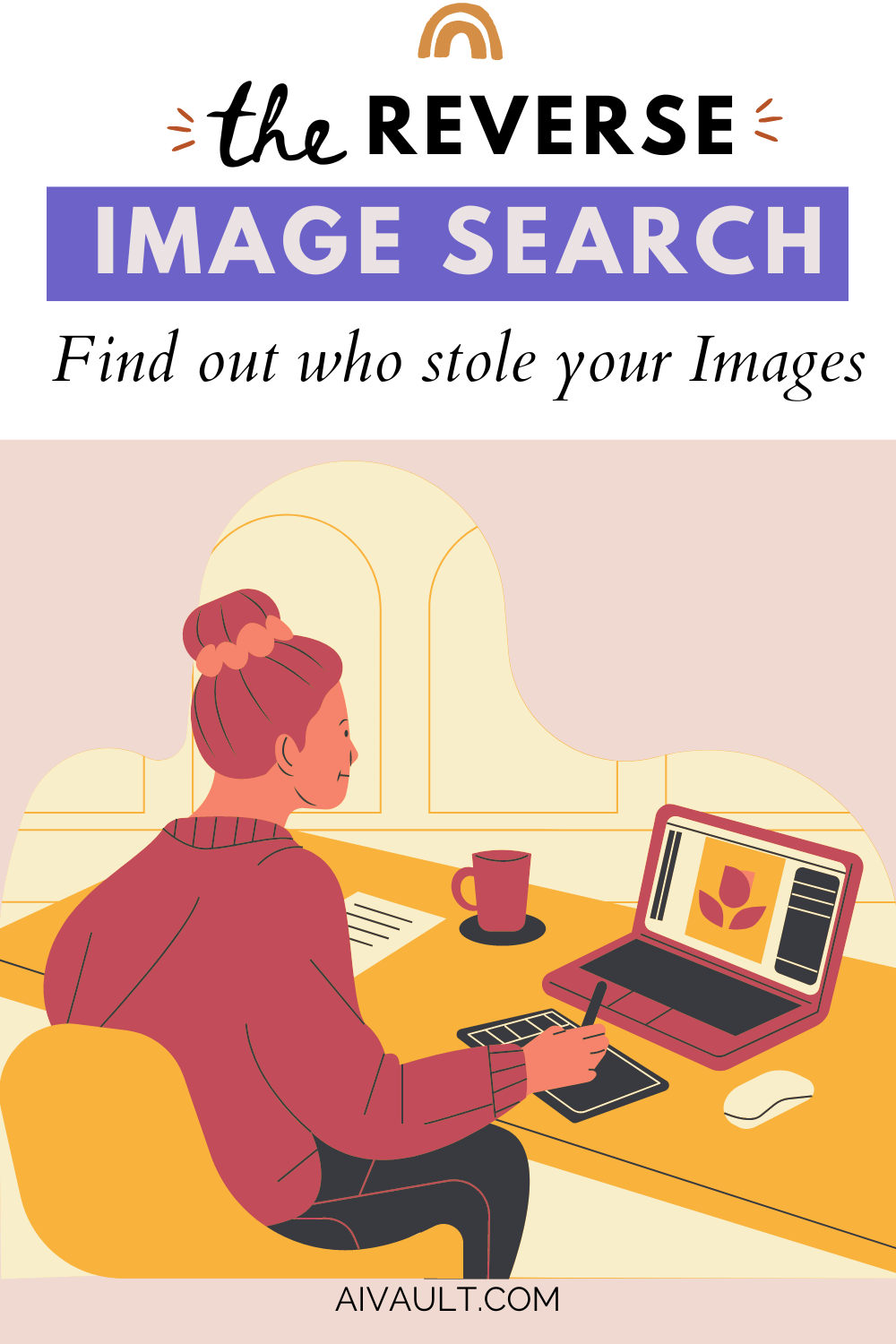
How to do Reverse Image Search for your stock photo or illustrations.
Google’s “Reverse image search” seems to be a pretty handy tool for designers and artists , for an illustration artist or graphic designer , who are selling or licensing their artworks this little but mighty tool can be quite useful . This can be used to help artists find unauthorized uses of their works.
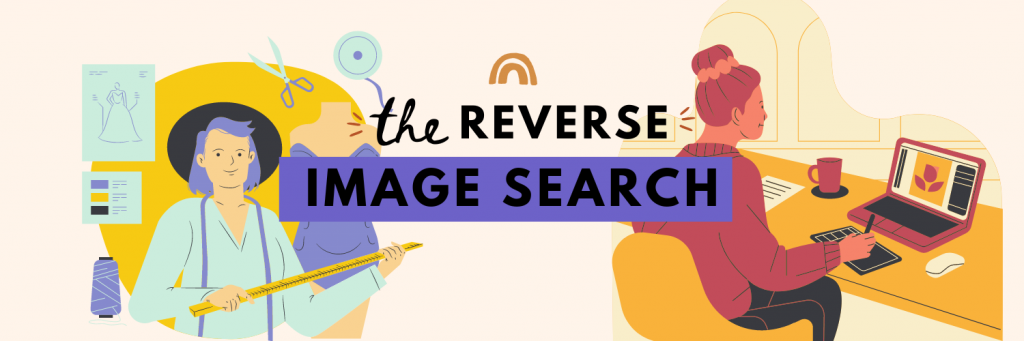
RELATED ARTICLE : 16 PLACES TO SELL STOCK PHOTOS ONLINE
Discover all sorts of content that’s related to a specific image. Just specify an image, and you’ll find other similar or related images as well as relevant results from across the Web.
What s Reverse Image Search and Why do I need one?
Being an artist while I sell stock photo and illustrations through stock photo websites and as free vectors PNG illustrations. I have to time and again keep an eye on stolen graphics. There are a few websites that cross the ethical line and repost images without proper consent and affiliation of images.
Even though my Free Vector PNGs are free to download but they do come with a limitation of credit back with a link to my website. Many content creators and bloggers sometimes repost these images without doing that.
Can you Reverse Image Search to find Graphics?
Of course you can reverse image search to find your graphics I have done it multiple times and have sent DCMA notice a couple of times and go them removed. For example my tutorial of how to recolor artwork in illustrator has some pretty high quality black and white outlines.

Hence many coloring book websites have stolen images from this tutorial and posted them as their own. Using Reverse image search on google has helped me tremendously to find these.
Can you reverse search an image on a phone?
You can reverse image search on your Android device with Google Chrome. You can also reverse image search through google chrome on your phone. Open a web page by tapping and holding the image and then choosing to search with Google Lens. If the image is stored on your phone, you can tap on the Google Lens icon in Chrome’s search bar
What are the best Reverse image Search Tools?
Searching for the original source of an image you find online can be a tedious task. These free sites make it simple to find out where a photo came from by doing a reverse search. Reverse image searches are especially useful when you’re looking for a safe use of an image or if you want to find out if your content has been stolen.
Keeping in view my experience from a creators point of view although google will deliver many images for each search result it is NOT OK to simply save the images found in searches and using them in your projects. Thankfully you have the option to dig deeper and find out the source of the image. Find the copyright information or the creator of the image.
Reach out to the designer where necessary to get the permission to use their creation on your website with proper link back and credit information. IF this is too much you can else search Vintage Stock photo websites for images or buy or purchase stock photos with relevant usage rights.
1- Google image Search
Google reverse image search engine is one of the first ones that started providing its services and back in the days I only knew of google image search.This is how I found out early on when the Art Licensing agent I was working with kept selling my art through POD websites without my consent.
Read the full Story Right Here : What they aren’t telling you about selling Art Online
How can you do reverse image search on Google?
Simply go to google and look up for reverse image, or Click here to land on the page to do the search.
- Upload an image from your computer
- Drop the image into a search bar
- Click “Search”
2- Yahoo image Search
Doing image search on yahoo is pretty much the same as the other search engines that do the reverse image search for free. You have the image ready with you and simply upload it to the search engine to do the image search.
The results are not exactly the same on search engines, which is due to the search results and website indexing on the said search engine.
How to reverse image search using Yahoo Image Search?
- Select an image from your computer
- Upload it or drag and drop it into the search bar
- Click “Search”
3-Bing visual Search
Bing visual search is provided by Microsoft back in 2014. You can now use images to search the content instead of using text to do this task.
How do i search Bing with an image?
- Select the Images tab at the top of any search results page, or go to Bing images.
- In the search box, select the camera icon.
4-Tin Eye image Search
Believe it or not but my very first encounter with reverse image search was with using Tin Eye image search. A vary handy similar extension for firefox which i have been using for a while is TINEYE . Which is i guess MORE practical for me and a bit more quicker! .
How does Tin Eye work to search images?
You can do that by uploading an image or searching by URL. You can also simply drag and drop your images to start your search.TinEye constantly crawls the web and adds images to its index. Today, the TinEye index is over 56.0 billion images.
5-Pinterest Image Search
Being a graphic designer and visual artist Pinterest image search is by far the most loved website I use. Since the flip side of using pinterest search is that if you are creating products then this tool will definately come in handy.
How to use Reverse image search on mobile with Pinterest?
“Computer vision technology is no longer just a futuristic idea — it’s made its way out of the labs and into the hands of Pinners who use the technology every day. From camera search where a picture is entered as the query, to saving Pins, visual signals power search, recommendations and results across Pinterest.” – Pinterest blog
While using Pinterest app you will see a search icon at the bottom of your feed. Tapping on the search icon will present you with a text box and a camera button this feature in Pinterest is called pinterest lens. Lens lets you discover ideas inspired by anything you point your Pinterest camera at which is awesome!.
- Open the Pinterest app on your mobile device and tap
- Tap in the search bar
- Pinch to zoom or tap on a specific object to focus your camera
- Tap the button to snap a picture or select a photo from your camera roll
- Explore and discover ideas.
Can you use pinterest lens to do reverse image search? Yes ! sure you can just upload your photo and see pinterest score the internet and find your images and graphics. Really cool if you are trying to find your artwork used online or elsewhere.
CONCLUSION
Being a creator and Artist it is vital to keep an eye on your graphics and illustrations if you are using Graphic Design to create products to sell online. Using reverse image tools can save you time and in some cases money by finding people or websites using your images without proper credit backs. I have found it to be useful for myself and would suggest that you should do the same.
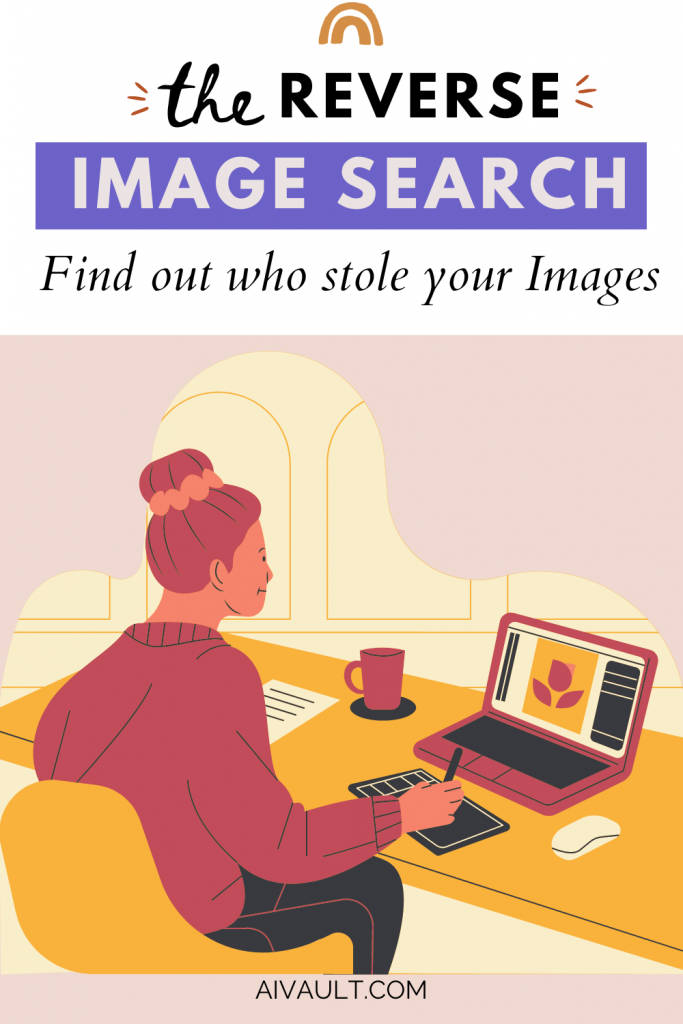
How to do Reverse Image Search for your stock photo or illustrations.
 Printables, graphics, backgrounds, vectors, illustrations, fonts, and design elements given on this site are for personal use only. You may not alter them or redistribute them for free or monetary gain without written consent from the author, Asma Murad. If you want to share these resources with others, please share the link to the blog post. Teachers/educators: You may share these with your classes and colleagues as long as they are not edited in any way, Cliparts & Resources shared for free are not to be used as printables for sale.
Printables, graphics, backgrounds, vectors, illustrations, fonts, and design elements given on this site are for personal use only. You may not alter them or redistribute them for free or monetary gain without written consent from the author, Asma Murad. If you want to share these resources with others, please share the link to the blog post. Teachers/educators: You may share these with your classes and colleagues as long as they are not edited in any way, Cliparts & Resources shared for free are not to be used as printables for sale.







