Wondering how to start a blog with wordpress in 2021?
How will you feel that finally, you were able to start a blog helping you not only to make money online while blogging but also present your work out in the world. Maybe sell your digital products online or maybe even your physical products?
You can start a blog with wordpress in 2020 and start making money online in a matter of minutes. Or you could finally, create a storefront and start selling from this? ,Be able to lead clients and direct them to your own self-hosted platform. All this and more like your own pretty domain name, Set up email addresses, newsletters and more.
in this posts series, how to start a blog with wordpress within next 24 hours.
We are going through times when that is allowing us to stop and look at our surroundings. Raise questions about who we are being, what is important and what needs to be done with. Maybe you are still struggling with your surroundings and they are keeping you busy enough that you don’t even get the time to reflect on who you are being and which direction to take.
For me this time out by Universe has given me a safe place to go within and shed out the unwanted. These unwanted items not only include, purging my home, decluttering my surroundings but also in a good way I am exploring new ways to expand my online business and work. I see so many people going through all of this as well.
Some have been busy all their life doing 9 to 5 jobs, they don’t even love or are passionate about. It is like dragging themselves to work every day, going through the workload, communicating and frustrated with a nosey boss. And now when they got the time out they are wondering if this is how they want to spend the rest of their lives?
Maybe you too in a state similar to this, maybe you were also forced to sit at home, maybe you too are wondering what if there is something else to life. Maybe you are struck by fear and are not able to do anything creative. It almost feels like running in a hamster wheel. Forced life, but for how long? will this ever end? you love drawing, maybe gardening, maybe painting, do you really have to wait for your retirement to do what you love doing?
This pivot may mean
- Leaving your job and facing some uncertain times and wondering if you can too make money by blogging
- Getting overwhelmed wondering ok here I am and I would love to spend more time doing what I am passionate about but how to begin where to start from and what are my next steps.
I am passionate about helping other creative women find their inner Creative Diva and start earning a living doing what they love by blogging and selling their creativity online. And all of this starts from taking a single decision and setting a strong intention. If you are committed enough to make a change in your life, if you want to be one of the few who are strong enough to take a stand for their desires then allow me to take you by the hand and over the next few posts help you create a business doing what you love.
So in this post, I will share the initial tasks you can take right now starting today towards a strong business foundation. by setting up an online shop in less than 24 hours.
how to start a blog with wordpress in 2020 in 4 steps
- Choose a blog name and get a hosting
- Install WordPress in order to Start a blog
- Personalize your blog by installing a pretty and functional theme
- Add the right plugins to help you track data and traffic
- Consistently write great content that attracts your ideal client
- Monetize your blog by affiliated products or your own self hosted shop
[mailerlite_form form_id=5]
Step 1:
Get a domain name & Hosting in order to start a blog with wordpress
If you already have a domain name then it is great ! time saved ! if not here are. A domain name is a name that people can type in their address bars to find you. This post of mine intends to set up a website for you in 24 hours so I will not write tons about each and every step but I will guide you towards your end goal, that is …. an online shop!
–>> CLICK HERE TO Get a Domain name + Hosting for only $1
So your name could be simply yourname.com or yourbusinessname.com or maybe you want to be creative and come up with something interesting for your blog name. The thing is it really doesnt matter!. Focus on just getting a name and dont get caught up and procrastinating over how good a name sounds.
I am recommending 1 and 1 Hosting for this because it is the cheapest solution out there right now, you begin with paying $1 for the Domain plus hosting for the first month and then $4 onward. For the domain name, $1 for the first year is included. I signed up for the business package and have hosted two of my website paying $8.
When you are paying this low you are lowering the mental barrier of setting up a website being expensive just go ahead give it a try what is there to lose? $1 for the domain name for the first year is ample time for you to know if you are committed to running a website.
Other recommended providers are Godaddy (Starting from $5 ) Blue Host ($3.95 free domain for first year and hosting)
What is the difference between the domain name and hosting?
I often get asked this question, believe it or not, this confusion even stops many of you from taking the first step. So a domain name is like getting a URL that can be typed in the search bar, and hosting is a place where you will upload your files to. These files will include your website data, product images, blog images files, and similar.
For people to access your website, they will be landed on a webpage hosted on your hosting provider. it will show the files you stored in the form of a homepage blog or similar.
Step 2
Installing WordPress on your hosting space.
Consider your hosting space ( which you paid $1 for the first month) links to your domain name Here is how you will do it inside 1and 1 hosting. But you will see that most of the hosting companies have similar Cpanels. Cpanel is the dashboard from where you can take various tasks from inside the hosting provider.
After you signup, you will log in to your Cpanel ( Hosing Dashboard) here is how this looks like
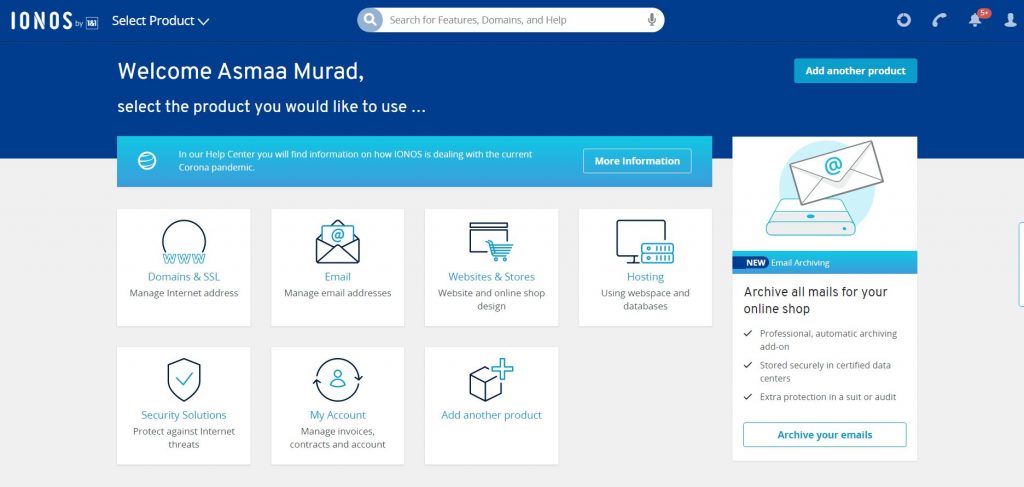
how to start a blog with wordpress in 2020 and make money
You have icons presented in front of you with managing your domain name, creating email addresses, installing websites and stores, managing your hosting space, and your billing and account information. If you click on domains you will be able to see the domain name that you just purchased.
But to set up your WordPress Shop and blog you will head on over to the search bar on top of the screen and type install WordPress.
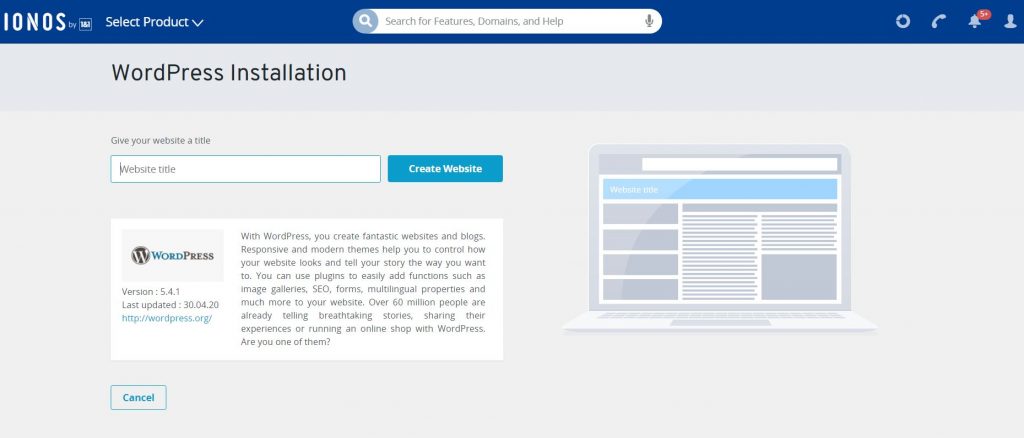
Give your website a title and click Create Website. Something Like ” Julias Art and Workshops” or whatever, don’t worry you can change it later at any time.
Type in the administrator login ( the login you will use to access your WordPress installation) I would recommend keeping it long and not including word admin in it. Here is a screenshot of how this looks like
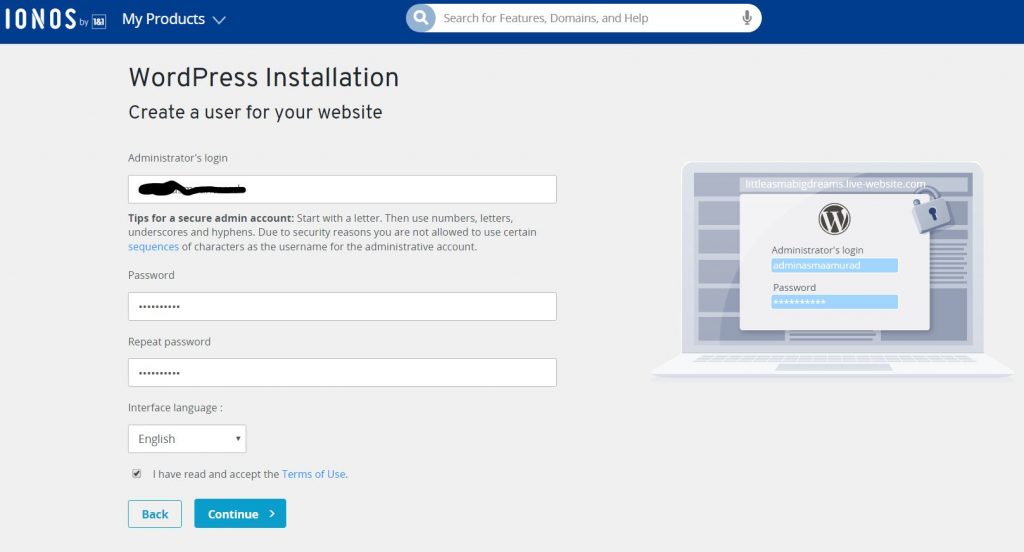
Next, you will be presented with an option to install a managed WordPress just click on the second option
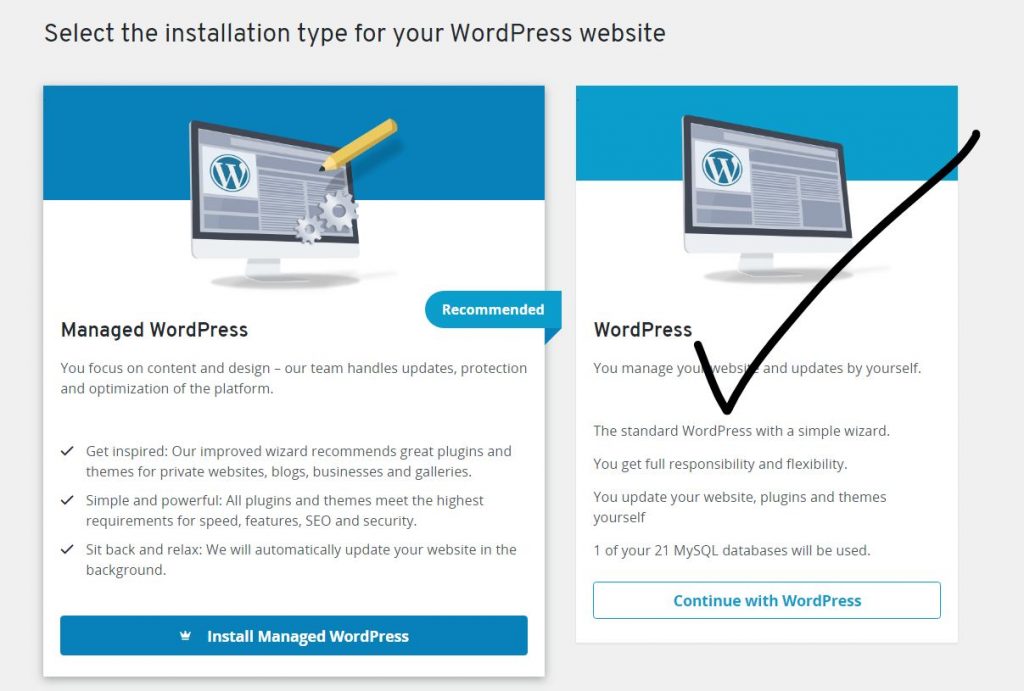
Next, you will be asked to link a domain name to the WordPress installation. From the dropdown choose the domain name that you just registered with.
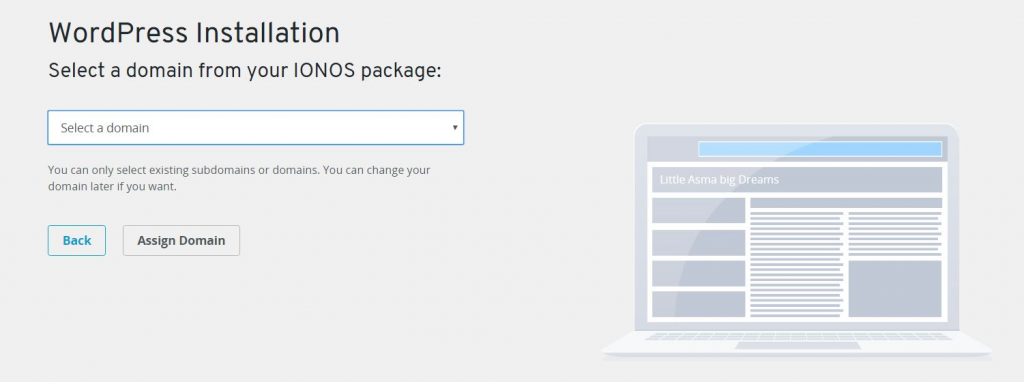
And you are done!
Type the domain name in the URL space in your browser and your website is online!
Step 3:
Personalize your blog by installing a pretty and functional theme
For my 3 Blogs that I own i have been in a whirlwind for ages trying out different themes. The Theme in a wodpress means the whole design of the website. Think of WordPress installation as a skeleton and now you need to make it pretty. We are done on how to start a blog with wordpress now you should also think about making it pretty right?
I have added a list of recommended themes and alternatives to my own choice of wordpress theme ( Divi) in the checklist you can download it for free.
[mailerlite_form form_id=5]
I choose Divi as my website theme because it is so easiy manageable. And besides the designers and tons of users at DIVI provide all the documentation on how to make it best work for you. And if you ever get stuck somewhere there is always a vido or help out there to overcome that.
Ofcourse there are plenty of free themes out there a few of them I have mentioned in my checklist but I choose to go with a premium one as I prefer to get all the support I can get.
Here is link to get Divi theme if you are interested.
Here is how to install a theme on your wordpress blog
- Login to your wordpress wp-login
- Go to Appearance
- Click on themes
- Click on Add New
- Click on upload
- Once it is uploaded Activate the theme!
Step 4:
Add the right plugins to help you track data and traffic
 Printables, graphics, backgrounds, vectors, illustrations, fonts, and design elements given on this site are for personal use only. You may not alter them or redistribute them for free or monetary gain without written consent from the author, Asma Murad. If you want to share these resources with others, please share the link to the blog post. Teachers/educators: You may share these with your classes and colleagues as long as they are not edited in any way, Cliparts & Resources shared for free are not to be used as printables for sale.
Printables, graphics, backgrounds, vectors, illustrations, fonts, and design elements given on this site are for personal use only. You may not alter them or redistribute them for free or monetary gain without written consent from the author, Asma Murad. If you want to share these resources with others, please share the link to the blog post. Teachers/educators: You may share these with your classes and colleagues as long as they are not edited in any way, Cliparts & Resources shared for free are not to be used as printables for sale.






