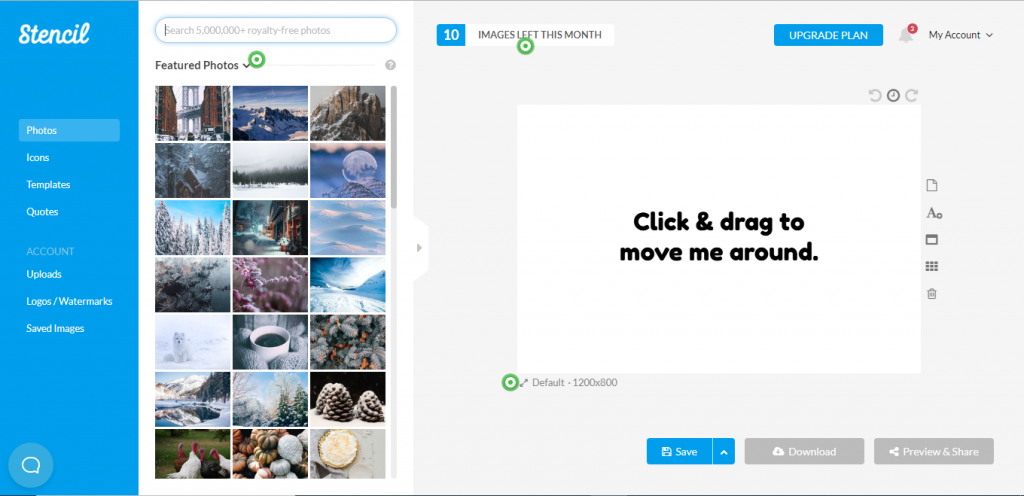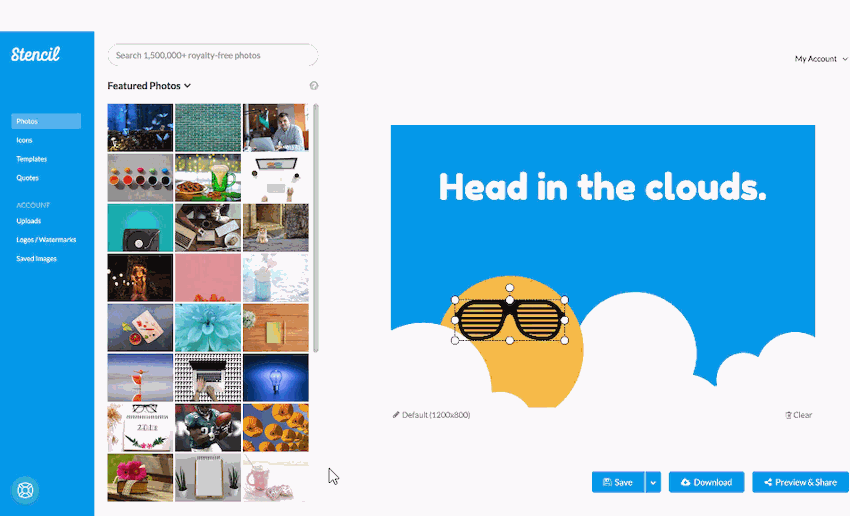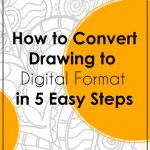If you are seeking to wow your customers then this Graphic Design Tools Online Series if going to do just that for you. This series comprises of graphic design tools online free and paid .

Looking for graphic design tools online then you must check out this series of canva alternative, grpahic design online software to create images and graphics for your blog or social media.
This post includes affiliate link and I get paid a small commission every time someone decides on purchasing the product they found through me. However please know that all that i share comes from my honest opinion and I was not contacted by the creators of stencil for this post.
You do not have to be a graphic design wizard or a pro any more to product awesome images and graphics online. Gone are the days when you had to go down the difficult route of spending hours struggling with graphic design softwares no there are plenty available online for free.
Today I am introducing you to Stencil!
No more spending hours on youtube trying to learn complicated programs to accomplish your everyday graphic design needs. Stencil is a very simple and intuitive platform that in my opinion is exact rival to Canva. Sometimes there are hidden gems found if you only know where to find them!
Ok so What exactly is Stencil and how this can take on place of your regular graphic design tool online?
Stencil as your online design maker
Create sleek images for social media posts, ads, blog posts, and more, plus organize your designs with custom collections. It doesn’t matter if you are a graphic designer, a personal Virtual Assistant or a Novice Blogger. We all know that sometimes the most time consuming part of doing business online is the creation of continuous graphics and we are always looking for free graphic design templates.
As soon as you login you are presented with a clean and professional interface that is much similar to Canva but in my opinion if Canva is still complicated then you might want to take a look into using Stencil. The interface is much cleaner and there isn’t much “noise” should you choose it to be your online design maker.
Alternative to: Canva, PicMonkey, and Venngage
While Canva, PickMonkey and Venngage are great tools on their own Stencil can be your simplest alternative to any of these. The interface just comprises of free graphic design templates that you can edit with ease. There are a collection of quotes and icons library making it real easy to create something if the tech side of online graphic design tools scare you.
Quick and easy graphic design tools online
So the fun part here is that if you are a Social media marketers, bloggers, and content teams looking to make awesome graphics in less time then you are at the right place check out the video below with some detailed explanation by people at Stencil
Creating high quality graphic design and images is a breeze with stencil You can access gorgeous stock photos, dope templates, clean icons and graphics, artsy filters, and Google fonts that transcend Comic Sans (plus personal fonts you can upload).
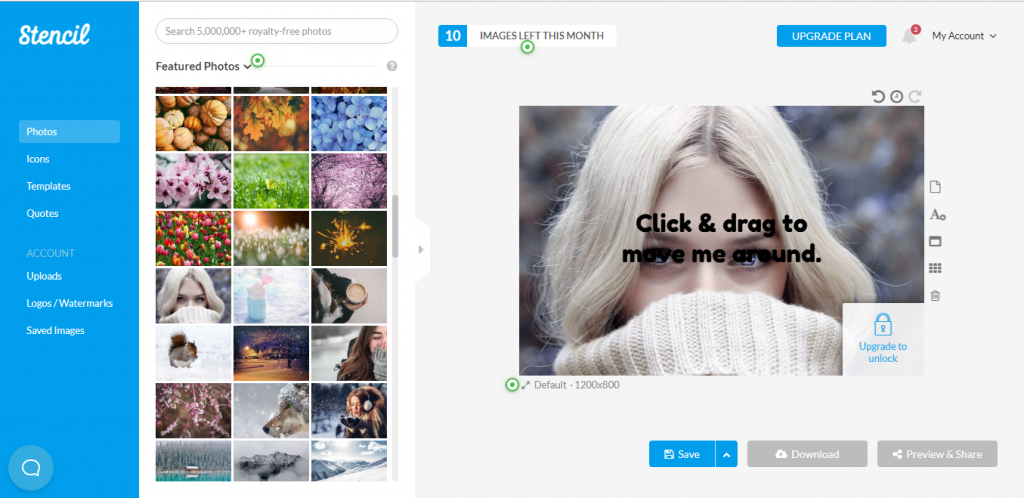
Create amazing graphics instantly
Use various filters, icons, filters and fonts to create amazingly creative graphics instantly! And whoever you are ready you can share your creative work directly to social media. While you do that fear not the graphics will be saved to your library to be accessed later. This means that you can create graphic design templates that can be used over and over again.
Seamless integration and posting to social media
This one feature I swear can save you tons of time and while I was using Canva it really bugged me that their posting to social media feature is kind of wonky. When you edit the design it edits the scheduled post as well. Say what?? Well at the time of writing this post if they have made an update to this particular feature then kindly let me know !
So when you are done with creating a graphic design maybe for your blog post or your product offers, then you can directly choose to post it to social media. The social posting feature allows you to post to facebook , twitter, pinterest, instagram and guess what Buffer! . Now this is interesting as if you have access and direct add it to buffer you can schedule it to be posted across all your media profiles which ofcourse is another story!
Images are sized accordingly ! what else would you need?
Web browser connectivity an added feature
With add-on options for Chrome and Firefox along with a handy WordPress plugin, you can make magic right in your browser instead of waiting on slow process-heavy programs
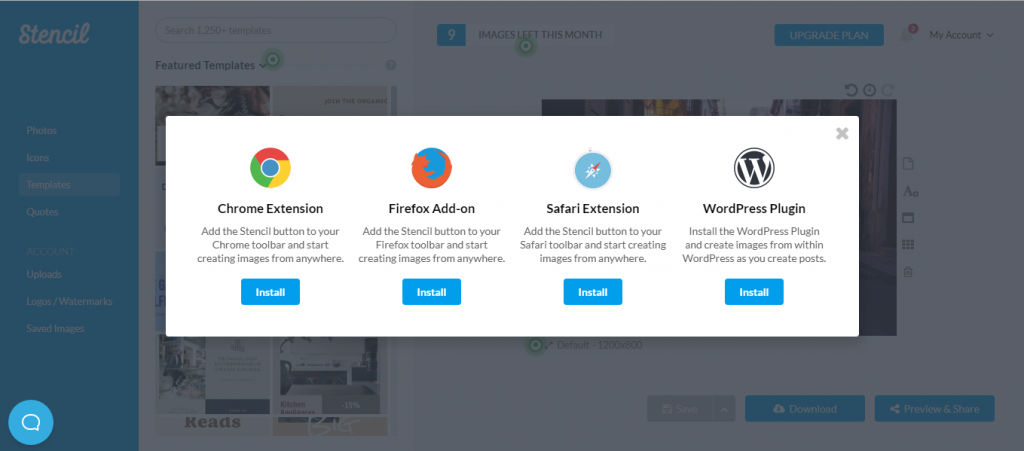
Say what? Install the WordPress Plugin and create images from within WordPress as you create posts
WordPress Plugin
Install the WordPress Plugin and create images from within WordPress as you create posts.
Safari Extension
Add the Stencil button to your Safari toolbar and start creating images from anywhere.
Firefox Add-on
Add the Stencil button to your Firefox toolbar and start creating images from anywhere.
Chrome Extension
Add the Stencil button to your Chrome toolbar and start creating images from anywhere.
Get a live preview of your masterpiece before publishing it to the world!
 Printables, graphics, backgrounds, vectors, illustrations, fonts, and design elements given on this site are for personal use only. You may not alter them or redistribute them for free or monetary gain without written consent from the author, Asma Murad. If you want to share these resources with others, please share the link to the blog post. Teachers/educators: You may share these with your classes and colleagues as long as they are not edited in any way, Cliparts & Resources shared for free are not to be used as printables for sale.
Printables, graphics, backgrounds, vectors, illustrations, fonts, and design elements given on this site are for personal use only. You may not alter them or redistribute them for free or monetary gain without written consent from the author, Asma Murad. If you want to share these resources with others, please share the link to the blog post. Teachers/educators: You may share these with your classes and colleagues as long as they are not edited in any way, Cliparts & Resources shared for free are not to be used as printables for sale.