 I know how important it is for Artist’s to have their work put forward , create mockups and previews to showcase their art. Previously i had shared a long list of Logo mockup templates. Now i present to you a free garden flag photoshop layered mockup file.
I know how important it is for Artist’s to have their work put forward , create mockups and previews to showcase their art. Previously i had shared a long list of Logo mockup templates. Now i present to you a free garden flag photoshop layered mockup file.
I created this Garden Flag mockup file to share my work and hope that this one will be of use for others as well.
The file is created in a very simple to use format with easy to understand layers.
How to customize?
The file provided is CS6 file , it is a layered file in psd format.
1- Open the file
2- Double Click the layer insert Art here
3- The Art will open in a new window , place your art OVER in a new layer in the opened artwork file.
4-Flatten layers
5-Save and close the Art file.
6-Your mockup file will be updated with your artwork.
if you are looking for a high resolution version of the template contact me i will see what i can do.
 Printables, graphics, backgrounds, vectors, illustrations, fonts, and design elements given on this site are for personal use only. You may not alter them or redistribute them for free or monetary gain without written consent from the author, Asma Murad. If you want to share these resources with others, please share the link to the blog post. Teachers/educators: You may share these with your classes and colleagues as long as they are not edited in any way, Cliparts & Resources shared for free are not to be used as printables for sale.
Printables, graphics, backgrounds, vectors, illustrations, fonts, and design elements given on this site are for personal use only. You may not alter them or redistribute them for free or monetary gain without written consent from the author, Asma Murad. If you want to share these resources with others, please share the link to the blog post. Teachers/educators: You may share these with your classes and colleagues as long as they are not edited in any way, Cliparts & Resources shared for free are not to be used as printables for sale.





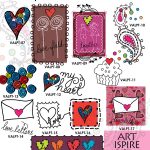

How to download the template. Searching 30mins now, registered, confirmed 🙂
Hello,
I would like to request a high definition of this mock up
HI,
I subscribed to your newsletter for access to the free template, can you tell me how to receive it?