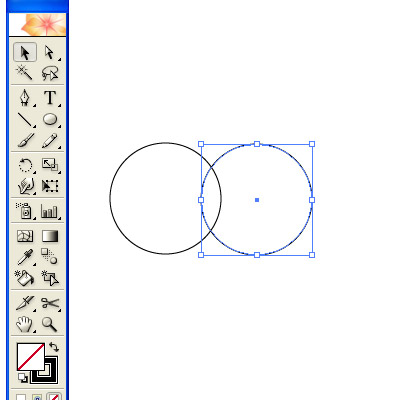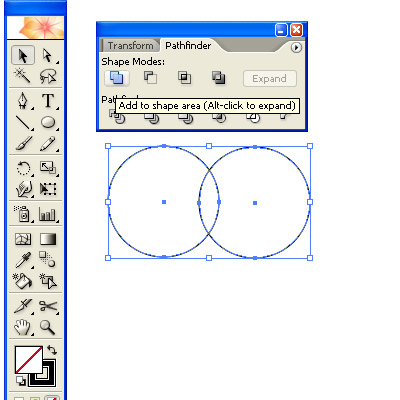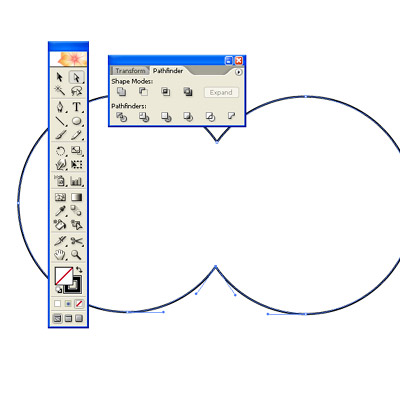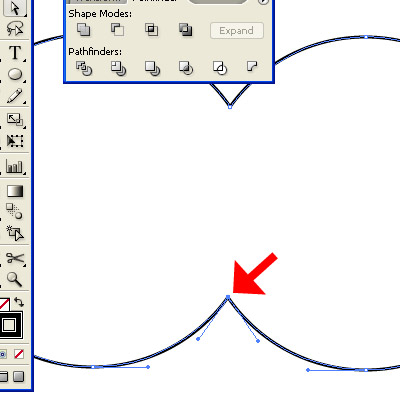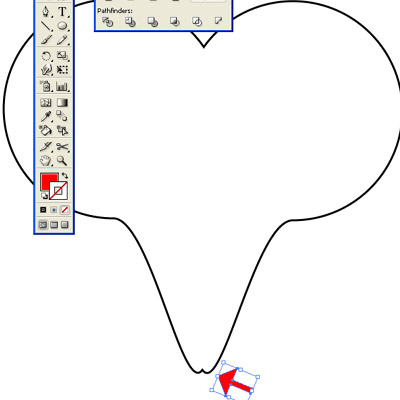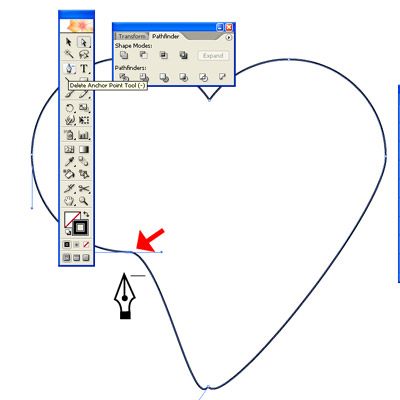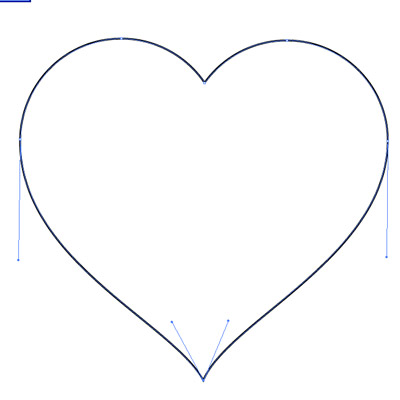how to make a heart in illustrator step by step : Adobe illustrator tutorial
Are you are looking to draw a heart step by step in illustrator? this Adobe illustrator tutorial consists of using the basic tools in illustrator and will also help you to learn the basic of using Adobe illustrator as your drawing tool.
Check out all the Adobe illustrator Deals
A heart is a geometric shape and getting a perfect cute heart in illustrator is quite easy , Here i will use simple shape of a circle to modify it into a heart shape although it is not too much of a process . But i am going to show it to you how to draw a heart step by step so you can easily understand the process of it .
This Adobe illustrator Tutorial is somewhat of a beginner level But since valentines day is approaching and you will be seeing hearts everywhere OR will be looking for that perfect heart shape drawing to be integral part of your design . Why not make it yourself !
Without delay here is the step by step drawing process of a heart shape in Adobe illustrator vector.
How to Draw Heart in Adobe illustrator step by step
Drawing a heart shape Step 1 :
Start with Ellip tool L
Draw two circles while pressing down shift , this will ensure that you get a perfect circle.
Hold on to the alt key while selecting the first circle , which will duplicate your current shape .
Drawing a heart shape Step 2
Press shift while you drag the copy towards the right , this will ensure that your circles are aligned while you move one of them. Open the path finder window ( short cut Shift+ctrl+F9 ) by going to windows > pathfinder
Drawing a heart shape Step 3
Select both of your circles and hit the expand button while pressing alt . this will join both of your circles your circle will look now something like this
Drawing a heart shape Step 4
Click on the direct selection tool ( Shortcut A)
Drawing a heart shape Step 5
Select the node in the middle and while pressing shift bring it down a bit something like this…
Drawing a heart shape Step 6
Now we need to adjust the shape of the heart . Start by deleting the two anchor points as illustrated…
Drawing a heart shape Step 7
Now adjust the angles of the four anchor points as shown
We have a perfect heart shape now
Drawing a heart shape Step 8
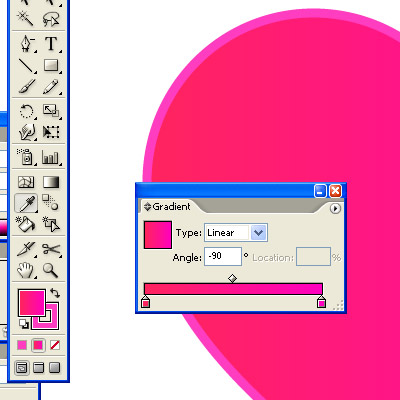
Fill it with colour of your choice
The supportive eps file will be available for download on coming friday so subscribe or register today if you dont want to miss it!
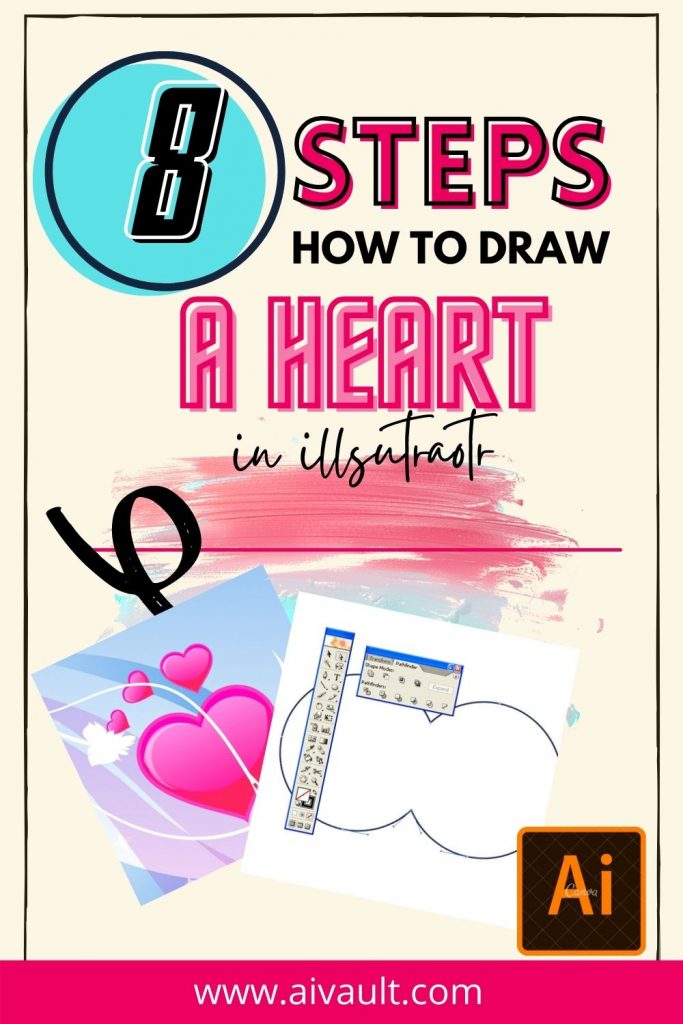
Related Adobe illustrator Tutorials for beginners :
Know thy workspace
Drawing Basics
HOW TO DRAW A CARTOON CHARACTER ILLUSTRATION
Using Pathfinder Create a Personalized Badge for your site
Create a simple heart using pen tool
Using Filters Adobe illustrator tutorial.
10 Awsome features in illustrator CS4 that increase creativity to MAX!
How to Create a Pop Design Element using Spiral Tool
The Mirror Technique: – Creating a Cool Monogram using brushes
An Introduction to Envelope Tool
Draw a Skull illustration
Create an envelope icon with a satin feel
Using Gradients Create a balloon wallpaper
how to make a heart step by step : Adobe illustrator tutorial
 Printables, graphics, backgrounds, vectors, illustrations, fonts, and design elements given on this site are for personal use only. You may not alter them or redistribute them for free or monetary gain without written consent from the author, Asma Murad. If you want to share these resources with others, please share the link to the blog post. Teachers/educators: You may share these with your classes and colleagues as long as they are not edited in any way, Cliparts & Resources shared for free are not to be used as printables for sale.
Printables, graphics, backgrounds, vectors, illustrations, fonts, and design elements given on this site are for personal use only. You may not alter them or redistribute them for free or monetary gain without written consent from the author, Asma Murad. If you want to share these resources with others, please share the link to the blog post. Teachers/educators: You may share these with your classes and colleagues as long as they are not edited in any way, Cliparts & Resources shared for free are not to be used as printables for sale.