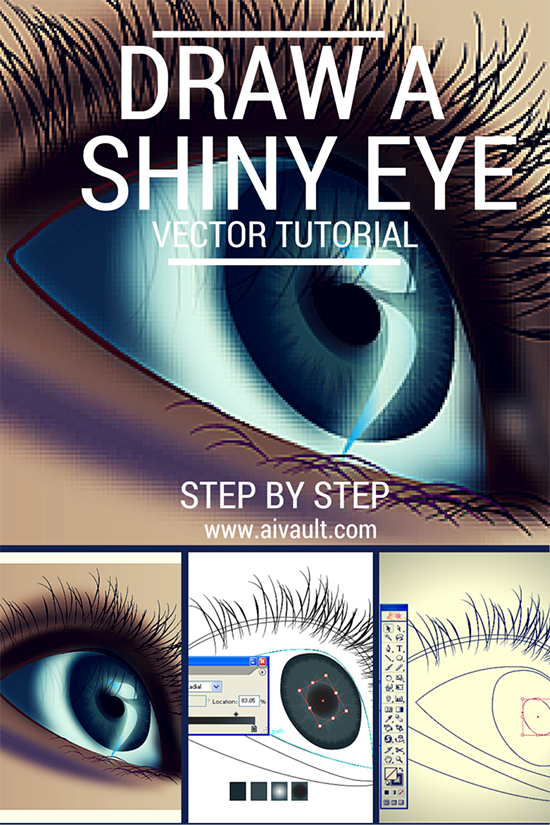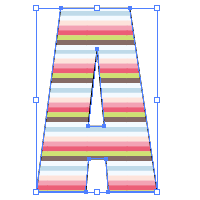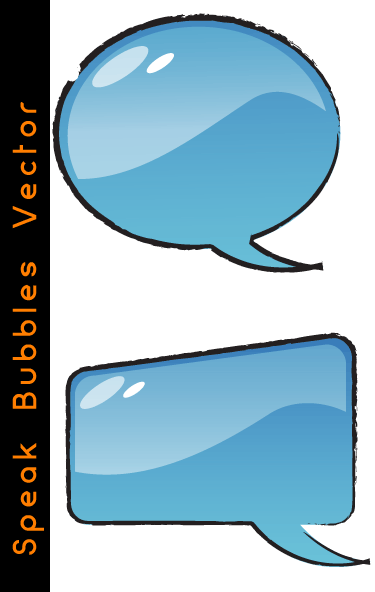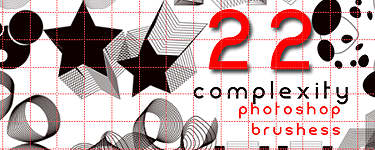What if someone would come and give you a certificate that you can earn a living out of your creativity .
What if you find out that magic formula which many artists are using online and earning peace of their mind and luxuries of life. Can you imagine waking up everyday with a new idea , and once the idea is converted it serves as another earning source for you.
Yes it is possible !
Can you really get paid selling photos online as a beginner that supports your living?
I struggle with answering this question.
Really!
I hear it all the time of the last 16 years I have been working as an illustration Artist . Earning from my creative process and my art. I am not saying or implementing anything out of the ordinary and I am certainly not doing something that no one else is doing .
There are plenty and by plenty I mean too many , by too many i mean tons and tons of Artists just like me who are earning from selling their work online. So if others can do it so can you!
My Story Selling Photos Online for a living.
I studied Art as a traditional artist, did my masters in paintings but currently I rarely do any paintings . My work is all digital and digital is the world where I sell and earn from my Art and I always wondered how can i sell my photos online for money
My Daily Routine
My aim for sharing my daily routine is not to show off, but to inspire you that there exists a possibility of freedom and if you set your direction towards it you can have it too.
I don’t wake up everyday worrying about rushing to work , getting there on time and then work till they let me go?
Hmmm not the ideal working situation for an artist right?.
My usual day starts at 4:30 AM . I wake up , say my prayers , mediate , exercise , fix breakfast and lunch for my kids . After sending them to school I turn to my creative corner with a cup of coffee. Work when I want to as much as I want to , I enjoy financial freedom and I enjoy my work process. This is exactly how everyone should be living in true essence. This is everyone’s devine right to enjoy freedom to be creative.
Can anybody do it ?
Yes everyone can , to reach this point I have come from times when I rarely slept 5 hours at night .Struggled with paying loans and spending days penniless. Yes that was the time but I worked day and night .Now , at this stage I only work 3-4 hours per day. And enjoy my financial freedom.

So what is it that I do exactly?
If you were to meet me in a cafe or lift and you will ask me the same question I will probably simply respond “I am an Artist”. But since we are here with a connection of reading and writing I will tell you more.
- I am an illustration artist , I create illustrations for other brands and businesses
- I have a digital shop where I sell my illustrations
- I have a party invitations shop where i sell my invitations and custom designs.
- I sell my art on POD (print on demand sites)
- I create Art for Canvas and products , I am surface pattern designer
- I sell my art on products through my own website.
- I create Wall Decals
- I am a writer , I write content for other websites and for my own.
- am a graphic designer I design print and web content.
- I teach other Artists how to earn a creative living online.
For me creativity is an act of turning your vision or ideas into reality . It is not that not everyone is creative , I believe that we all have a creative soul inside of us . Waiting to be discovered and given a life of its own.
What is Creativity anyway?

This creative soul is part of all of us , young or old , we all have the power to transform our ideas into reality.
Creativity is limitless and in many forms. Perhaps that is why since the evolution of mankind human race does not run out of ideas.It comes in many forms . Same idea can take a form of painting , a doodle , a book a piece of sewing , craft, food , product or anything!.
There is whole lot of creativity in yourself waiting to be discovered . Creativity waits for you to talk to it and then come out as your buddy . A buddy you can rely on and if you are able to create that connection , creativity can help you manifest your dreams and money as well.
I have been in the creative business since last 16 years and I have been a creative since last 40 years. I have been busy creating , drawing since as long as I can remember.
It was a shared believe that I heard a lot that creativity is God’s gift that only few have. But the more i started working creatively , I realized that creativity is in all of us in one form or another . We just need to explore it . For some, creativity demands more to surface up , for some it is easier to have a great connection with creative process. But , it is there in all of us.
I remember while I was doing my MFA . We had an artist amongst us who was not really good at drawing. She had difficult time connecting to that creative person inside her. But she WANTED to connect to that creative soul. While rest of us would step away once in a while from our works she would continue erasing , redrawing , erasing re-drawing .
The result you ask?
She stood second in the MFA exams.
This lead me to believe it more that creativity is in all of us waiting to be discovered and waiting to be found.But sometimes it does become demanding , which does not mean that you have less of it.
How to embody the creative aspect of yourself and connection with your creativity?
Speaking to your creative soul is not as hard as it sounds. God is the ultimate Artist , it is one of his qualities, and he has distributed a fraction of his qualities among human souls.
You just need to connect and work towards waking that part of you.
Believe in yourself
The one and foremost thing that you need to concentrate on first is to have believe in yourself that you are a creative soul. Denial, discouragement and not practicing all lead to failure in any form of adventure with creativity.
The breathing living creative soul needs its food and that food is your trust in yourself . You need to be confident of your abilities and that you have this God given quality in yourself.
How to invoke Creativity ?
There are a few ways that will help you invoke your creativity and help it grow and flourish . These ways go hand in hand with the creative process and are their to stay with ANY creative process for life of it.
1-Experiment
I believe in doing experiments , experiment is food for creativity. Just as air to your lungs and food for your body is essential for living . Experimentation and practice are needed in order to invoke your creative within.
Remember , Not all experiments are successful , Its a process…..
Experimentation and then failure, experimentation and then success it is all part of the creative process.If you fail take it as an opportunity to learn something . Celebrate failure cause you learned something new out of it. Enjoy the process.
2-Love the Creative Process
Imagine if you are going to get married to the person that you love, you are so overwhelmed and you can only see positives in that person. You are oblivious to the negative aspects of the personality of that person.
Why?
Because you are ignoring those traits unconsciously. You dont want to “imagine” that anything negative about the person yo love really exist.
Fast forward a few years, the power of ignoring diminishes , and you start seeing OTHER traits of that person as well.
Just like that , get married to creativity by falling in love , love the failures ,ignore the hurdles and if you do come in contact with a few learn from them . Failure is only an indication towards what not to do next time.
3-Repetition
Creativity loves repetition ,the more time you spend with your creative process the more dear and near you become to creativity. Concentrate on ONE skill at a time and then make it a point to repeatedly do that task everyday. Set a reminder , set a fixed time just do it . If this is something that you believe will be a driving force m pushing you towards your success then do not give up, believe that every failure has a success hidden inside. Whenever you fail at something , look at the lesson that it brings you.
Step away from the mindset and grief of failing , rise above and see at the state from a higher and different perspective, universe is teaching you lessons that are essential as traits required for the person that you are wanting to be.
So just breathe and come back to the task with a brand new perspective and if at all possible come back feeling joy and dedication.
It is not that you will be able to start drawing or sketching in a day or two , it is really not that any school or course can teach you to draw in a week or month. You need to go on a date with your creative soul everyday. If there is no commitment , creativity leaves you and finds another soul-mate.
4-Not all forms of creativity will bring you money
I hate to be break this new for you , trust me . But not all forms of creativity will bring you money. There is a creative form which is MORE soulful , which is almost like a prayer. This form mostly call your higher self for connection. This form is not there to manifest money and moolah , this form ONLY brings inner peace and serenity . You are creative for the sake of being soulful only. Turn back and look at the Masters in Arts , they painted creatively all their lives . They lived a life of poverty most of them, their art was only recognized after they died. That my friend is a soulful higher form of creativity that is not there to attract money. But that IS the truest of its from.
5-Creativity will bring you money
Yes just as there is a form of creative pleasure that does not bring any money there is another form as well. That is my friend the commercial Art . As an artist you overlook what your soul speaks , not necessarily you create for your soulful peace you create for the love of money. There is no harm or shame in wanting to earn from your Art , as this too is a blessing to have.
6-Creativity will not bring you money overnight
Slow down , enjoy the process and build up on one skill at a time . Looking at the list of creative processes that I have my hands dipped into , you might be thinking that I have a long list of tasks to do everyday. Fact is over the years I learned each skill set one by one . Expanded into another branch when I was confident of one. Practice and take one skill to a level of money conversion and then move forward. Do not leave a skill halfway , love what you are working on taking it to next level slowly. The next big creative branch will automatically open up for you.
You must step on first ledder find your balance before you take the next step.
Forms of Creativity that you can sell online
Now I can go on and on about the creative process and my mate creativity . But I know that you dear creative person downloaded this e-book to learn how to earn from your creativity.
Chances are that you have already decided upon which creative process you would like to join hands with .
Equal chances are you are still unsure !.
In the later case below are some of the ideas you can use to sell your creativity online.
Try to find ONE that resonates with you if you are starting out , and try to spread your wings to another if you are already in the game.
STEP-1
Brainstorm what you can sell online here are some ideas to get you started.
- Sell Digital Graphics
- Sell photoshop actions
- Sell photoshop templates
- Sell stock photography
- Sell stock illustrations
- Sell graphics on POD sites
- Sell sewing patterns
- Sell knitting patterns
- Sell digital art
- Sell courses
- Sell Paintings
- Sell Art Prints
- Sell greeting cards
- Sell handmade crafts
- Sell Services online
I’d say that this is just a start ~ there are many other creative ways to sell your creativity online.
STEP -2
Now take the idea of your choice and think about it as a business. Here is an example.
You know photoshop
You can sell digital art , sell photoshop actions , photoshop templates , graphic design templates , visiting card designs teach graphic design and photoshop.
You know sewing
You can sell sewing patterns , sell hand sewn items, sell step by step tutorials .
You know illustrator
Sell your illustration services , sell stock illustrations , create cards and artprints , sell on POD sites.
So on and so forth……. Take your creative idea and expand it into the possibilities BE CREATIVE!
STEP -3
Find your Skill
Narrow your next step down to one skill / item at a time.
For example if you are a photographer write down everything that you can do with your photography. All the ways you can earn money from your skill set . Include local services as well. Perhaps you have access to your local market where you can sell better than online? .Brain dump everything out .
Now circle ONE thing that is small , attainable , doable and you can easily master it .
For example you might already have a full drive of photography that you can package and start submitting to Stock photography site ? OR through other creative websites? Take your time move slowly. And then build up on that once you have enough material on one dimension or venue expand to another.
I started by selling stock illustrations , in the beginning my process was something like .
1-Look at the market what sells
2-Create inspiration board
3-Create illustration
4-Keyword research
4-Package for sites according to requirement and submit to stock sites.
NOW the same process is somewhat like this
1-Look at the market what sells
2-Create inspiration board
3-Create illustration
4-Keyword research
5-Brainstorm product ideas
6-Modify illustration to fit various products
7- Create product mockups
8-Create product specification illustrations
9-Seo product Page
10-Create Social media Content and Graphics for sharing
11-Write a blog post about the product
12-Send a newsletter about product
13-Contact wholesale stores with the products quarterly
You can see how I am also recycling my one idea? Giving birth to an idea is just 10% of the job creating product is 20% of the job and the rest you can very well see the line of efforts in selling this.
But fear not most of these tasks can be automated , the above mentioned process is what all the ideas go through but not necessarily I’m the one doing all these steps.
| NEED HELP? FREE DISCOVERY CALL
LET’s FIND YOUR ONE IDEA
AND TAKE IT TO THE NEXT LEVEL |
STEP -4
Research
Now that you have the idea and you are pretty sure that this will work . What to do next? First and fore-most before you dip your hands into paint bucket , do some research.
- Are there other people creating this stuff ?
- What form are they selling this in ?
- How are they packaging it ?
- How many are they selling?
- What subject is selling the most?
- Which market place is best for this idea?
- Are there any derivatives or supporting products that I can make ?
- Who is my direct competitor ?
- Which social media they are performing better on?
- How many marketplaces they are selling on?
- Which market you will start selling from?
And so on and so on……
Write down your research and create an action plan .
STEP -5
Branding
Brand Your name , give yourself a name that you will be selling online with , is it your own name? . Do you want to sell by the name of a brand? . In the real early phase come up with an appropriate logo for your brand . Secure a domain name , secure social media accounts by that name. Branding is one of the most essential and integral part of your plan of selling online.
Your name should be unique and one that speaks to your style . One that you are passionate and serious about. I will suggest that you should get the logo done professionally as this is will go places with you ! But if you are comfortable with your own illustration and graphics skill you can totally DIY it .
STEP -6
Getting noticed
By this point you must have noticed that the whole idea of “getting paid to be creative” has slowly moved to somewhere out of the scene. You must have realised by now that as creatives we aren’t going to be paid to be creative instead we will be paid because we are creative intellectual business women and men.
We will be constantly strategizing new ways to bring in income and grow our creative business. Unless we test and find new ways to market and make new sales processes we will fail. While I was exploring and learning the process of “getting paid to be creative” I made many mistakes. At times I was working on too many things and finally when I decided to let go of creative processes that were not serving me , I flourished.
You see if those failures in my creative process never existed I wouldn’t have been where I am today.
We aren’t getting paid to be creative. We’re getting paid because we are intellectual businesswomen. We take our business seriously and structure it to pay us. We are constantly strategizing new ways to bring in income and grow our business. We test new ways to market, make new sales processes, and offer new things in new ways. And we do it over and over again.
I started with 0.30$ for my first sale online and currently I earn $4000 straight off.
Its a process and every process takes time.
Skills required to sell online.
Well that’s the tricky part , When i started my work online back in 2005 the internet world was so simple to hone into. Find a place and get seen , but oh my not anymore!
You have to fight for your place and you have to be very knowledgeable of some tricks to be seen and sell successfully.
I get that you are an artist and you are looking for ways to sell Art Online and start getting paid for your work right now. Gone are the days when you were limited to local business, now you can expand your reach worldwide and sell art online for a good chunk of money as well.
I have een selling art online since last 16 years , ofcourse during these 16+ years I have struggled and tried to find ways to sell art effectively and to do that I took many courses which were not exactly directed towards only selling art.
My journey started with first creating logos, then selling custom illustrations , selling illustrations packed and packaged in various forms including to but not limited to Greeting cards, products, sufrface patterns , custom portraits and cliparts.
All of these are just a few ways that you can make money selling art online, the ways that you can create and sell art is definitely not limited .
In this post I will try to break up the various ways that you can package and sell your art online.
First of all it has been soooooooooooo long since i last wrote ! in ages right! , well i have been writing this little post for a while now and i think it is now time to have it published!!
Aivault regular readers might already know that i am an illustration artist who is selling her work through different stock sites. My Journey towards where i am is a very interesting one atleast for me 🙂 . When i started off i had no guide that lead me into selling my work . I was working in a telecom company where i was hired to create seasonal promos and ads , since the job was very seasonal i spent my time exploring sites and pretty much just browsing for cool creative and artistic stuff. At some point i stumbled upon stockexpert’s free image site sxc.hu , which slowly led me into submitting my application to the main site Stockexpert in order to start selling a few of my illustrations. Since i always created my own illustrations for the job i had in hand , and since i was a self taught graphic designer i had no idea that there were sites selling illustrations and photographs that you can actually buy and then incorporate into my work … hmm funny right ? 🙂 So , in short i when i sold my first illustration through Stockexpert i was so excited! , although the money in return was not that much at that time but it was great knowing that i can really become independent! One of my very first illustrations is infact my best selling one and in a period of two years this single image has returned over $1000 ! and is still selling .



















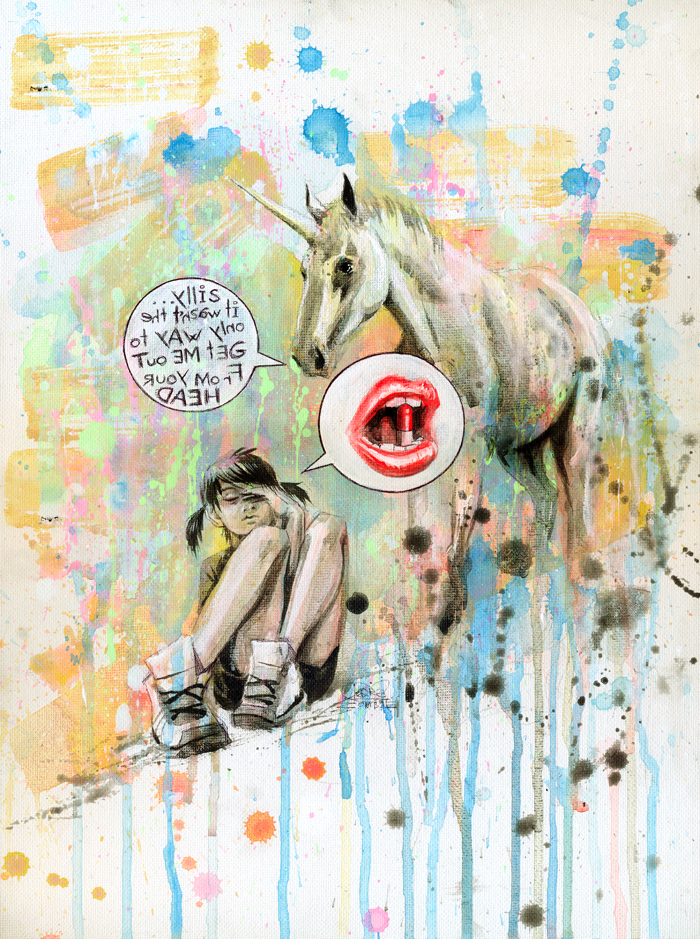







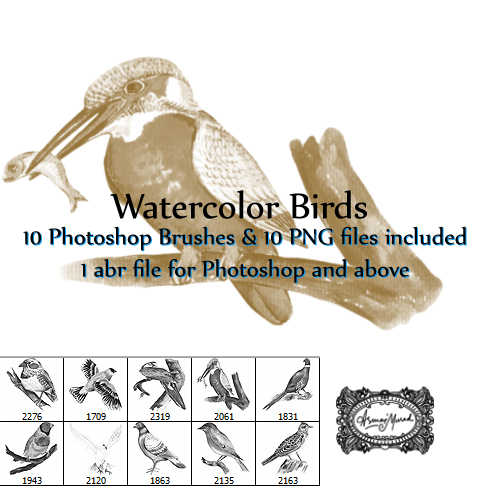








































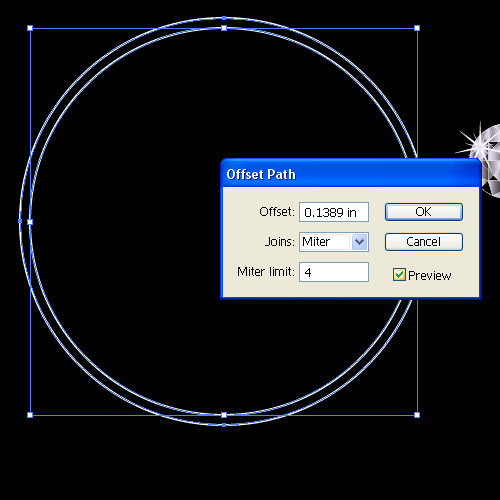













 [private]I’m Done! Share what you created if you create something using same technique! OR
[private]I’m Done! Share what you created if you create something using same technique! OR 
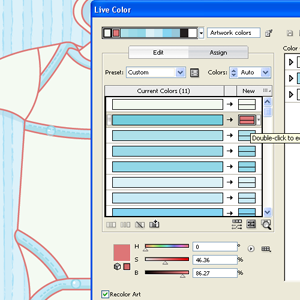 Ok i love this illustrator technique : How to Coloring Artwork , this one saved me tons of time last night and i “had” to share it with you.
Ok i love this illustrator technique : How to Coloring Artwork , this one saved me tons of time last night and i “had” to share it with you.


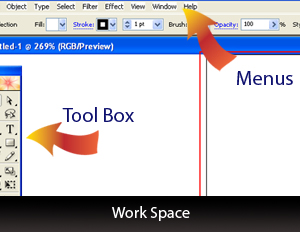 Starting with illustrator , When you open up the illustrator you are greeted by some boxes and palettes .
Starting with illustrator , When you open up the illustrator you are greeted by some boxes and palettes .