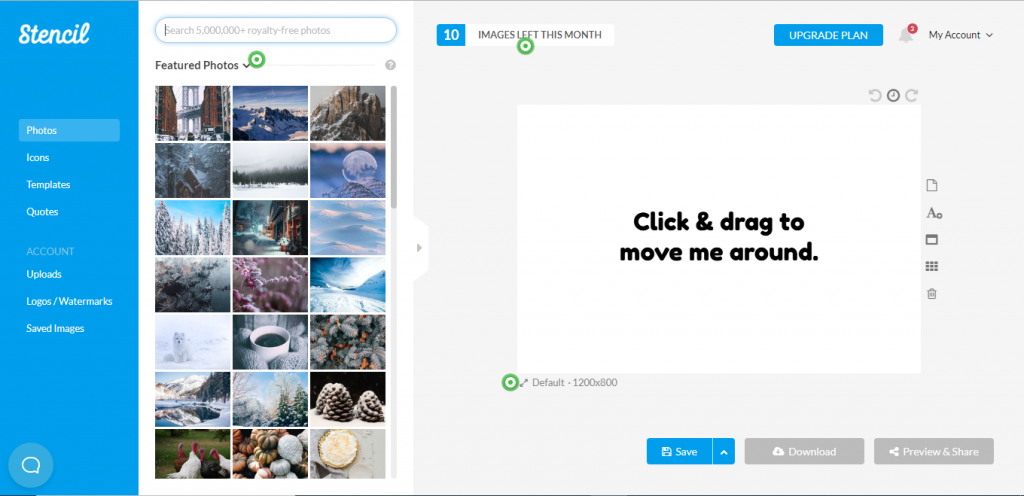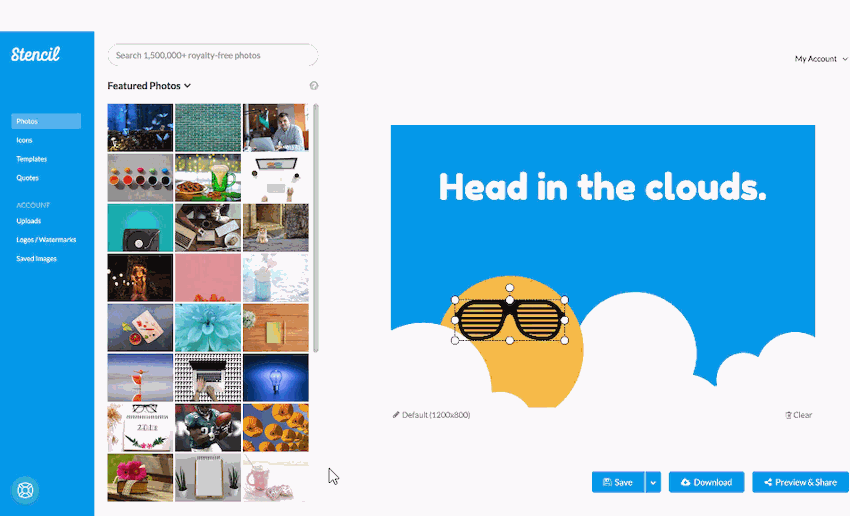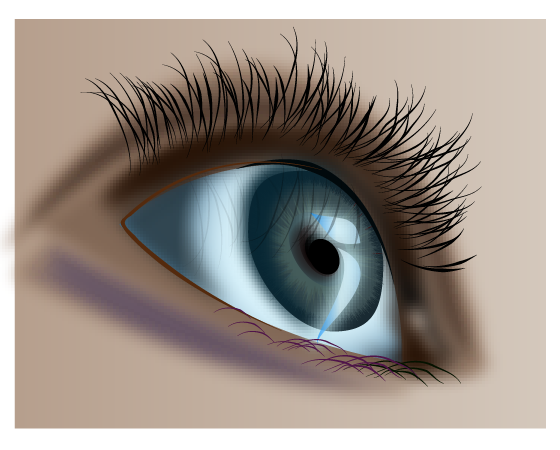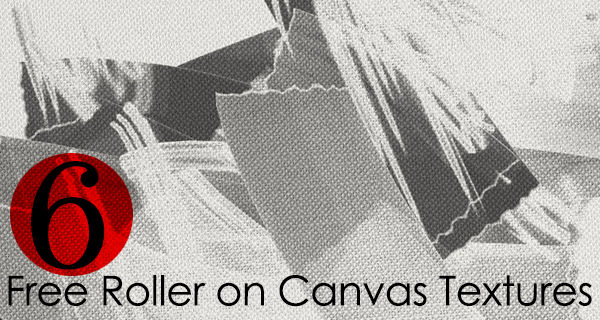Pinterest templates – Free download
Pinterest templates – Free download inside and best practices of best performing pinterest pin design
Quick Summery : ( This article is sponsored by AiFactory Shop Branding Resources you can find range of branded products for your social media workflow automation ranging from pinterest templates, graphic design resources and templates for Photoshop & Illustrator)
_________________________________________________________________________________________
Pinterest Templates are getting attention more and more as the awareness around the power of using Pinterest as your social media scheuling increases. There are plenty of Pinterest Templates out there and you might have seen many bloggers and creators sharing a few as well. Since I started focusing more on Pinterest as my main source of traffic I realised the power it holds !.
Pinterest has become next to amazon as a search engine for products and ecommerce. More and more brands are realising that their business must be on pinterest. Having said that although there is a strategic approach behind how and when to pin but the whole process becomes easier if you have pinterest templates in your hands.
Although I have been using pinterest for driving traffic to my website for a while now. Being a designer I always loved creating pins from scratch everytime that I needed to share my new blog posts. Until recently I realised that having pre-made Pinterest templates saves you a lot of time!! and moreover since you have the basic design elements it keeps you on your branding as well .
Using good Pinterest templates and sky rocket your results
Below is a screenshot of my pinterest analytics once I implemented the below mentioned practices for a good pinterest design. There is a science behind a good pin besides how it looks! I have shared below few of the best practices for a good pinterest pin that is good performing and brings in more traffic to your website.

If you use a strategic design your pins are not all overand also converts sales, leads and brings in traffic and clients. Beside strategic design the other factor contributing to the success of your blog or website is having a good pinterest publishing Tool and a well thought and planned action plan. You might want to look into the strategic posting schedule that I wrote about a while ago.
I have created around 40+ Pinterest templates for myself and I regulerly use them. These are made in Canva so they are pretty easy to manage and use as well.
A good pinterest template consists of the following
-
Strong visuals
-
Clear and readable headings
-
Catchy Phrase and Call to action
-
connection to its landing page ie delivers what it says
-
Keywords as part of text over the design
-
Keywords within descriptions
-
Keywords on the lading page itself
-
Alt attributes for pinnable images on the website.
-
Human figure or element also adds to phsychological drive to click on the image
-
Delivers what it says
Free Pinterest Templates
if you are looking for free pinterest templates then download these free canva pinterest templates that you can use. These free pinterest templates are easy to use. Instruction on how to use these templates is also included in form of a guide.
[mailerlite_form form_id=7]
Looking for Pinterest Pin Design Service? Get in Touch!
If you are looking for pinterest pin design service then use the form located here to get in touch! .
Here is how to use these Pinterest Templates
[mailerlite_form form_id=7]
Pin for later

Pinterest templates – Free download inside and best practices of best performing pinterest pin design
Planner
Introduction Attract Your Audience With Custom & Engaging Illustrations Lorem ipsum dolor sit amet, consectetur adipiscing elit. Maecenas porta urna eget massa auctor, vitae maximus nulla tempus. Duis tincidunt, augue ut vehicula imperdiet, massa purus interdum...Graphic Design Tools Online Series : Stencil
If you are seeking to wow your customers then this Graphic Design Tools Online Series if going to do just that for you. This series comprises of graphic design tools online free and paid .

Looking for graphic design tools online then you must check out this series of canva alternative, grpahic design online software to create images and graphics for your blog or social media.
This post includes affiliate link and I get paid a small commission every time someone decides on purchasing the product they found through me. However please know that all that i share comes from my honest opinion and I was not contacted by the creators of stencil for this post.
You do not have to be a graphic design wizard or a pro any more to product awesome images and graphics online. Gone are the days when you had to go down the difficult route of spending hours struggling with graphic design softwares no there are plenty available online for free.
Today I am introducing you to Stencil!
No more spending hours on youtube trying to learn complicated programs to accomplish your everyday graphic design needs. Stencil is a very simple and intuitive platform that in my opinion is exact rival to Canva. Sometimes there are hidden gems found if you only know where to find them!
Ok so What exactly is Stencil and how this can take on place of your regular graphic design tool online?
Stencil as your online design maker
Create sleek images for social media posts, ads, blog posts, and more, plus organize your designs with custom collections. It doesn’t matter if you are a graphic designer, a personal Virtual Assistant or a Novice Blogger. We all know that sometimes the most time consuming part of doing business online is the creation of continuous graphics and we are always looking for free graphic design templates.
As soon as you login you are presented with a clean and professional interface that is much similar to Canva but in my opinion if Canva is still complicated then you might want to take a look into using Stencil. The interface is much cleaner and there isn’t much “noise” should you choose it to be your online design maker.
Alternative to: Canva, PicMonkey, and Venngage
While Canva, PickMonkey and Venngage are great tools on their own Stencil can be your simplest alternative to any of these. The interface just comprises of free graphic design templates that you can edit with ease. There are a collection of quotes and icons library making it real easy to create something if the tech side of online graphic design tools scare you.
Quick and easy graphic design tools online
So the fun part here is that if you are a Social media marketers, bloggers, and content teams looking to make awesome graphics in less time then you are at the right place check out the video below with some detailed explanation by people at Stencil
Creating high quality graphic design and images is a breeze with stencil You can access gorgeous stock photos, dope templates, clean icons and graphics, artsy filters, and Google fonts that transcend Comic Sans (plus personal fonts you can upload).
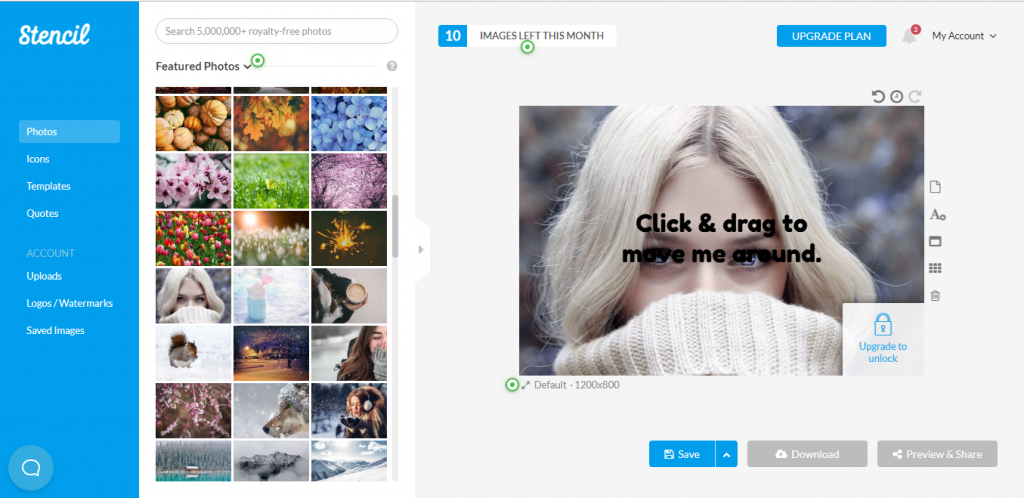
Create amazing graphics instantly
Use various filters, icons, filters and fonts to create amazingly creative graphics instantly! And whoever you are ready you can share your creative work directly to social media. While you do that fear not the graphics will be saved to your library to be accessed later. This means that you can create graphic design templates that can be used over and over again.
Seamless integration and posting to social media
This one feature I swear can save you tons of time and while I was using Canva it really bugged me that their posting to social media feature is kind of wonky. When you edit the design it edits the scheduled post as well. Say what?? Well at the time of writing this post if they have made an update to this particular feature then kindly let me know !
So when you are done with creating a graphic design maybe for your blog post or your product offers, then you can directly choose to post it to social media. The social posting feature allows you to post to facebook , twitter, pinterest, instagram and guess what Buffer! . Now this is interesting as if you have access and direct add it to buffer you can schedule it to be posted across all your media profiles which ofcourse is another story!
Images are sized accordingly ! what else would you need?
Web browser connectivity an added feature
With add-on options for Chrome and Firefox along with a handy WordPress plugin, you can make magic right in your browser instead of waiting on slow process-heavy programs
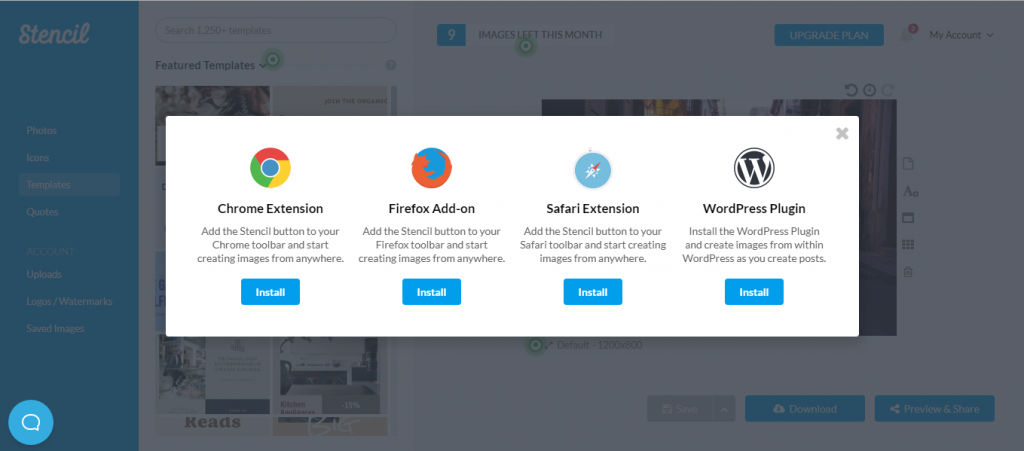
Say what? Install the WordPress Plugin and create images from within WordPress as you create posts
WordPress Plugin
Install the WordPress Plugin and create images from within WordPress as you create posts.
Safari Extension
Add the Stencil button to your Safari toolbar and start creating images from anywhere.
Firefox Add-on
Add the Stencil button to your Firefox toolbar and start creating images from anywhere.
Fear Vs Flow What is your Creator Mode?

If you are an artist and want to sell stick illustrations online or just your Art the one thing to focus on is mindset practices. When you are working from fear your art will not bring you any money as well, this article covers how you can make money from selling your art with the right mindset. Check out more on Sell Art online from aivault.com
I remember back in 2002 when I really got into blogging, I loved what I did so much so that I would wake up at 4 AM to write my next blog post. I had no idea why I HAD to blog but I did. At that time, I had gone through a phase of trying to find adobe illustrator tutorials as I was starting out. I couldn’t find any online.
So what I did was to turn to help section of Adobe and then create something. That’s how I learned. But once I was confident enough and I even started to sell stock illustrations online I knew that there are others like me in the initial stages of learning illustrator who needed help.
So I started writing illustrator tutorials. What I am trying to say here that I had the passion and drive to create and I was coming from a place of giving. As a result what I received was a sense of achievement, feeling of being in the flow where I was just doing what I loved to do. And that drove me to wake up early when my little one was asleep and write out my next piece of content.
RELATED: 38 Adobe Illustrator Tutorials to get you started
Hence flow to me is a combination of doing what you love doing, having a passion for it, and added drive of bringing joy to someone else’s life as well. At that time I was living in a shabby house and I was barely making any return on what I was doing. But… I was free from a weight of fear.
Fears………….. Ah… that’s what takes you away from the flow.
Fear of tomorrow
Fear of what might come
Fear of what might happen
Fear of loss
Fear of scarcity
Fear of lack
Fear of loosing
and the list goes on and on.
Fast forward life got busy I “burdened” myself with many fears as a result
I lost the passion to create something for free! because I was overcome by “need” to make ends meet, I started weighing if my actions were in fact bringing me cash in return. I stopped doing things that brought me “joy” and started focusing on things that brought be “money”.
I went into the mode of hustle and I went head-on in the mode of grind.
As a result, I was overwhelmed, overcome with fear in many shape and form, my art was not bringing me joy.
I was lucky that I noticed that, I saw what I was doing and started looking for ways to overcome that and return to my “Zero State” yes that’s where all the joy happens that is where are is created from that is where you get to make money…….
So what is a “Zero State” ? And how can you be in one?
It took me time to come back to zero state, lots of journaling, lots of forgiving, lots and lots of giving up and surrendering. I can better explain this with an example.
When we come into life, we are at a zero state, that is a complete zero state, you don’t owe anything to anyone, you don’t fear anything, you don’t have to do anything, there arent many things that you should do.
So all the Owe someone, forgive someone, have to and shoulds and shouldn’t s aaaaaaaaaaaaaallllllllll it does is to take you away from your state of joy and a state of being in flow. To achieve this I use journaling, and that is how I come back to state of joy and I wouldn’t be wrong to say that this is how I make money!.
PS : I just added how to come out of fears workbook to the resource library
[mailerlite_form form_id=4]
So my question to you today is are you in your “Zero State”?
Have you ever experienced it?
Have you experienced flow?
How will you describe it?
Hit reply and let me know!
Illustrator and photoshop Tutorials
Signup to receive free clip-art every month! Get Access to Library of Past and new free downloads available only for our subscribers. Success! Name Email Access Designers Free Library GET 33% OFF ADOBE ILLUSTRATOR I have been using Adobe illustrator for the last 15...How I create Digital Products from my illustrations
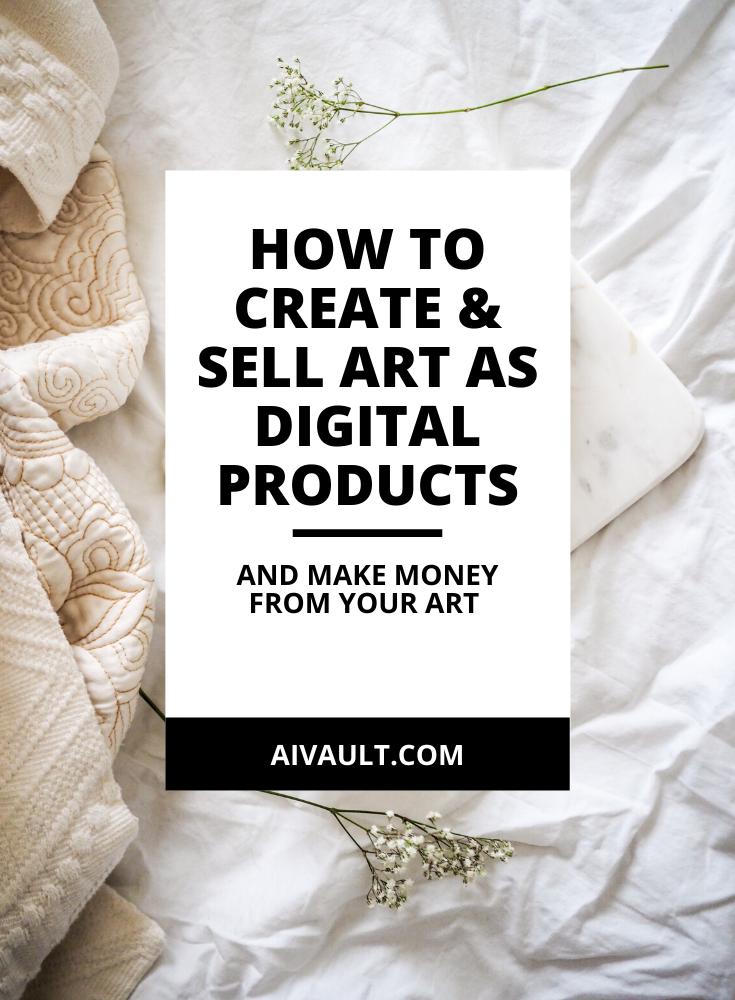
If you are seeking to make money from your art and by creating passive income while selling digital products and create a life of freedom here is a blog post that breaks it all for your. Perfect resource for how to sell art as digital products and make a constant flow of income out of it.
In this blog post, I am going to share with you how I make money selling my art as digital products So you can also see how easy it is.
Why do you really need to create digital products from your Art?
If you are an artist and you are creating drawings and illustrations every day then probably the next thing you would want to do is to sell them in any way. And selling them online is one of the most profitable, fun and easy way to make money while doing what you love.
The types of products that I create from my Art are clip art packs and digital invitations coloring books and of course courses.
Cliparts
When I am creating cliparts I start with creating an inspiration board. I use Pinterest to do that All you need to do is create a secret board and then pin various images on to it.
Related : How I use Pinterest to sell my Art on Autopilot
Then my next step is to create a related series of images that may range from 7 to 8 supporting images in the same theme. The next step is to convert all of these images as separate png and jpgs or arrange them in an EPS file for sharing.
After creating the complete set I usually package them in a Zip file and create a pretty looking preview graphic with some basic information typed as text.
My next step is to upload these preview images on various websites for sale, accompanied with the source files for sale.
A few of these websites are at the Creativemarket, Graphicriver , Art fire, Etsy and of course my own website.
Now when it comes to creating cliparts my go-to tool is Adobe Illustrator. You will have to use some photo editing software as well . You can also use canva for this but I prefer using photoshop. It really doesn’t matter, any photo editing software will help you create Pretty mockups and a preview Graphics for your clip art sets.
When it comes to making a sale it is really not difficult the main thing is that you stay consistent and create. I have seen people who have been creating and listing nearly every week for the past 8 to 10 years and their income from simply selling $1 and $2 per graphics set and making around 10 to 20k per month easily.
Besides this, if you save these graphics as EPS files and list them up on stock photo sites you will have another constant source of income.
Even if you are not familiar with Adobe Illustrator you have two options, number one you can use few of my tutorials completely free to get hands-on experience with Illustrator, or, if you are good at creating by hand maybe watercolor and painting, you can create separate icons scan them save them as jpegs and pngs package them and sell as cliparts.
Related Post : HOW TO USE ILLUSTRATION AND GRAPHIC DESIGN TO SELL THINGS
Digital invitations
Another cool way to use your graphics and clipart is to create digital invitations and designs and sell them on various websites.
Here is how to do it
Simply create a digital invitation with some mockup placeholder party details just like cliparts you will need to create a fun looking mockup for these invitations to present as a preview for the potential buyer. Next up you are going to upload this invitation to various websites few of these websites are zazzle, Cafepress, Etsy or your own self hosted website.
RELATED RESOURCE : READY MADE COMMERCIAL USE CLIPARTS
It is really not that difficult to create and sell cliparts graphics PDF or printables using your images the one thing that is required is consistency and as well as Not overthinking the whole process.
Just keep creating and you will find the flow and once you do …. you will see some money Rolling In, this will definitely keep you motivated.
You really don’t have to overthink about and comparing your work with the rest of the world just list and put them up for sale a few of my drawings are really crappy but they are still making me sales once in a while so it doesn’t matter do not overthink or over judge you are maybe it will come to use for someone.
Just make sure that you are coming from my place of Mindset where you are sharing value with the world and when we give value, we get value in return.
Now it is your turn tell me do you already create digital products?
if so how you are creating them and where you are selling them I would love to know and if you are entirely new at this and you need some direction?
If this post resonates with you you might find these articles useful too.
Asmaa’ xo
Diary of a Small Business, Freelancer Artist : March 2020 Review
Disclosure: There are some affiliate links below and I may receive commissions for purchases made through links in this post. However, these are all products I use myself and thus highly recommend and support. MARCH UPDATE : Life of an Artist This past week I had been...How to sell custom printed products using Printful
This site contains affiliate links to products. We may receive a commission for purchases made through these links.
It doesn’t matter if you have graphic design abilities or not ,
it doesn’t matter if you are a savvy artist ,
it doesn’t matter if you are a guru in art .
You can start selling your Art on products starting today.
And in this post I will break it down for you step by step!
Why sell your art on products?
If you are an artist then I would respond why not? there is a potential for you to sell your single piece of artwork many ways , by many ways I mean many many ways. You can sell your art as Art Prints , multiple times , you can sell the same art on T-shirts , Notepads , planners, coloring books , bed spreads , towels , door mats and ……..
The possibilities are endless, believe me when i say that as Artists , designers and illustrators we are already one step ahead of earning a passive income online. One step ahead of many many many people out there who spend hundreds of dollars before hand to get their hand on one artwork that they can sell over surfaces.
You have the basic skill as an artist that you can monetize very very easily. Leverage that ! .
And
if you are NOT an Artist fear not there are many ways you can acquire art to sell on multiple products , there are many people who are using graphics, cliparts and illustrations that I have created and are available to create products using them.
Related Post : How to Use Graphic Design To Sell Things Online
So Why would you sell art on products ? its leveraging your potential your gifts and earning passive income while doing what you love.
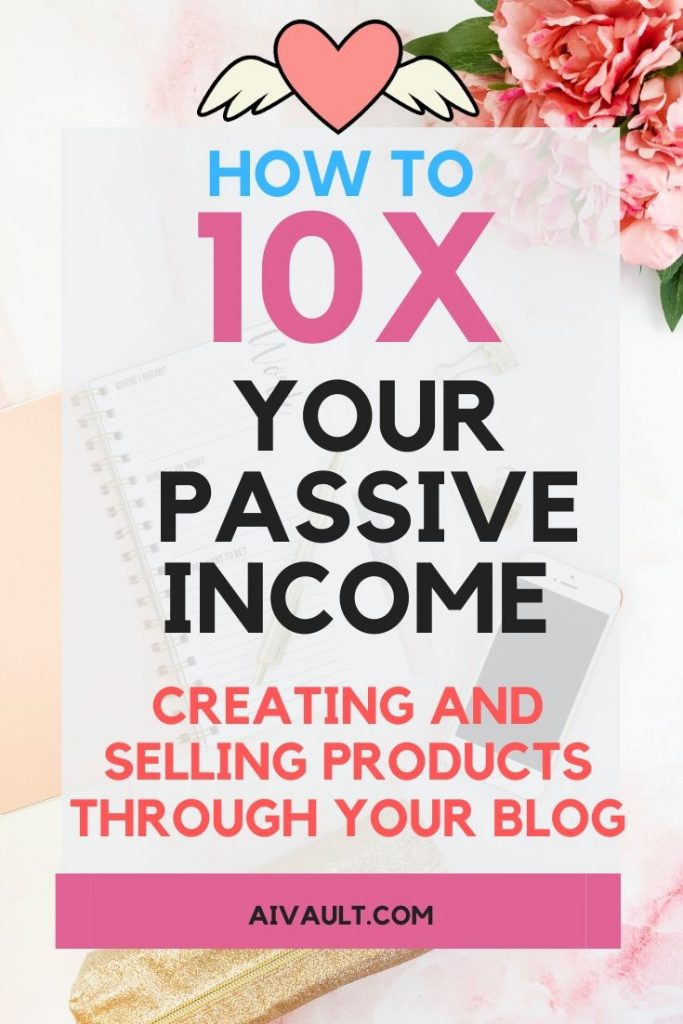
How to create and prepare artwork for products
First and foremost , google image search results are not your go to place to get art to produce on products. It is true that you can stumble upon wonderful high quality photos and images but they are not OK for commercial use. And if “stolen” artwork is used in creating and selling products you can get into trouble with the original creator of the art.
❣️ So where can you get art for products?
You can create illustrations and graphics yourself or you can get artwork from websites that sell art for use in creating products , You can get Art directly from the artists and pay them for commercial use of the design. A few of the websites from where you can get art from are stock photo websites. Some of these websites are
Shutterstock
Dreamstime
CreativeMarket
Etsy
there are many more websites from where you can bye images with a commercial use licence to create your products
Related Post : 17 Places to Sell Graphics Online ( where you can get images from as well )
❣️Resolution and art quality
The resolution of the artwork highly affects the printing quality And the quality of the product and your end results really don’t want to sell something with a crappy printing over it if your 8 is a flow resolution then no matter how high level printing you use your product will not be the same. in short low resolution is equal to to a low quality product which is equal to you unhappy customers which is equal to losses in your business Plus more refund requests
❣️ Licensed vs personal use graphics
I have already discussed earlier on in this post about using licensed versus personal use graphics . when you are using licensed images you are most likely creating products that are unique and high quality. just remember that personal use graphics that are not licence for used commercially can be harmful to your business in the long run. so it is better to discuss with the artist of the image if you plan to use there graphics on surface of products.
My personal experience with an art licensing company that is still using my graphics over products leaves Asar taste in my mouth whenever this comes up. so in short this is how we respect the designers.
Related Resource : Commercial use Graphics and Cliparts
Related post : What they are not telling you about selling Art online
❣️Best dimensions for the artwork for best quality
When it comes to you preparing your art to place on various products the best dimensions to start with would be around 2400 pixels and above with 300 DPI at least. I always use batching hacks and scripts when I work this not only helps me to create multiple versions and sizes of files but also speed up the creation process
Related Post: Batch process in Photoshop : 28 Useful Free Scripts to speed up your work
Scripts for illustrator : 5o Scripts for illustrator
❣️ Speed up Product Creation for Printed Products using Printful
Life becomes so easy when you can easily focus on creating new art and hand over the job of printing to someone else. The printing company that I use is Printful . This website provides the templates and the dimension requirements for the images to upload and place over the products. There are many products you can choose from that best suits your art that includes Hoodies , t-Shirts , Art prints , Home Accessories , Kids and youth clothing.
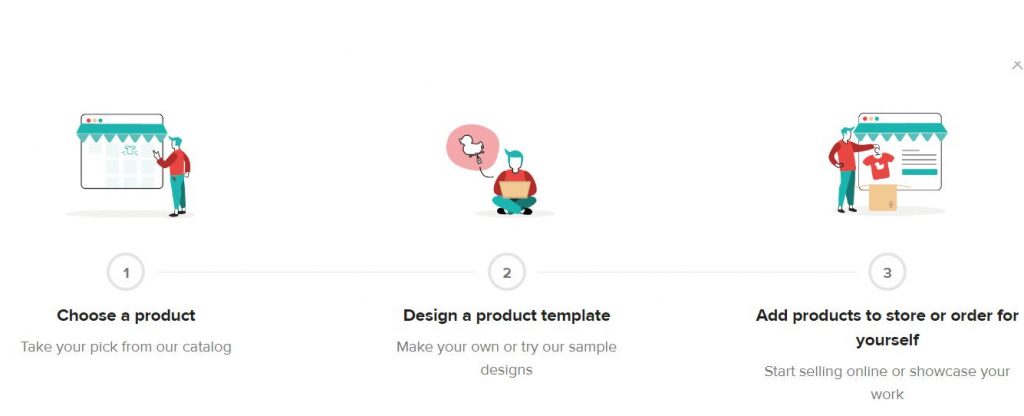
I love using Printful’s Mockup generator to create products , think about it all you have to do is upload the artwork , the mockup the printing and shipping and delivery is all taken care of by this company Below is a Mug design that I created for Graphic Designer Moms. All I had to do was to create the artwork and place it over blank mockup file and download the relevant images to use in my marketing and in social media.

 There are many companies that provide the service of printing the products and most likely they have templates you can download and create you are ready to print files.For example with Printful you can download template files with bleads where you can place your art and upload . This will help you get the best results. I always recommend vector EPS files as they can be and last without any restrictions of losing the quality of the final image.
There are many companies that provide the service of printing the products and most likely they have templates you can download and create you are ready to print files.For example with Printful you can download template files with bleads where you can place your art and upload . This will help you get the best results. I always recommend vector EPS files as they can be and last without any restrictions of losing the quality of the final image.
Within printful you can choose to create product creation templates that you can reuse everytime you decide to create a new product this can be reused over and over again. Just change the image of the template and you haev a brand new product to sell online through your store.
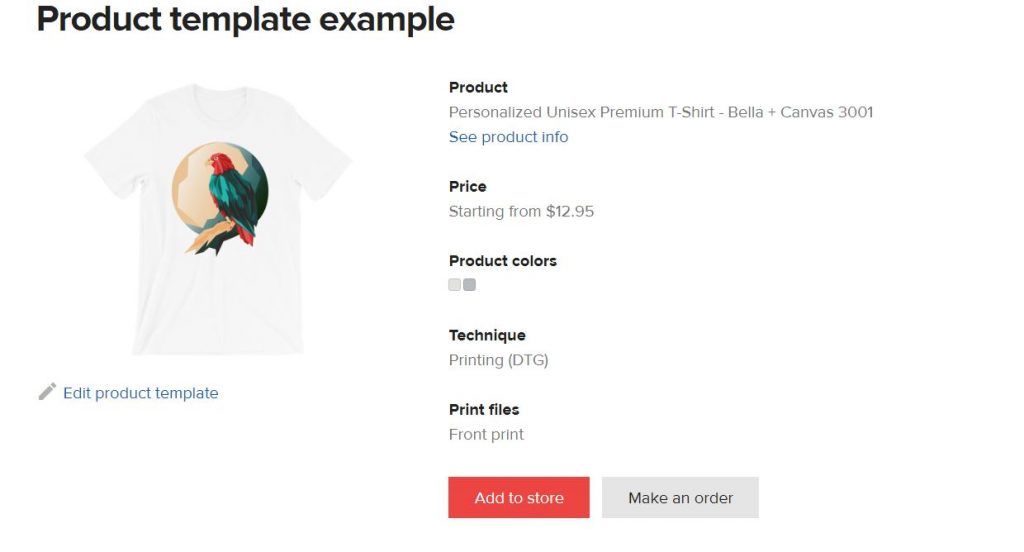
❣️ How to setup Printful on your blog?
So What is the combination of other resources that I use to make the product delivery easy?. If you have a wordpress blog then all you need is woo-commerce as additional plugin , Printful plugin and a printful account ! as easy and simple as that . Printful easily connects with your online shop and seamlessly pushes the order to printful where it is created and shipped.
Ready to start selling Printed products using Printful ? Lets get started ! Signup for a free account
She Bliz Website Design
Blitz Biz Websites High Converting Website Solutions for the Success Concious Coaches & Enterprenur Women READY to Step into a Brand New You reinvented and transformed into the Next Level Coach that you are? Welcome Gorgeous Are you ready to Allow your Business...How to Use illustration and Graphic Design to Sell Things
In this post you’re going to learn how I I go about creating digital product from my illustration and graphic design when you will come to know that how is he it is and how simple it really is. So why do you need to create various products from your...Styled Stock Photo Mockups Templates
You have one more step to take! Please check your inbox to confirm your email But while you wait here is something special for you Holiday Vibe Styled Stock Photos Holiday Vibe Styled Stock Photos 13+ Styled Stock Photos In this collection, you’ll get a bundle of...Breaking out of Artists Block Latest updates on Arts and Creativity
hope your summer is going super well and that you’re having a wonderful time bonding with your kids. I pray your laundry piles are small, your coffee hot and your blog is growing. And if you are a shop owner I pray that it is expanding and more and more sales are dripping in , its my little prayer for you and the best one I can give at the moment from an Artist to an Artist.
I have exciting news! Both personal and on the blog. Let’s get right into it….
#1 I am officially coming back to my paintings after nearly 7 years!!
You might remember my story how I was cheated by an Art Licensing company and lost my muse? if not you can read about it right here.
It took me longer than I thought , it feels like I have been awaken up from a dream now. There were many nights of crying and many days of cursing ( dont we all do that ? ) if not … then this was where I was at. I was devastated felt rejected, blamed everything and anything on to the little heartbreak.
It took me 3 mindset and business coaches, 1 failed coach choice and a lot of forgiveness work that I can officially declare that I am back to work. More on choosing the right Coach later , but for now I am a firm a believer that you need a community of Artists and creators who understand you , and more intimate this community is better it is .
Having said that, during this time the lessons that I was able to learn are worth Gold, nothing happens without a cause. Everything is there for a reason, I have grown out so much stronger and wiser as a person from this experience and now I truly thank the Art Licensing company for the experience they have helped me go through.
I almost laugh at the story that I shared from a state of mind that was all angry and full of resentment. Sorry but not so sorry…..
Here is my latest Islamic Art painting <3
My first painting (after 7 years) is not stiring me enough from inside , I pulled it up and hung it over my living room wall, but nope I still have to uncover a lot from inside. I looked towards it everyday, continued my daily morning practices for creativity and raising my vibrations to connect to creative muse within me and make it stronger, and as I dd this practice more, the painting started to represent an era of transition and as soon as I overcame that, my heart for done with enjoying the painting ( it is off to a new home now).
#2 I am starting a brand new hand painted furniture business.
It is so hush hush at the moment , I haven’t shared this on social media or anywhere else , infact not even to my family yet 🙂 but you know … I feel close to you , since you are my pen friend I needed to get this out …. 🙂 Dont forget to subscribe to my email list if you want to recieve updates on my creative musings and latest updates.
#3 My website is coming up with a new branding
With so much going on and myself handling that too, it is coming on up slowly but you might have noticed the new home page?
#4 Creative Business School 101
For the past 4 year I’ve yearned to create a Course that is made specifically for Artists and Creatives –
where I can teach you how I’ve created my own product based business using my arts and illustrations and now run it successfully from the comfort of my home.I finally know exactly how I want to teach it and what I will put into the course. It just clicked last week – I can’t wait to tell you more.
My current goal is to get it to you by July 20th , It will teach you not just how to create an online Shop and your own products selling through a stand alone website but also how to create an evergreen funnel to it – so you don’t have to struggle with tech issues and driving traffic to it all the time.make money.
It’s basically teaching you exactly how I run my product based business right now 😉 Most products that teach you how to create a product and a business with a successful funnel go for $997 (no kidding!) but right now I’m planning to launch it for under $100.
So skip one date night and save up your money. This.will.be.so.worth.it!
Phew, that’s it! What a big email with tons of news! As you may see, I’m back from vacation and ready to serve you! Can’t wait to see your success!Got your attention? Just fill out this super-quick feedback form .
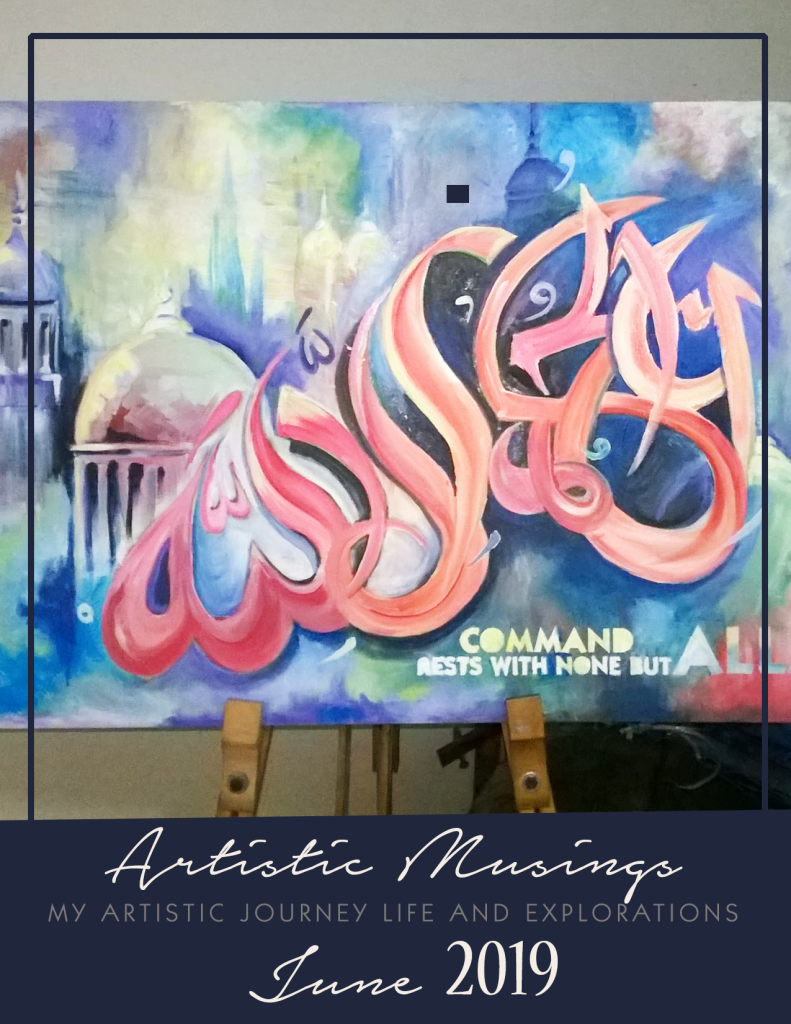
Home
MEET ASMAA SERVICE Graphic Design Services Illustrations Custom illustrations Logo & Branding FREE DROOL-WORTHY BRAND Stationary & Book illustration Surface Pattern Design COURSES BLOG Learn illustrator CONTACT Do you crave a Perfect Droolworthy Brand?...All Access Area
PREMIUM MEMBERS RESOURCES handpicked a collection of vibrant , colorful and useful resources that are a must in any creative’s Arsenal.Return to this collection every time you need to finish a new designs , Available to Access All Areas members, with more...OTO-ClipartsBundle
You rock, thank you for signing up! The goodies are in your inbox! Special Offer Special Offer Get the Start a Digital or Physical Products Shop e-Book for 20% off – only $27 on this page, one time offer ! Now that you have 75+ graphics and cliparts, you need to...Diary of a Small Business, Freelancer Artist : August Review
Disclosure: There are some affiliate links below and I may receive commissions for purchases made through links in this post. However, these are all products I use myself and thus highly recommend and support. AUGUST EARNINGS BREAKDOWN USING ONLINE TOOLS TO SELL ART...How To Increase Your Sales 50 Actions You Can Take Today – PART 1
How to increase sales of your Online Shop one task at a time. This post contains affiliate links , But be sure that I do not share what I have not tried myself in the past!. If you have any inquiries regarding my recommended tools dont hesitate to contact me via email...Here is a one time deal
THANKS! The Download that you requested and Your FREEBIE LIBRARY password is on its way & should be in your inbox shortly 🙂 While you wait why not skyrocket your results in reaching your goals and claim a life of your dreams with my best selling goal...Tools that i use and Recommend
ULTIMATE BLOGGING & E-SHOP RESOURCE LIBRARY FOR DIGITAL SELLERS AND BLOGGERS Welcome to Art Inspire Studio Resources page, here I have listed the tools and resources that I use and recommend. These are the tools that I can not simply live or blog online without....Project Planner Or Goal Setting Worksheet : Planner Tour with Free Printables !
I have a confession to make , I had always struggled with the “just right ” planner to do everything for me . And I have always printed tons of pages from everywhere in search for just ONE planner that will streamline everything in my head hoping to get the perfect Goal setting worksheet.
I had always been looking for , buying , printing “Just the right” planner. And I love how creatively designed planners are out there. But I’m sorry dudes and dudesses (is it even the right word?). None served the task of planning out this blogging graphic designer , who is an artist.
So what did I do ? You know me I designed my own version of goal planning worksheet. Maybe it wont fit requirements of many of you who are like me . But for me it work like a charm. I have been 80% more productive after starting to do this goal planning exercise along with finding my focus workbook.
[Tweet “Want to know how I plan my goals? I share my printable goal planning worksheet here!”]
My personal workflow for projects is this baby , but I will admit , I rarely use the monthly , weekly and daily pages included in this. But I did include them because I know there are many who will love it.
I have shared this planner before on the blog but now I wanted to give you an updated walk through ,So lets get working , I will walk you through my goal planner system and let you download each section of goal planning worksheet as we move forward.
Why would you even need a project planner

Let me be clear here , YOU MUST ALWAYS , sit down before you even start working on a projct , yours or someone else’s . And walk through visualizing its completion. You will be amazed that if you only go through this planner , even if you decide to through these planner sheets out the window , into the trash . This planner would already have done its job. that is to make you visualize the project you are getting into.
[Tweet “This is how I plan my projects Step by Step Weekly and daily”]
You will have a clear understanding before you start
If you are working with a client you will know before you even start that which section might need some client input . You can note it down and send to client to start working on that section before you are at it.
So basically this goal planning worksheet or project planner whatever you need to call it walks you through project visualization.
Lets get started
Out of your mind and onto the paper!
GET THE FULL GOAL PLANNING WORKSHEETS HERE
[Tweet “Printable Goal Planner pages that simplifies your life Just Get it DONE!”]
Project Planner Supplies
You might need the following supplies if you are a neat freak and one who likes to manage their lives better. I have linked them to external source so should you decide to get the best out there , it is easier for you to get it.
-
A 3-Ring Binder (I like this one and this one.)
-
Dividers (
I like these ones with pockets and these ones without.)
-
Clear Sleeves (Like these, optional.)
-
Hole Punch (I use this heavy duty one.)
-
I like to use this label maker + clear tape to label my divider tabs.
Lets start the walk through.
THE COVER
The first thing is the cover , many binders have a pocket to slide in the cover page , but if yours does not have then dont worry you can either paste it over the front of just leave it . But “it looks pretty”.

I have never found something as useful as this weekly goal planning worksheet to track daily habits . Just print it out and add your to-do tasks and get them done!
DIVIDERS
I will suggest that you print out the dividers and then either have them managed as Sections or projects. What i mean by this is

I have never found something as useful as this weekly goal planning worksheet to track daily habits . Just print it out and add your to-do tasks and get them done!
For projects.
Print the divider with the project name and insert it where it belongs . And then print the goal planner pages , its phases pages and then monthly pages. Insert these in the projects section. While in the end of the who planner binder you can insert monthly and weekly and daily tasks sheet.
[Tweet “The One and only project planning system that works Get it FREE“]
For Sections
You can print the dividers and name them as sections , that is , Projects , Monthly pages , Weekly pages , Daily to-dos.
I personally prefer Projects way of managing it, but it is totally upto
Brain Dump page for GOALS or project
You are your master , think away! dream big
This is the master goal planning worksheet if you have multiple projects and goals that you want to accomplish. Just print this buddy out , and write down your goals in a big picture. You can also include personal goals , relationships , financial goals or projects just get everything out of your head and onto the paper.
[Tweet “Get stuff done! out of your brain onto the paper! #dreamcatcher”]

PLANNING
STEP 1
Get working on the planning now . Now take the notes out of your brain dump pages and write them more clearly with some key dates! . These are your Yearly goals , these can be spanning to 5 years to, this is all ok!.

I have never found something as useful as this weekly goal planning worksheet to track daily habits . Just print it out and add your to-do tasks and get them done!
STEP 2
You will be taking ONE goal to the next step that is use the goal planning worksheet page to break it down. This is where things get more fun. You will be now focusing on ONE goal and breaking it down into its time frame and timeline. Give it a time mapping it out to 12 months if needed. This way you have a clear understanding of when you need to get it done.
One yearly goal is broken down to 12 months with a due date , then to 6 months , then 3 months , 30 days and finally 7 days . Key is to start thinking backward and visualizing that what you must have achieved by 30 days , 3 months or 6 months.

I have never found something as useful as this weekly goal planning worksheet to track daily habits . Just print it out and add your to-do tasks and get them done!
STEP 3
Goal Planner To-Do tasks
Next lets break it down to further to-do master list which will consist of further breaking it down and focusing more on next job to do ahead.
You will break down your goal span of 12 months into phases now , refer to the goal planning worksheet above and then dump to-do tasks . Track your progress and give yourself even smaller goals by filling in “By the end of phase 3 I will have ____”.
[Tweet “Break down your projects into Phases this is how….”]

I have never found something as useful as this weekly goal planning worksheet to track daily habits . Just print it out and add your to-do tasks and get them done!
STEP 4
Monthly planner pages
Moving on to now monthly tasks. Once you have mapped out the tasks now you can just totally forget about next 6 months and 12 months and just concentrate on the next month. Use the tasks pages to fill out your current month plan.
This monthly planner page can handle 3 projects so you get a birds view of the current work plan. How neat is that!!

I have never found something as useful as this weekly goal planning worksheet to track daily habits . Just print it out and add your to-do tasks and get them done!
STEP 5
Monthly Tracker pages (Bonus)

I have never found something as useful as this weekly goal planning worksheet to track daily habits . Just print it out and add your to-do tasks and get them done!
This system also includes tracker pages , so if you are working on a social media task and want to map it out or your blogging habbit OR just your water intake this is your planner page to go!. Print as many as you like.
STEP 6
Daily and Weekly planner pages (Bonus)
Included are daily and weekly planner pages as well which you can use to plan out your day to day tasks . I suggest that you fill each day out at night so when you wake up you know where to start your day from.


PS: COPYRIGHTS ALL RIGHTS RESERVED THIS SYSTEM IS MY OWN CREATION PLEASE DO NOT COPY OR REDISTRIBUTE I HAVE SPENT DAYS CREATING THIS PLANNING SYSTEM RESPECT THE CREATOR , NECESSARY STEPS WILL BE TAKEN IF NEEDED
BUY MY GOAL PLANNING SYSTEM
How to Convert Drawing to Digital Format in 5 Easy Steps
Disclaimer: This post contains affiliate links! I only share the products that I love and use and I may mention them in my post. I struggled for a while really when the need to convert drawing to digital format arose. Being an Artist, it is really getting...My 10 New Year Resolutions as a Struggling Artist
1- Get inspired
I know there is sometimes a very thin line between getting inspired and sometimes you are sure to adopt it as is . The aim of an artist when looking for inspiration should be to “LIKE” some “WAYS” another artist works . Then try to incorporate those “WAYS” into their own work but NOT as is. I hope that makes sense!
As for me as an artist “I will get inspired”
2- Create or Develop further on my Style
Defination of “STYLE” can be very confusing just like getting “inspiration” . A style is something which you as an artist feels comforatble doing , and you are best at it . One can not copy or incorporate a style of another artist no matter how hard they try. In my openion a style doesnt come in a day or two it developes and flourishes from inspirations.
As for me as an artist” I will find what i am really good at and will work on it more”
3- Find my Style
Aha ! sometimes or most of the times we are struggling especially when we have just started working full time as an artist. trying to really have that AHA moment. The AHA moment is when you have found your style or maybe part of it . So look out for that AHA moments , stick to them !
Many AHA’s will combine togather to form a style .
As for me as an artist” Find that AHAs”
4-Write a blog post every week.
Well thats a tricky and hardest one for me , when i initially started blogging i had that full time drive to write . I wrote many Tutorials , blog posts and what not . At one time i was managing around 4 blogs in all. I had that drive to write , pasion to share . I lost it 🙁
For me that happened when i got overwhelmed ! dont do it … take one thing at a time to work on , baby steps i tell you … 🙂
As for me as an artist ” Write and publish atleast one blog post every week”
I will try to get back there but this time …. slowly.
5- Read more.
Reading opens up and sharpens a mind. Read often , read more . Not only the blog posts of another artist , articles by Artists but on various subjects. May range from Art in general to religion , philosophy , life sciences , technology and more.
As for me I will try to ” Read and get inspired ”
6- Explore and learn and practice
As Exploration and learning is important for a child growing up , i think in the same way an artist who is struggling is a child new to the world of Art and will only learn through exploration and learning .
Next step would be to incorporate what is learned into practice .
As for me i will “Explore and implement through practice”
7- A new artwork every week
The Exploration and learning has no home until it is put into practice . For an artist putting into practice is both Time demanding , need practice , need patience and needs a Get it Done approach.
As for me i will ” Create a new Artwork every week ”
PS and have it finished too!
8- Get social.
Yes by social i mean not only social on social networking sites , but also reaching out to local galleries , local art groups and more. Make friends on Social networking sites like Facebook , Instagram and twitter. Make friends with people that you can connect with and that connection not only keeps your mind at peace ( a requirement to create art ) . And also this will help you so much to get inspired and create more.
As for me “Get organized plan a social plan”
9- Create and achieve a monthly challenge.
Challenge yourself to achieve a bigger task broken into smaller tasks . For instance if you are challenging yourself to have an art exhibit by the end of the year . Start acting now! challenge yourself to create 3-4 artworks per month the try to achieve a challenge that is small.
Break your bigger dream into small achievable challenges that you can achieve.
Good to make a list
As for me “Make a todo list of baby challenges that will finalize into bigger Target”
You may follow me on social networks for this i will be posting about my challenges hashtag-ed as #Doneitnow2015
10- Get it done!
I tell you twice while writing this post i was just about to leave it for later and finish at another time , but then , i am committing myself this year to have a Get it Done approach . I held myself up by the collar not to leave the screen until this one gets done .
There are tons of works in my drive that were left in between their progress and believe me 80% chances are there that you will not return back to it , as an artist you will have a new inspiration next time and you will be starting to work on the new inspiration! . So just Get it done Now!
As for me ” Just Get it Done Now” #Doneitnow2015
See my latest posts on social media tagged #Doneitnow2015 Join the conversation!
Believe me with all these in place you will now have a very peaceful sleep knowing that you did your best. Thats what matters the most. Do you agree with me on these? Do you have some points of your own through which other struggling artist like me also can benifit ? dont forget to share your thoughts in comments.
Graphic Design Tip : Converting Pngs to JPGs Batch image conversion

Keen on finding a way to save some graphic design time ? and batch process some Pngs into JPGs . I am mostly working in Photoshop and i like to keep my images quality closest possible to the original file . For this i use Photoshop Actions to create short cuts to accomplish a job where a batch processing might be required to handle images. (more…)
Roundup Vector Tutorials Best of Aivault 2013
Here is my list of Roundup of Vector Tutorials of Aivault for year 2013 .
I started this blog in 2008 when i was myself looking for tutorials for illustrator and failed to find the ones that i was really looking for . This led me to learn illustrator through Adobe help and i felt the need to have a visual presentation of what i was learning .
In the beginning this blog was more of a journal for me visually capturing what i was learning , when i learned something new i make a tutorial for it . In the beginning Aivault was taken seriously by some fellow design sites and they loved sharing my content . Then over the years , as i grew my responsibilities grew as well due to which i was unable to give as much time to this blog as i should have . But starting 2014 i have plans to revive my writing and come back to this blog with some more healthy content to share .
Year 2013 has not been a great blogging year for me or aivault , as I was not able to give as much time as it demanded , i admit that but still here is a breakdown of some of the popular posts of the year a Roundup of Vector Tutorials and free vector downloads.
Step by Step How to Draw Human Eye Vector Tutorial
How to Create a Shiny Diamond Metallic Chain necklace
Snow Effect Overlays for Photographs and Digital Artists
Free Modern Christmas Trees Clipart images Graphics set
Free texture : Animals dressup Fresh and Vibrant Girly Pattern digital pages
How to Draw a Cartoon Duck , Character illustration
6 Free High Resolution Texture Pack : Roller on Grained Canvas
Character illustration for Blog or facebook profile,