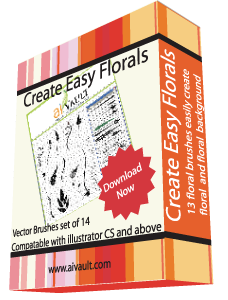Releasing Two new brush sets!
Create Easy Floral shapes!
Preview Brush Set | View Examples ArtWork | How to use Tutorial
![]() compatable with CS2 or above
compatable with CS2 or above
Price:- Only 2 USD |
Download here! [private][download#19][/private]
Installation:
Unzip the File. Copy the file to your Illustrator > Presets > Brushes folder.
Restart Illustrator. Load the brushes by clicking on “open brush library”.
Using Floral Brushes
Draw a line or curve using paintbrush or pencil tool. select the brush you will like to use and adjust stroke width
PS: you can expand the design later and scale it to any size without loosing the LOOK of your final outcome

Preview| View Examples ArtWork
![]() compatable with CS2 or above
compatable with CS2 or above
Price :- 2.5 USD |
[private][download#20][/private]
Installation:
Unzip the File. Copy the file to your Illustrator > Presets > Brushes folder.
Restart Illustrator. Load the brushes by clicking on “open brush library”.
How to?
To use scatter brushes select Aivualt scatter Brush from Brush Library
Draw a line or curve or a simple dot using paintbrush or pencil tool.
Play with stroke size to get different effects