34 Cool Pencil Shading Sketch Doodles!
[et_pb_section fb_built=”1″ _builder_version=”3.0.47″ custom_padding=”54px|0px|0|0px|false|false”][et_pb_row _builder_version=”3.0.47″ background_size=”initial” background_position=”top_left” background_repeat=”repeat” custom_padding=”27px|0px|0|0px|false|false”][et_pb_column type=”4_4″ _builder_version=”3.0.47″ parallax=”off” parallax_method=”on”][et_pb_text _builder_version=”3.0.47″ background_size=”initial” background_position=”top_left” background_repeat=”repeat”]
[private] Ok this freebie is really cool! , I have been experimenting with a new Painting Software and just for fun i ended up creating these pencil shading doodles . These are created at different pen pressures as well as a pencil sizes . Hope you will enjoy creating stuff with them as much as i am doing right now!
Ok this freebie is really cool! , I have been experimenting with a new Painting Software and just for fun i ended up creating these pencil shading doodles . These are created at different pen pressures as well as a pencil sizes . Hope you will enjoy creating stuff with them as much as i am doing right now!
I have also included a High Res Photoshop Brushes file along with this ! So download the file and use them as you please!
Preview
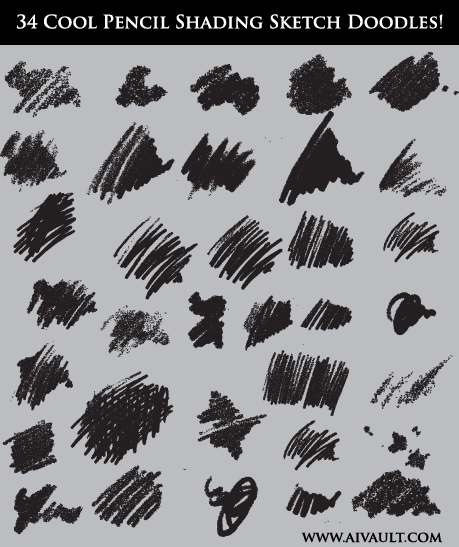
[/et_pb_text][/et_pb_column][/et_pb_row][/et_pb_section][et_pb_section fb_built=”1″ _builder_version=”3.0.47″ custom_padding=”0|0px|1px|0px|false|false”][et_pb_row custom_padding=”13.4875px|0px|0|0px|false|false” _builder_version=”3.0.47″ background_size=”initial” background_position=”top_left” background_repeat=”repeat”][et_pb_column type=”4_4″ _builder_version=”3.0.47″ parallax=”off” parallax_method=”on”][et_pb_text _builder_version=”3.4.1″ header_font=”Moneypenny-script||||||||” header_text_align=”center” header_text_color=”#44d9e6″ header_font_size=”57px”]
Step 1
[/et_pb_text][et_pb_signup mailchimp_list=”asmaamurad|7b0ae239a9″ last_name_field=”off” success_message=”Check out your email or spam folder for the email! move it to inbox and download your freebies!” title=”Join Creative me Tribe Library To Access This Freebie” button_text=”SEND ME ACCESS PASSWORD ” description=”<br />
” _builder_version=”3.4.1″ header_font=”Moneypenny-script||||||||” result_message_font=”||||||||” background_color=”#ff63b1″ use_background_color_gradient=”on” background_color_gradient_start=”#ff63b1″ background_color_gradient_end=”#0c71c3″][/et_pb_signup][et_pb_text _builder_version=”3.4.1″ header_font=”Moneypenny-script||||||||” header_text_align=”center” header_text_color=”#44d9e6″ header_font_size=”57px”]
Step 2
[/et_pb_text][et_pb_button button_url=”https://m.me/Aivault” button_text=”SUBSCRIBE TO UPDATES VIA MESSENGER” button_alignment=”center” _builder_version=”3.4.1″ custom_button=”on” button_text_size=”20px” button_text_color=”#ffffff” button_bg_use_color_gradient=”on” button_bg_color_gradient_start=”#44d9e6″ button_bg_color_gradient_end=”#0c71c3″ button_bg_color_gradient_type=”radial” button_bg_color_gradient_direction_radial=”right” button_border_width=”0px” button_border_radius=”51px” button_font=”||||||||” button_text_shadow_style=”preset3″][/et_pb_button][et_pb_text _builder_version=”3.4.1″ header_font=”Moneypenny-script||||||||” header_text_align=”center” header_text_color=”#44d9e6″ header_font_size=”57px”]
Latest Products in shop!
[/et_pb_text][et_pb_shop type=”product_category” posts_number=”4″ include_categories=”3382″ columns_number=”4″ _builder_version=”3.4.1″][/et_pb_shop][/et_pb_column][/et_pb_row][/et_pb_section]

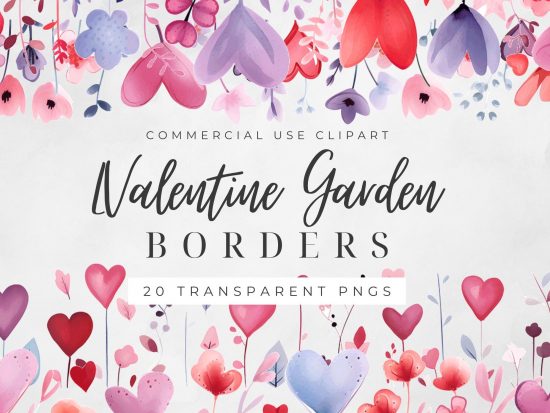


3 Comments