Expanding Pattern Fills
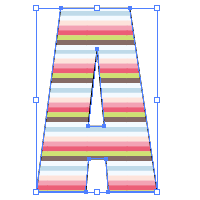 |
Tools and Tips Expanding Fills User level : Experimental Essential tools knowledge : path finder patterns , swatches |
Recently while creating some filled lettering i was faced this problem of Expanding the fill properly . Patterns and swatches are so useful when you have appropriate and good ones at hand . Here is a simple method which will expand these patterns clearly and edge to edge here is an example of how swatch expanded looks like…
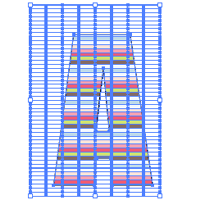
Obviously this is not my target , i want clean cut out lettering with my fill…!
- Go to Expand and expand Fill
- Right click and Ungroup
- Use Pathfinder “Divide” tool
Here is what i get… A clearly cut out patterned Letter.
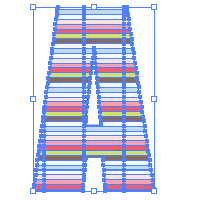
As my aim was to create a patterened letters set i Recorded the Actions and then the game was all about press of a button!
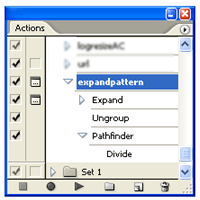
[private][download id=”20″ format=”3″][/private]
DOWNLOAD THE SOURCE FILE WHEN YOU ARE A MEMBER. Login Or Sign up
You May also like Some more Vector Technique Tutorials!
[categorythumbnaillist 27]


1 Comment