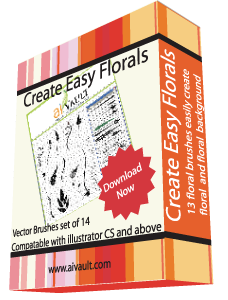by Artinspireblog | Feb 12, 2008 | Drawing, illustrator Tutorials, Make Money, Tutorials
[private]
 |
Every next Website has a 100% money back guarentee icon ,Creating one of your own is more fun when you have total control over all the elements of it In this tutorial my aim is not only on showing you how to create the icon but you will also practice and experience few of the tools of illustrator and some ways you use for your creative purposes. |
(more…)
by Artinspireblog | Feb 9, 2008 | Brushes, Brushes for illustrator, illustrator Tutorials, Tutorials
[private]Most of you probabally already know about what brushes are , But for those of you who dont know illustrator provides a prest brush set along with the software. Which gives life to your work. There are plenty of brushes available throughout the net which can aid to your creative work.
To install brushes for Windows/Mac :-
Unzip the file and drag and drop the files in the following folders
programme files / adobe / adobe illustrator / Presets / Brushes
We have tried and tested these brushes for both Windows and Mac if you install them correctly they will work .
What you can do with them?
Create unlimited artworks use them again and again , draw a curve or line and click the brush you would like to use . Make sure your file is set to scale strokes and effects .
Edit> Prefrences > General
When you are done creating select your complete artwork and expand the appearence .[/private]
by Artinspireblog | Feb 5, 2008 | Brushes, Brushes for illustrator, Products
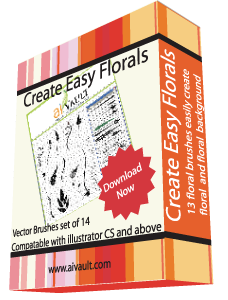
Create Easy Floral shapes!
Preview Brush Set | View Examples ArtWork | How to use Tutorial
 compatable with CS2 or above
compatable with CS2 or above
Price:- Only 2 USD |
Download here! [private][download#19][/private]
Installation:
Unzip the File. Copy the file to your Illustrator > Presets > Brushes folder.
Restart Illustrator. Load the brushes by clicking on “open brush library”.
Using Floral Brushes
Draw a line or curve using paintbrush or pencil tool. select the brush you will like to use and adjust stroke width
PS: you can expand the design later and scale it to any size without loosing the LOOK of your final outcome
(more…)
by Artinspireblog | Feb 3, 2008 | Plugins, Uncategorized
[private]
Working with illustrator is fun , creating vectors is fun.. There are plenty of plugins which make the job even more exciting . When i started working with illustrator i knew nothing about it and learned everything on my own , it was quite late that i started using plugins . But you know what there are plenty of plugins which make your life so easier and fun while you can concentrate more on creative side of your job. Here is a list of useful plugins which i have been using and enjoying. (more…)