Writing enough Adobe illustrator tutorials Well not exactly 100 but enough to help someone adopt the same skill and enough illustration techniques is my target! 🙂
It has been 1 1/2 year since the launch of Aivault.com. During this time I wrote Adobe Illustrator tutorials ranging from basics to advance. Here is my compilation for easy bookmarking to these tutorials. If you are starting up with Adobe illustrator check out the Adobe Illustrator Tutorials in the basics and then move at your own pace to bit advanced one.
And if you are confused or stuck with a specific tool let me know I will be glad to write Adobe Illustrator Tutorials on request!
Affiliate Disclosure : This post contains affiliate links, However I only recommend products that I use and greatly recommend and are in my opinion are the best out there.
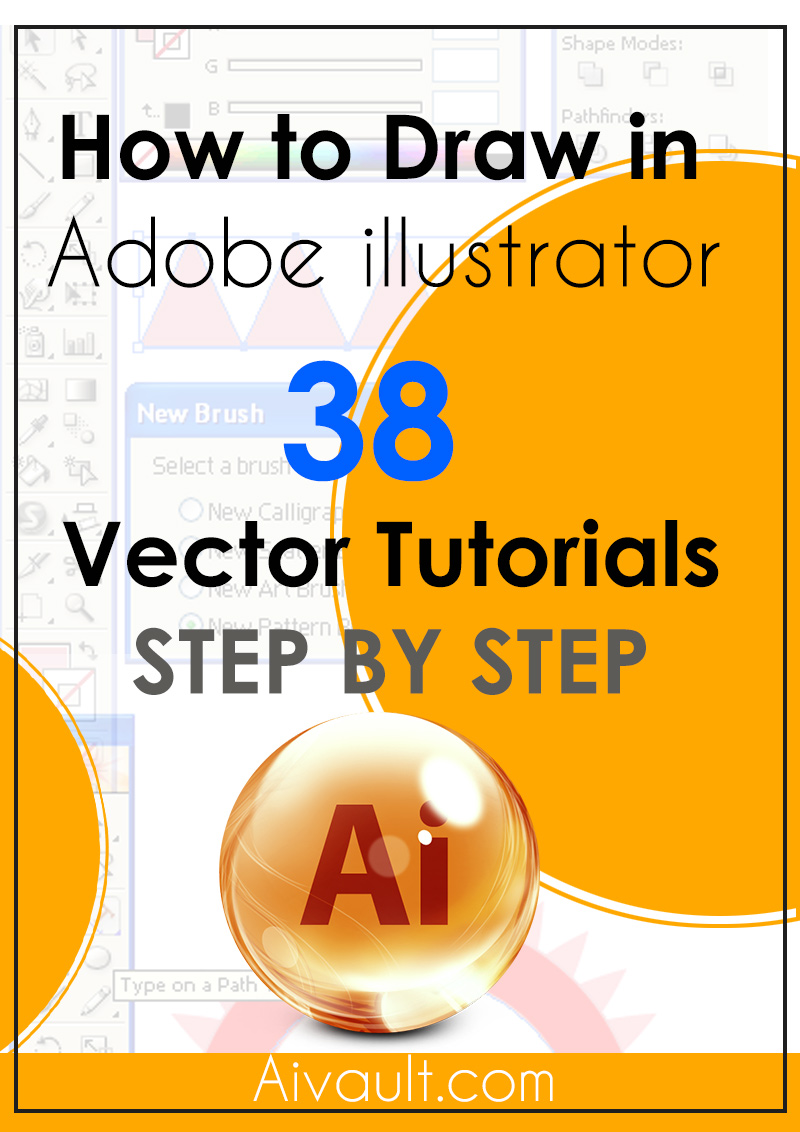
38 STEP BY STEP ADOBE ILLUSTRATOR TUTORIALS TO HELP YOU BECOME A VECTOR EXPERT
BASIC Adobe Illustrator Tutorials
Know thy workspace
Drawing Basics
HOW TO DRAW A CARTOON CHARACTER ILLUSTRATION
Using Pathfinder Create a Personalized Badge for your site
Create a simple heart using pen tool
Using Filters Adobe illustrator tutorial.
10 Awsome features in illustrator CS4 that increase creativity to MAX!
How to Create a Pop Design Element using Spiral Tool
The Mirror Technique: – Creating a Cool Monogram using brushes
An Introduction to Envelope Tool
Draw a Skull illustration
Create an envelope icon with a satin feel
Using Gradients Create a balloon wallpaper
LEARN ABOUT PATTERNS & SWATCHES
Smart Scale object or Pattern
How to Create a Seamless Pattern
Expanding Pattern Fills
USING MESH TOOL IN ADOBE ILLUSTRATOR
An intro to mesh tool
Creating Lips using Mesh tool
How to remove mesh fill
Using Blend Tool IN ADOBE ILLUSTRATOR
Making a stamp!
Create a Half Tone Effect Using Blend Tool
UNDERSTAND CONCEPT OF BRUSHES IN ILLUSTRATOR
1-How to Use brushes
2-Changing appearance of Scatter Brushes
3-Changing Appearance of Brushes
4-How to make funky illustrative backgrounds and flourishes
Advance Techniques Illustrator Tutorials
Make your Own Paint Brushes
Using Flash as illustration tool
Understanding Twirl, Crystalize and Envelop Tool
Using Crystallize tool create a Detailed EYE
Exporting animated SWF files from illustrator
3D Effect Adobe Illustrator Tutorials
How to Create a 3D RSS Icon
Giving Effect to Text
Tutorial: Create a cool water effect
Add grunge effect to your text
Printing with illustrator
7 Practical Tutorials to get you started
File Management with illustrator
Getting file ready : Cleaning up illustrations
Photoshop Tips and Tricks
How to convert photoshop brushes to paint shop pro brushes
How to use Overlays in photoshop
Bookmark this page, share with your friends
GET 33% OFF ADOBE ILLUSTRATOR
I have been using Adobe illustrator for the last 15 years. And I highly recommend that if you are serious about dipping your hands in Graphic Design as your career OR seeking to earn passive income doing graphic design services then you must get acquinted with Adobe illustrator.
This blog is filled with tutorials that can help you learn illustrator you can get your Adobe illustrator Yearly Subscription ( 33% OFF) Here.
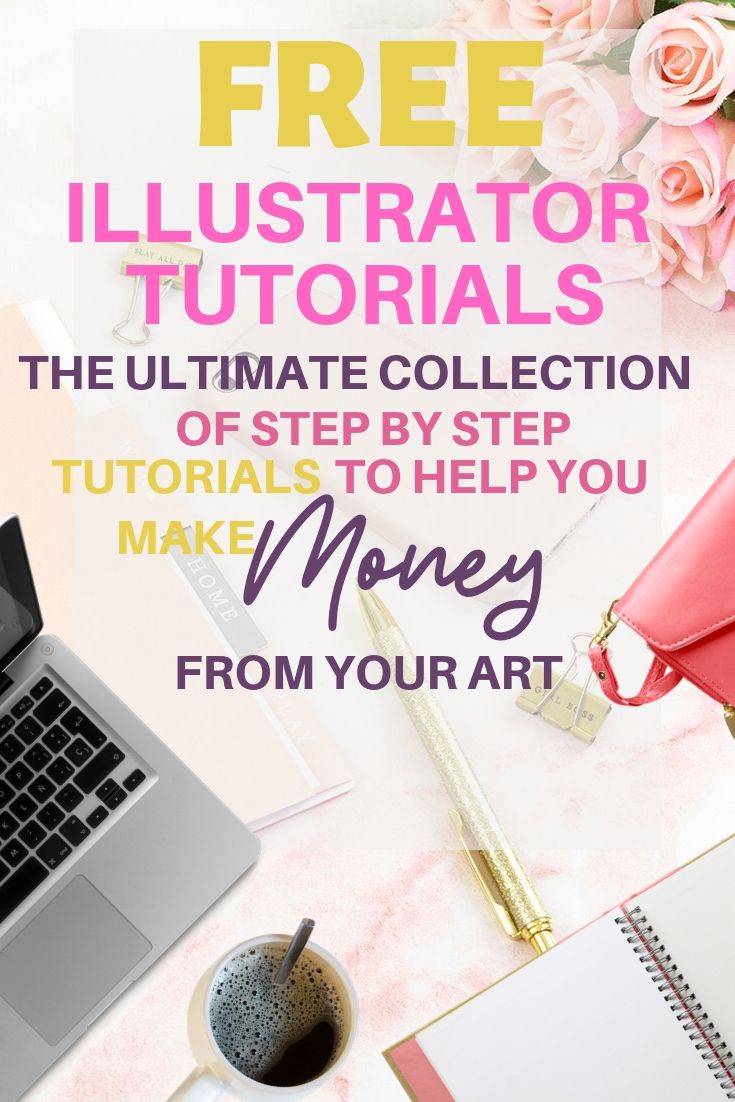
 Printables, graphics, backgrounds, vectors, illustrations, fonts, and design elements given on this site are for personal use only. You may not alter them or redistribute them for free or monetary gain without written consent from the author, Asma Murad. If you want to share these resources with others, please share the link to the blog post. Teachers/educators: You may share these with your classes and colleagues as long as they are not edited in any way, Cliparts & Resources shared for free are not to be used as printables for sale.
Printables, graphics, backgrounds, vectors, illustrations, fonts, and design elements given on this site are for personal use only. You may not alter them or redistribute them for free or monetary gain without written consent from the author, Asma Murad. If you want to share these resources with others, please share the link to the blog post. Teachers/educators: You may share these with your classes and colleagues as long as they are not edited in any way, Cliparts & Resources shared for free are not to be used as printables for sale.



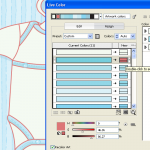
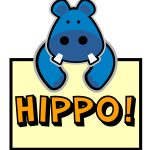



This is great— your very first link is 404, does not exist!
Thanks for the help ?
Hello. My name is Mark and I’m trying to figure out how to turn an illustration into raster. To be converted into vector so I can load it onto my machining center and mill out the image unto a wood surface. Any help would be greatly appreciated!
Hey Mzrk , I am not sure what you mean , is your illustration on paper? if so you can get turn it into raster and then vector using this tutorial that I wrote a while back https://aivault.com/2015/05/09/how-to-convert-your-drawing-into-line-art/
hope this helps!